Christophe
Member
- Local time
- 4:56 PM
- Posts
- 42
- OS
- Windows 11 Pro (22H2)
My Computer
System One
-
- OS
- Windows 11 Pro (22H2)
- Computer type
- Laptop
- Manufacturer/Model
- Dell
- CPU
- 11th Gen Intel(R) Core(TM) i7-1185G7 @ 3.00GHz
- Memory
- 32 GB
Follow along with the video below to see how to install our site as a web app on your home screen.
Note: This feature may not be available in some browsers.
Looking at the picture it looks like the device splits the audio and video from the HDMI output from the laptop. Before I answer yes or no I want to know more about the device. If they post a link I'll know for sure I'm looking at the right device.There are many HDMI audio extractors on the market. I have never used one. Whether it's suitable depends on what capabilities are wanted from the soundbar. Stereo? 5.1 surround? Bitstream (Atmos or DTS:X)?
The labeling seems odd. On a TV, an eARC port is typically used to pass HDMI audio from the TV to a receiver or soundbar. Yet on this splitter, it may be the video output.
Here is the link to this device: LUOM 4K 60Hz HDMI Audio Extractor Splitter, HDMI + Optical Toslink SPDIF + 3.5mm Audio Jack + Coaxial + 7.1Ch, Support - HDCP 2.2 - EDID,Dolby Vision,HDR 10 - Newegg.comLooking at the picture it looks like the device splits the audio and video from the HDMI output from the laptop. Before I answer yes or no I want to know more about the device. If they post a link I'll know for sure I'm looking at the right device.
Let us know if it works.Thanks for your feedback, so it looks like a solution. I am going to purchase it.
Absolutely would not buy that. That switch makes no mention of HDR10+, HLG or HDMI 2.1
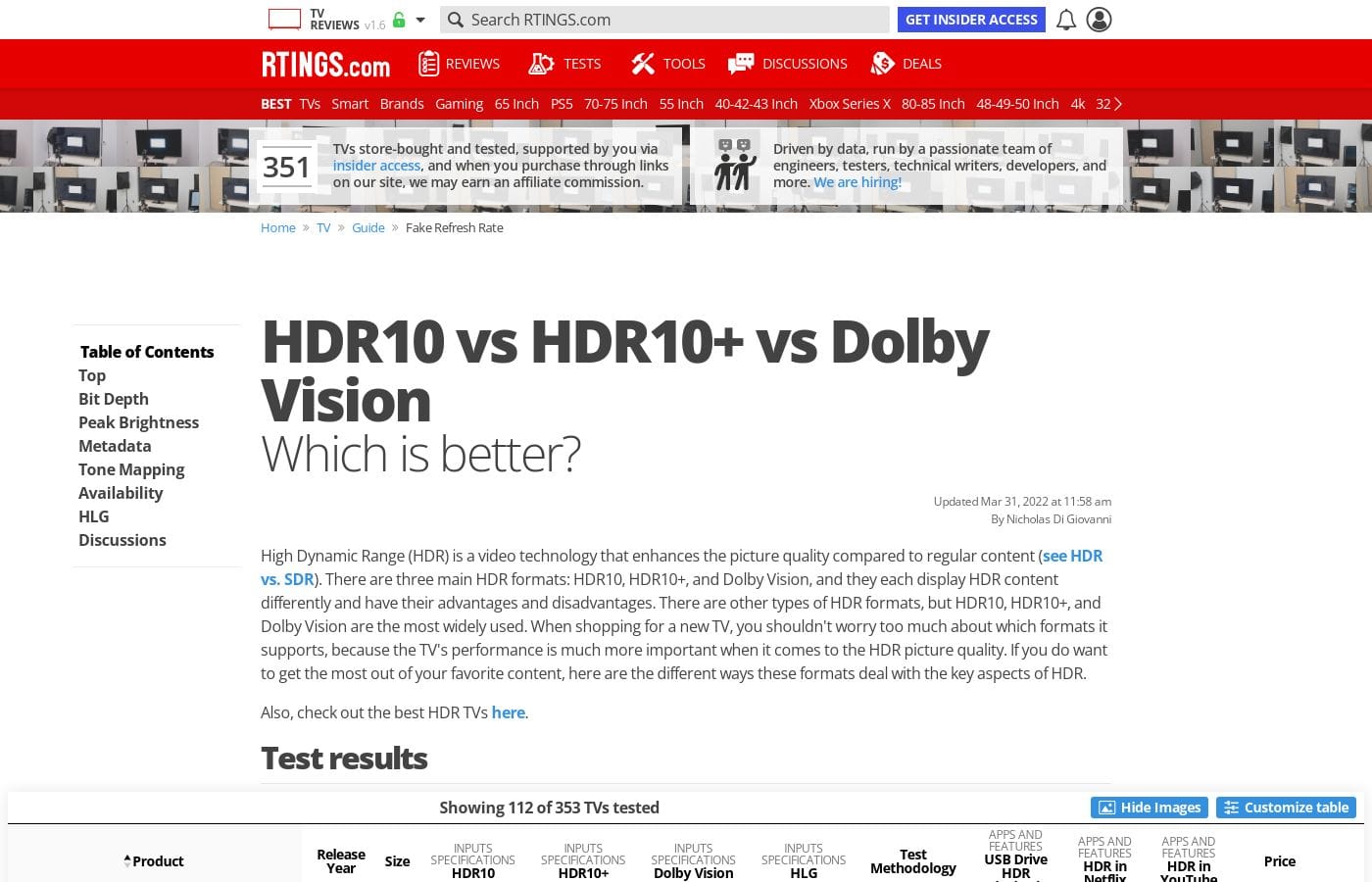
Cheap enough so as to be even a throw away if does not work.I bought this model: https://www.aliexpress.com/item/1005006390503907.html?skuId=12000036997777470
It is HDMI 2.0 .
It is a HDMI splitter. It is not a HDMI switch.
A splitter is for a different usage than a switch:
- a splitter gives you 2 similar output from 1 input
- a switcher gives you 1 output from 2 inputs. You often have a switch on it to chose the input you want to use, thus the name, a switcher.
(snip)
You realize only young people have great hearing, if you are in midlife, your ability to hear drops considerably, you will not likely not hear much difference between DD 5.1 and ATMOS, you will never notice.











