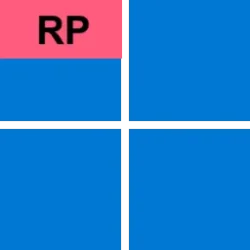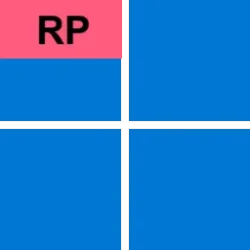UPDATE 9/13:
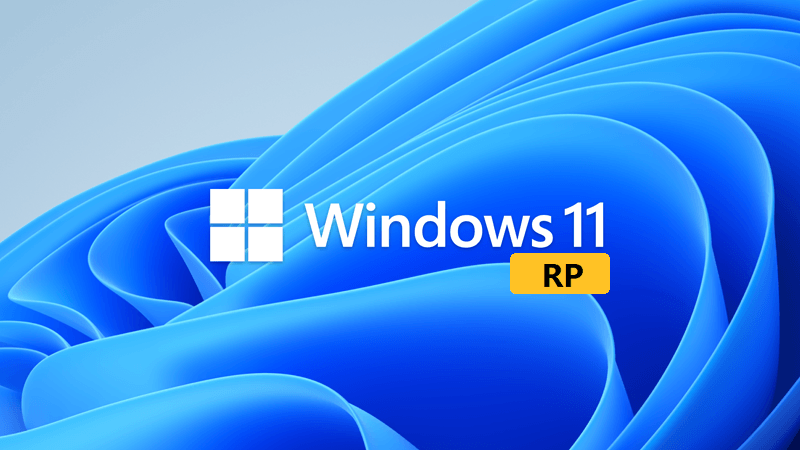
 www.elevenforum.com
www.elevenforum.com
Source:

 blogs.windows.com
blogs.windows.com
Check Windows Updates
UUP Dump:
64-bit ISO download: Select language for Windows 11, version 22H2 (22621.457) amd64
ARM64 ISO download: Select language for Windows 11, version 22H2 (22621.457) arm64

 www.elevenforum.com
www.elevenforum.com
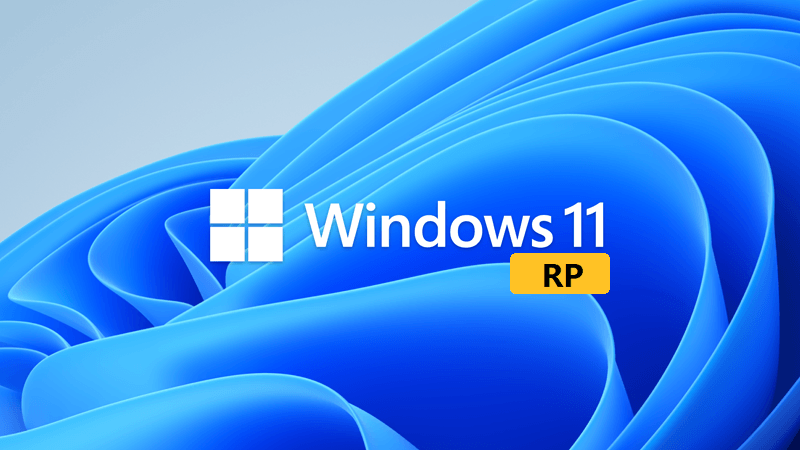
KB5017321 Windows 11 Insider Release Preview Build 22621.521 22H2 - Sept. 13
UPDATE 9/22: KB5017389 Windows 11 Insider Release Preview Build 22621.607 22H2 - Sept. 22 Release notes will be posted when made available by Microsoft. Check Windows Updates UUP Dump: 64-bit ISO download: Select language for Windows 11, version 22H2 (22621.521) amd64 ARM64 ISO download...
 www.elevenforum.com
www.elevenforum.com
Hello Windows Insiders, today we’re releasing Windows 11 Build 22621.457 (KB5016695) to Insiders in the Release Preview Channel on Windows 11, version 22H2.
This non-security update includes quality improvements. Key changes include:
To use this feature, navigate to Settings >Privacy & Security
- New! We enhanced Microsoft Defender for Endpoint’s ability to identify and intercept ransomware and advanced attacks.
- New! We compressed a file regardless of its size if you have configured Server Message Block (SMB) Compression.
- New! We improved storage replication that occurs over low bandwidth or congested wide area networks (WAN).
- New! You can now view the usage history for the following resources from the Settings page:
- Camera
- Microphone
- Phone Calls
- Messaging
- Contacts
- Screenshots and apps
- Music library
Thanks,
- We fixed an issue that causes Windows to display tablet mode features for some devices that do not have touchscreens.
- We fixed an issue that causes some application windows to have blank sections in the Task View preview.
- We fixed an issue that occurs for some of you when you copy files from network drives. The error code is 0x80070026.
- We fixed an issue that might cause the Local Security Authority Server Service (LSASS) to leak tokens. This issue affects devices that have installed Windows updates dated June 14, 2022 or later. This issue occurs when the device performs a specific form of service for user (S4U) in a non-Trusted Computing Base (TCB) Windows service that runs as Network Service.
- We fixed an issue that, in certain cases, causes sihost.exe to use a high amount of the CPU.
- We fixed an issue that causes Microsoft Edge to stop responding when you use IE mode. This issue also prevents you from interacting with a dialog. 40242609
- We fixed an issue that causes the App-V client service to leak memory when you delete App-V registry nodes.
- We fixed an issue that prevents you from opening a URL if the URL’s length is more than 2084 characters. This update supports a URL of up to 8192 characters.
- We fixed an issue that prevents codecs from being updated from the Microsoft Store.
- We fixed an issue that causes ServerAssignedConfigurations to be null in a few full configuration scenarios.
- We fixed an issue that sometimes prematurely interrupts the resizing operations of a Snap Assist area.
- We fixed an issue that might cause the deployment of the Windows Hello for Business certificate to fail in certain circumstances after you reset a device.
- We fixed an issue that prevents you from reinstalling Universal Printers after you remove them.
- We fixed an issue that prevents non-Windows devices from authenticating when they connect to a Windows-based remote desktop and use a smart card as the authentication method.
- We fixed an issue that causes the Settings app to stop working on server domain controllers (DCs) when accessing the Privacy > Activity history page.
- We fixed an issue that affects a lookup for a nonexistent security ID (SID) from the local domain using read-only domain controller (RODC). The lookup unexpectedly returns the STATUS_TRUSTED_DOMAIN_FAILURE error instead of STATUS_NONE_MAPPED or STATUS_SOME_MAPPED.
- We fixed an issue that prevents the Storage Migration Service (SMS) from completing the inventory on servers that have many shares. Error event 2509 appears in Microsoft-Windows-StorageMigrationService/Admin channel (ErrorId=-2146233088/ErrorMessage=”Invalid table id”).
- We fixed an issue that affects the Sync across your devices option under Settings > System > Clipboard. The option will not remain enabled.
The Windows Insider Program Team
Source:

Releasing Windows 11 Build 22621.457 to the Release Preview Channel
Hello Windows Insiders, today we’re releasing Windows 11 Build 22621.457 (KB5016695) to Insiders in the Release Preview Channel on
Check Windows Updates
UUP Dump:
64-bit ISO download: Select language for Windows 11, version 22H2 (22621.457) amd64
ARM64 ISO download: Select language for Windows 11, version 22H2 (22621.457) arm64

UUP Dump - Download Windows Insider ISO
UUP Dump is the most practical and easy way to get ISO images of any Insider Windows 10 or Windows 11 version, as soon as Microsoft has released a new build. UUP Dump creates a download configuration file according to your choices, downloads necessary files directly from Microsoft servers, and...
 www.elevenforum.com
www.elevenforum.com
Last edited: