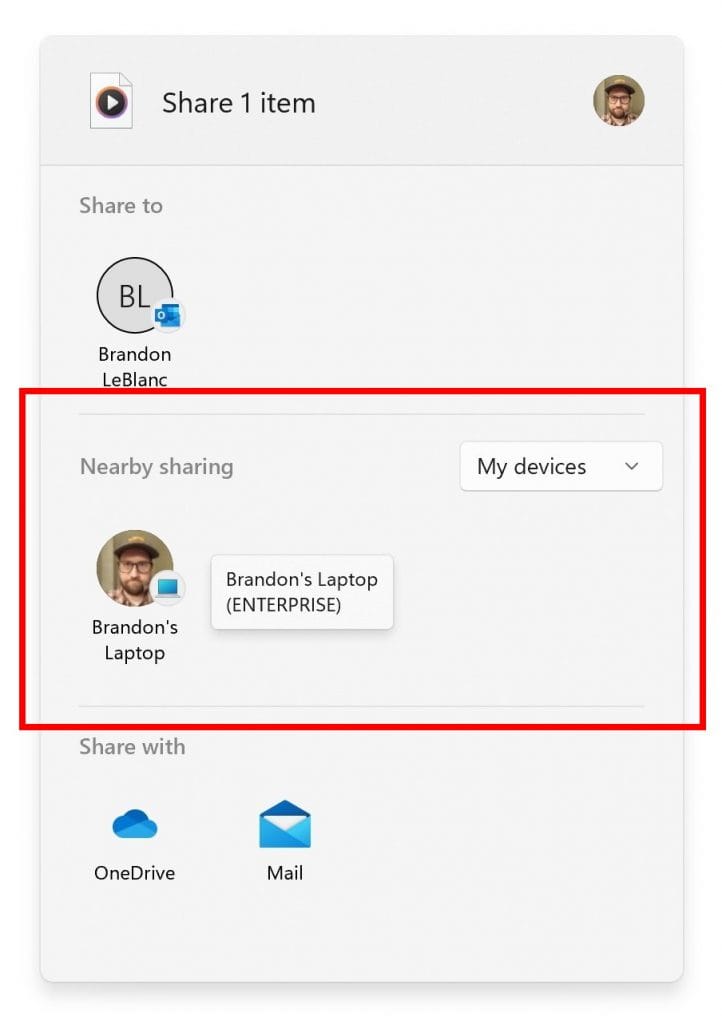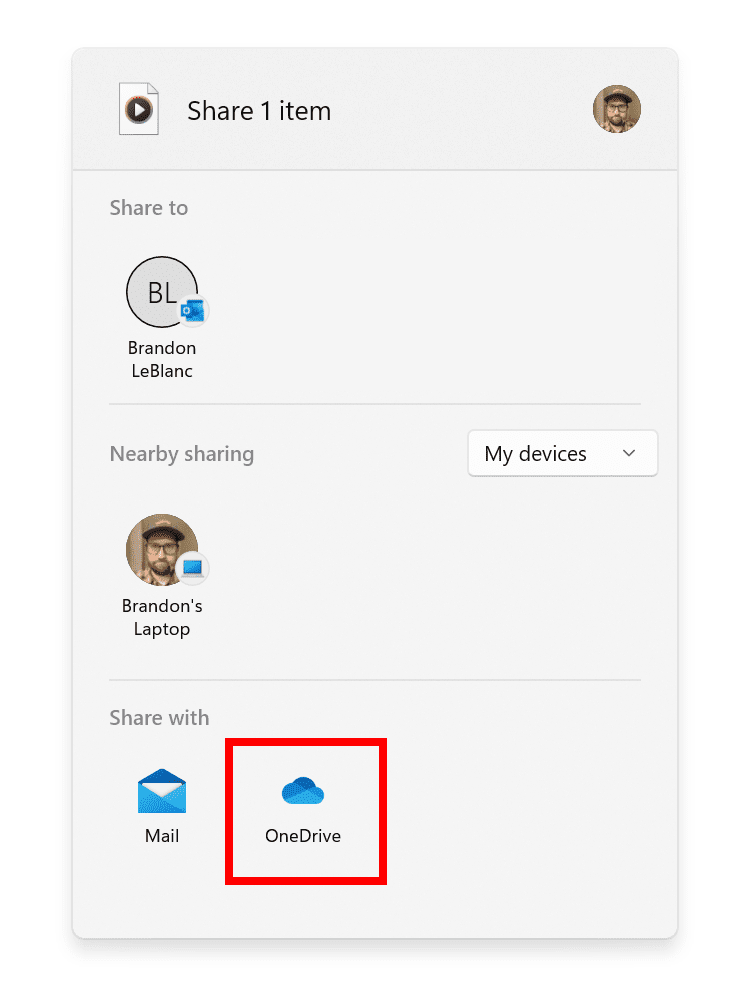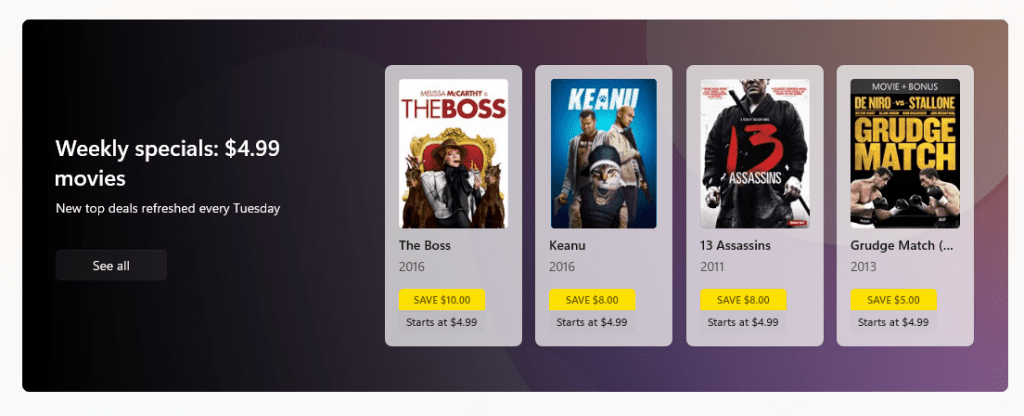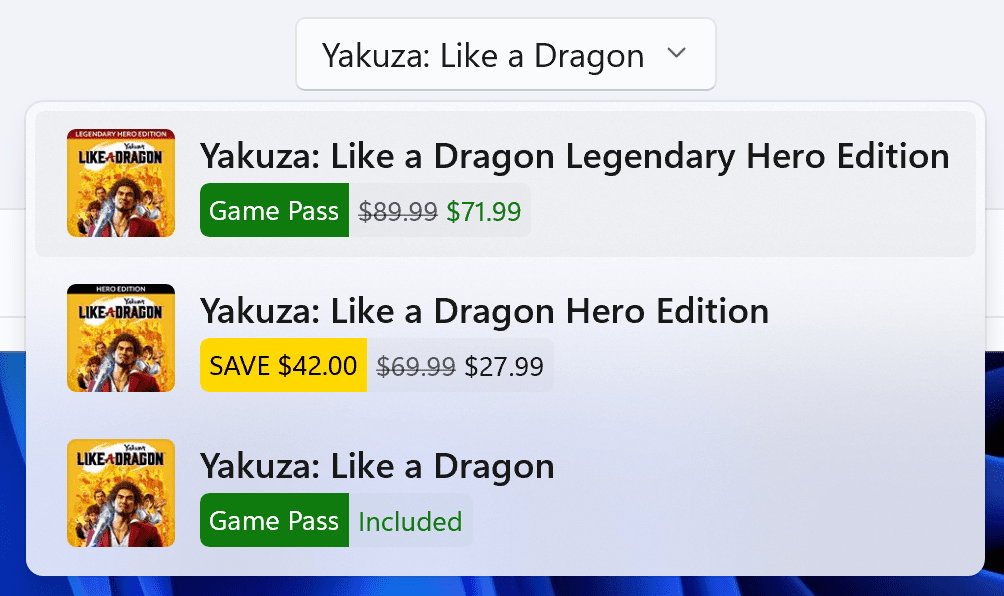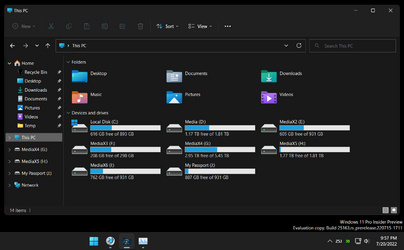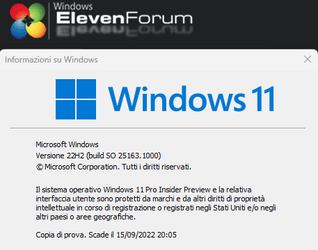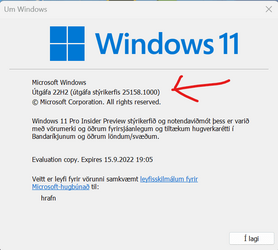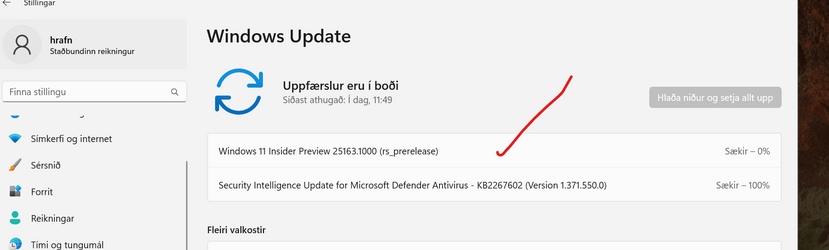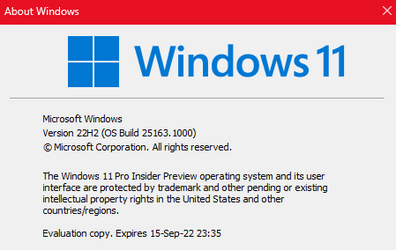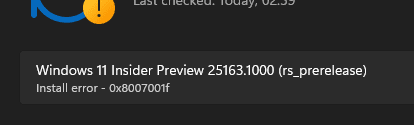UPDATE 7/28:

 www.elevenforum.com
www.elevenforum.com
UPDATE 7/21:
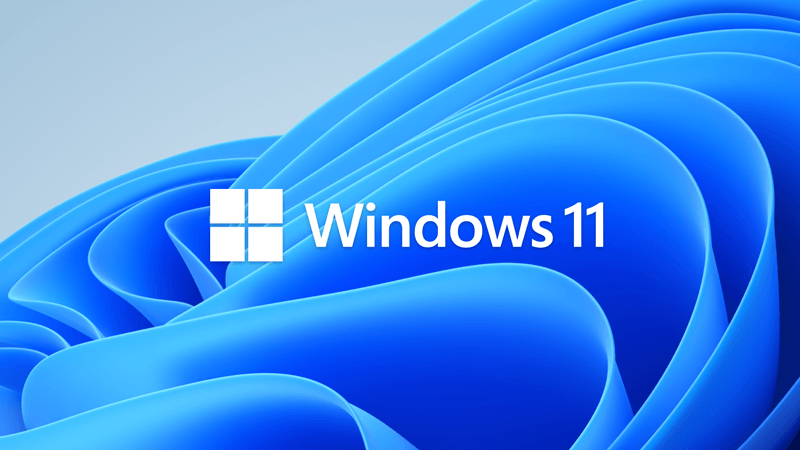
 www.elevenforum.com
www.elevenforum.com
Source:

 blogs.windows.com
blogs.windows.com
Check Windows Updates
UUP Dump:
64-bit ISO download: Select language for Windows 11 Insider Preview 10.0.25163.1010 (rs_prerelease) amd64
ARM64 ISO download: Select language for Windows 11 Insider Preview 10.0.25163.1010 (rs_prerelease) arm64

 www.elevenforum.com
www.elevenforum.com

Windows 11 Insider Dev Build 25169.1000 (rs_prerelease) - July 28
UPDATE 8/3: https://www.elevenforum.com/t/windows-11-insider-dev-build-25174-1000-rs_prerelease-aug-3.8097/ Hello Windows Insiders, today we are releasing Windows 11 Insider Preview Build 25169 to the Dev Channel. TL;DR This build includes a lockdown feature for IT administrators and some...
 www.elevenforum.com
www.elevenforum.com
UPDATE 7/21:
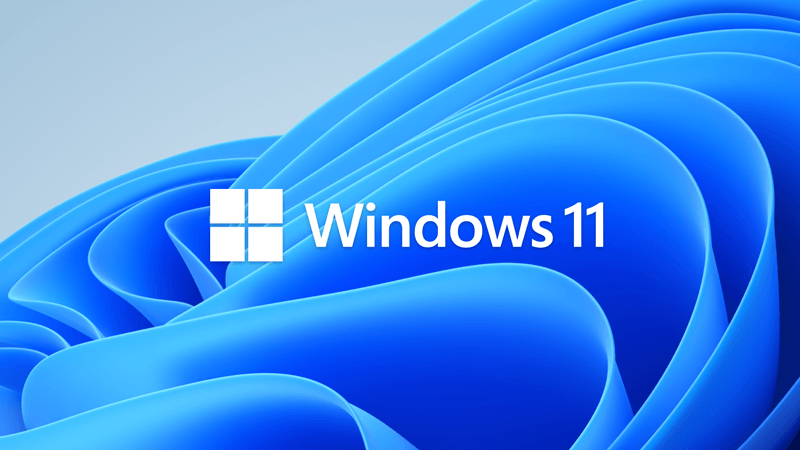
Update Stack Package 1022.713.5011.0 for Windows 11 Insiders in Dev Channel - July 21
Microsoft has released a new Update Stack Package version 1022.713.5011.0 to Windows Insiders in the Dev Channel. Through the Update Stack Package, we can deliver improvements to the update experience prior to the PC taking a monthly or Feature Update. The Update Stack Package will help ensure...
 www.elevenforum.com
www.elevenforum.com
UPDATE 7/22: We are starting to roll out Cumulative Update Build 25163.1010 (KB5016904). This update does not include anything new and is designed to test our servicing pipeline for builds in the Dev Channel.
Hello Windows Insiders, today we are releasing Windows 11 Insider Preview Build 25163 to the Dev Channel.
TL;DR
- We have a few new features including a new taskbar overflow experience and some improvements for sharing files.
- As always, this build includes a good set of fixes too.
- We are rolling out a new Microsoft Store update with some improvements – details below.
What’s new
Taskbar Overflow
We’re reintroducing taskbar overflow, with a newly designed experience for Windows 11. This taskbar experience has been thoughtfully crafted to offer you a more productive switching and launching experience when space is constrained. Your taskbar will automatically transition into this new overflow state when it has hit its maximum capacity. In this state, taskbar will offer an entry point to an overflow menu that allows you to view all your overflowed apps in one space.
Taskbar will offer an entry point to an overflow menu that allows you to view all your overflowed apps in one space.
The overflow menu will contain many of the current taskbar behaviors users are familiar with, such as supporting pinned apps, jump list, and extended UI. After invoking overflow, the menu will quietly dismiss once you click outside of it or navigate to an application.
FEEDBACK: Please file feedback in Feedback Hub (WIN + F) under Desktop Environment > Taskbar.
Improved nearby sharing
The discovery of devices under nearby share when sharing a local file from the desktop, File Explorer, Photos, Snipping Tool, Xbox, and other apps that use the built-in Windows share window has been enhanced by using UDP (Network needs to be set to private) along with Bluetooth to discover nearby devices. You will now be able to discover and share to more devices including desktop PCs.
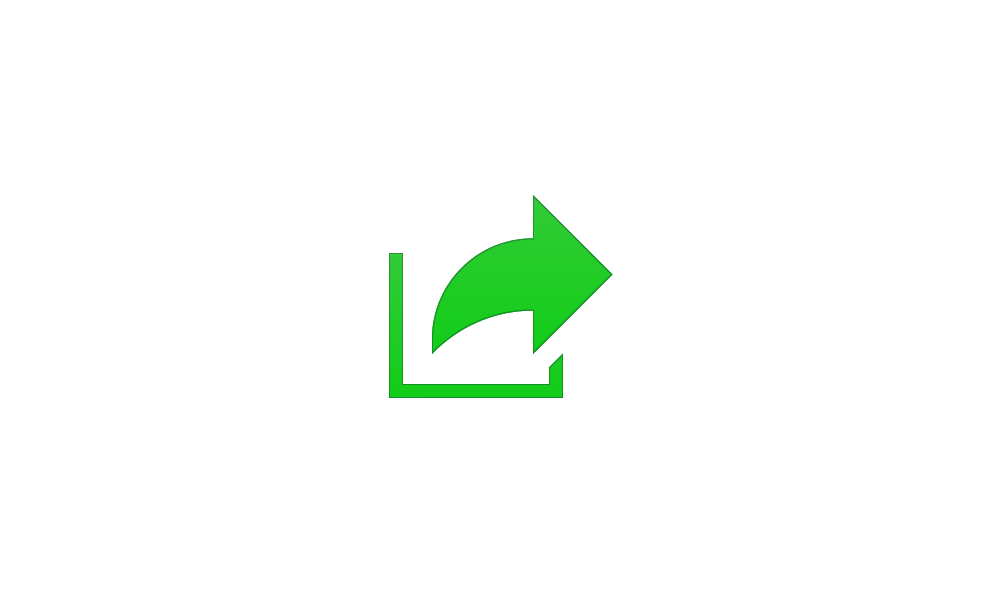
Share Files with Nearby Devices in Windows 11 Tutorial
This tutorial will show you how to share files with nearby devices using Nearby Sharing in Windows 11. Nearby sharing in Windows lets you share documents, photos, links to websites, and more with nearby devices by using Bluetooth or Wi-Fi. To use nearby sharing, both PCs—the one you’re sharing...www.elevenforum.com
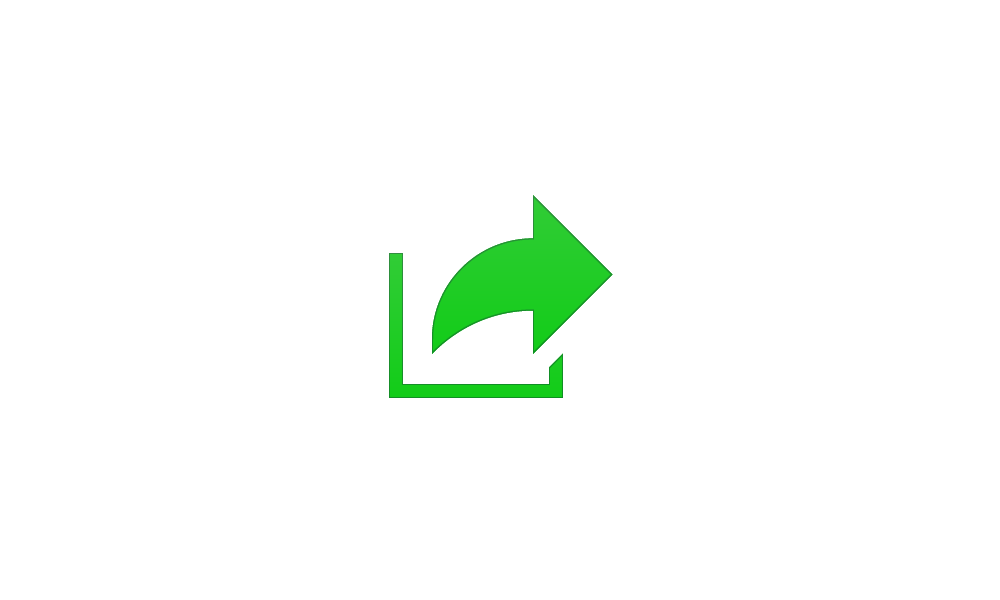
Share Link to Website with Nearby Devices in Microsoft Edge Tutorial
This tutorial will show you how to share a website link with nearby devices in Microsoft Edge using Nearby Sharing in Windows 10 and Windows 11. Nearby sharing in Windows lets you share documents, photos, links to websites, and more with nearby devices by using Bluetooth or Wi-Fi. To use...www.elevenforum.com
You can now discover and share to more devices with nearby sharing via the built-in Windows share window.
FEEDBACK: Please file feedback in Feedback Hub (WIN + F) under Files, Folders, and Online Storage > File sharing.
Share local files to OneDrive
When sharing a local file from the desktop, File Explorer, Photos, Snipping Tool, Xbox, and other apps that use the built-in Windows share window, you can choose OneDrive as a target to directly upload the file to OneDrive and share it further along with access control options. All this can be done right from sharing local files in File Explorer without any context switches or opening the OneDrive app.
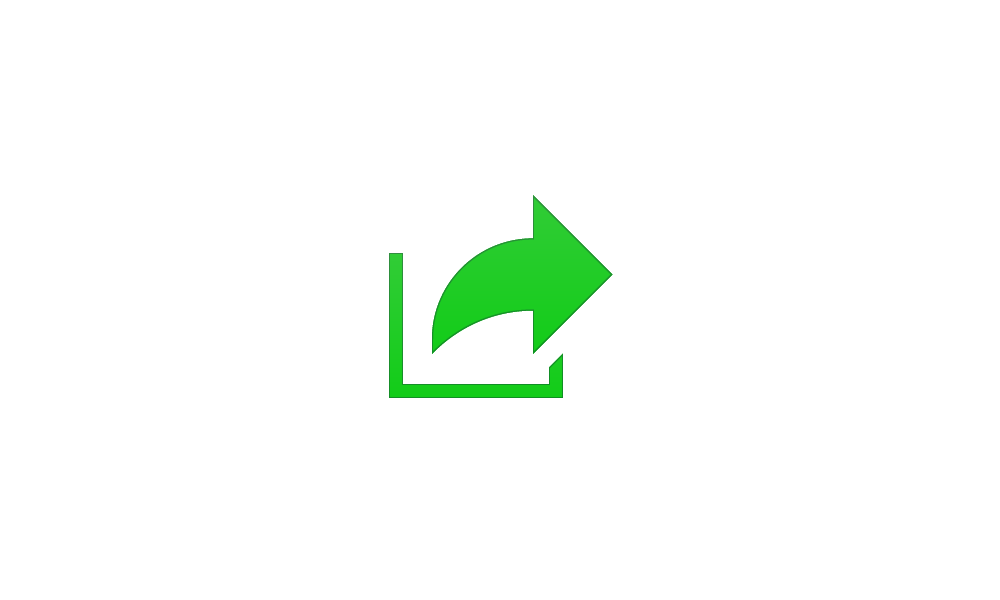
Share File with App in Windows 11 Tutorial
This tutorial will show you how to share a file with others using an app in Windows 11. The built-in Windows share window in Windows 11 allows you to directly share a file with an app or nearby devices. Reference...www.elevenforum.com
You can choose OneDrive as a target to directly upload the file to OneDrive via the built-in Windows share window.
(Please note this feature is currently only available for Microsoft accounts. A user will need to switch to their Microsoft account via the top right profile icon in the share window if logged in via AAD. AAD support will be added in a future update.)
FEEDBACK: Please file feedback in Feedback Hub (WIN + F) under Files, Folders, and Online Storage > File sharing.
Fixes
[File Explorer]
- Fixed an explorer.exe crash when dragging tabs around.
- Did some work to fix a memory leak when using tabs with File Explorer.
- Fixed an issue where the preview thumbnail for File Explorer in the taskbar, ALT + Tab, and Task View might show the title of an adjacent tab and not the currently selected one.
- If “Show all folders” is enabled, the dividers in File Explorer’s navigation pane should no longer show. With this change, it should also address the issues where dividers were unexpectedly showing in some other folder pickers.
- Fixed an issue where Narrator wasn’t reading out the titles of tabs as focus moved through them.
- Fixed an issue where a closed tab might appear again in File Explorer after you dragged File Explorer across your monitors.
- Fixed an issue where the tab row might unexpectedly expand vertically, covering the command bar contents.
- Removable drives should no longer unexpectedly be displayed in a section by themselves in the navigation pane, which was breaking up the section with This PC and Network.
- Fixed an issue where the add new tab button wasn’t clearly visible when using Aquatic or Desert contrast themes.
- The add new tab button shouldn’t overlap with the minimize button in the title bar when using text scaling with a lot of tabs open anymore.
[Taskbar]
- Fixed a rare explorer.exe crash that could happen while on a Microsoft Teams call, related to sharing windows from the taskbar.
[Settings]
- Made a change to help fix an issue where using Windows Spotlight on the desktop might revert to a solid color background.
- Improved the padding around the uninstall button when using Apps > Installed Apps in grid view.
- Fixed a couple issues that could lead to Quick Settings crashing on launch.
[Input]
- Fixed an issue which was leading to certain apps freezing after a copy action if Suggested Actions was enabled.
[Other]
NOTE: Some fixes noted here in Insider Preview builds from the Dev Channel may make their way into the servicing updates for the released version of Windows 11.
- Fixed a high hitting crash impacting suggested actions reliability.
Known issues
[General]
- We’re investigating reports that SQL Server Management Studio is failing to launch for some Insiders.
- Some games that use Easy Anti-Cheat may crash or cause your PC to bugcheck.
[File Explorer]
- The up arrow is misaligned in File Explorer tabs. This will be fixed in a future update.
- We’re working on a fix to address reports that launching File Explorer in certain ways when using dark mode (for example, from the command line) is showing the body of File Explorer unexpectedly in light mode.
[Widgets]
- Notification badge number may appear misaligned on the taskbar.
- In some cases, the notification banner for some badging will not appear in the widgets board.
- We’re working on the fix for an issue causing Widgets preferences (temperature units and pinned widgets) to unexpectedly get reset to default.
[Live captions]
- Certain apps in full screen (e.g., video players) prevent live captions from being visible.
- Certain apps positioned near the top of the screen and closed before live captions is run will re-launch behind the live captions window positioned at top. Use the system menu (ALT + Spacebar) while the app has focus to move the app’s window further down.
For developers
You can download the latest Windows Insider SDK at aka.ms/windowsinsidersdk.
SDK NuGet packages are now also flighting at NuGet Gallery | WindowsSDK which include:
These NuGet packages provide more granular access to the SDK and better integrate in CI/CD pipelines.
- .NET TFM packages for use in .NET apps as described at aka.ms/windowsinsidersdk
- C++ packages for Win32 headers and libs per architecture
- BuildTools package when you just need tools like MakeAppx.exe, MakePri.exe, and SignTool.exe
Microsoft Store Update
We are beginning to roll out a Microsoft Store update (version 22206.1401.2.0) with the following improvements:
Browse and search with updated price designs: We made it easier to understand the prices, so you have all the info you need when searching for a new app, game, or movie.
Updated pricing designs in the Microsoft Store.
New ways to find game editions: We made it easier to find different editions of a game. View standard and deluxe editions so you can choose the game you want to play.
Comparison between different game editions in the Microsoft Store.
FEEDBACK: Please file feedback in Feedback Hub (WIN + F) under Microsoft Store.
About the Dev Channel
The Dev Channel receives builds that represent long lead work from our engineers with features and experiences that may never get released as we try out different concepts and get feedback. It is important to remember that the builds we release to the Dev Channel should not be seen as matched to any specific release of Windows and the features included may change over time, be removed, or replaced in Insider builds or may never be released beyond Windows Insiders to general customers. For more information, please read this blog post about how we plan to use the Dev Channel to incubate new ideas, work on long lead items, and control the states of individual features.
These aren’t always stable builds, and sometimes you will see issues that block key activities or require workarounds. It is important to make sure you read the known issues listed in our blog posts as we document many of these issues with each flight.
Build numbers are higher in the Dev Channel than the Windows 11 preview builds in the Beta and Release Preview Channels. You will not be able to switch from the Dev Channel to the Beta or Release Preview Channels without doing a clean install back to the released version of Windows 11 currently.
ALSO: Because the Dev and Beta Channels represent parallel development paths from our engineers, there may be cases where features and experiences show up in the Beta Channel first.
The desktop watermark you see at the lower right corner of your desktop is normal for these pre-release builds.
Important Insider Links
Thanks,
- Want to learn how we made Windows 11? Check out our Inside Windows 11 website to hear and meet our makers from Engineering, Design and Research to share their insights and unique perspectives throughout this journey.
- You can check out our Windows Insider Program documentation here.
- Check out Flight Hub for a complete look at what build is in which Insider channel.
Amanda & Brandon
Source:

Announcing Windows 11 Insider Preview Build 25163
UPDATE 7/22: We are starting to roll out Cumulative Update Build 25163.1010 (KB5016904). This update does not include anything new and is designed to test our servicing pipeline for builds in the Dev Channel. -----------------------
Check Windows Updates
UUP Dump:
64-bit ISO download: Select language for Windows 11 Insider Preview 10.0.25163.1010 (rs_prerelease) amd64
ARM64 ISO download: Select language for Windows 11 Insider Preview 10.0.25163.1010 (rs_prerelease) arm64

UUP Dump - Download Windows Insider ISO Tutorial
UUP Dump is the most practical and easy way to get ISO images of any Insider Windows 10 or Windows 11 version, as soon as Microsoft has released a new build. UUP Dump creates a download configuration file according to your choices, downloads necessary files directly from Microsoft servers, and...
 www.elevenforum.com
www.elevenforum.com
Attachments
Last edited: