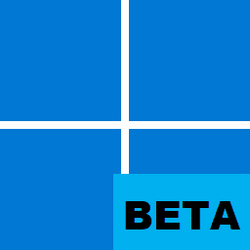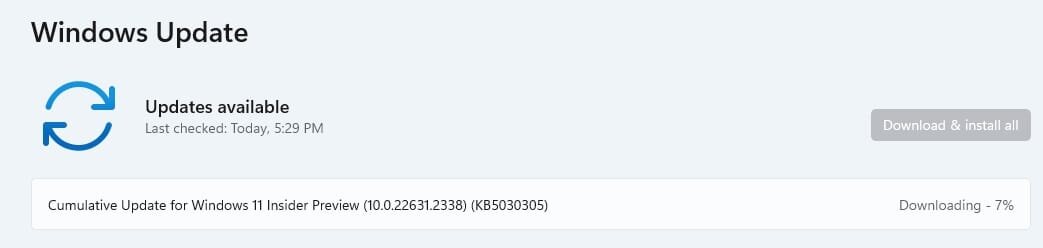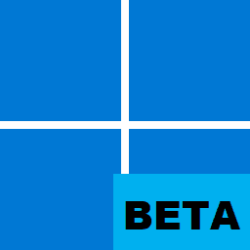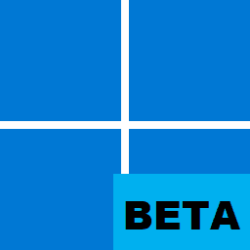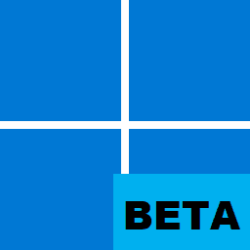UPDATE 9/12:

 www.elevenforum.com
www.elevenforum.com
Hello Windows Insiders, today we are releasing Windows 11 Insider Preview Build 22621.2271 and Build 22631.2271 (KB5030316) to the Beta Channel.
REMINDER: Insiders who were previously on Build 22624 will automatically get moved to Build 22631 via an enablement package. The enablement package artificially increments the build number for the update with new features getting rolled out and turned on to make it easier to differentiate from devices with the update with features off by default. This approach is being used for the Beta Channel only and is not indicative of any changes or plans for final feature rollouts.
Insiders who landed in the group with new features turned off by default (Build 22621.xxxx) can check for updates and choose to install the update that will have features rolling out (Build 22631.xxxx).
New Game Pass page: Explore and subscribe to PC Game Pass or Game Pass Ultimate through our new dedicated page. With the new experience, you can learn about Game Pass benefits, such as exclusive games, deals, free perks, EA Play, and more. It’s also easier to discover, jump in, and play your next favorite game, including Day One games, new games on Game Pass, Bethesda games, and more.
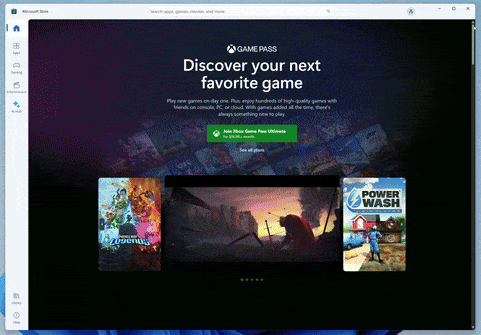
New Game Pass page in the Microsoft Store.
FEEDBACK: Please file feedback in Feedback Hub (WIN + F) under Microsoft Store.
Amanda & Brandon

 blogs.windows.com
blogs.windows.com
Check Windows Updates
UUP Dump:
64-bit ISO download:


ARM64 ISO download:



 www.elevenforum.com
www.elevenforum.com

KB5030305 Windows 11 Insider Beta 22621.2338 (22H2) and 22631.2338 (23H2)
UPDATE 10/10: https://www.elevenforum.com/t/kb5031463-windows-11-insider-beta-22635-2419-23h2.18728/ Windows Blogs: Hello Windows Insiders, today we are releasing Windows 11 Insider Preview Build 22621.2338 and Build 22631.2338 (KB5030305) to the Beta Channel. Build 22631.2338 = New features...
 www.elevenforum.com
www.elevenforum.com
Windows Blogs:
Hello Windows Insiders, today we are releasing Windows 11 Insider Preview Build 22621.2271 and Build 22631.2271 (KB5030316) to the Beta Channel.
- Build 22631.2271 = New features rolling out.
- Build 22621.2271 = New features off by default.
KB5027397 Enablement Package for Windows 11 Beta build 22621.xxx (22H2) to build 22631.xxx (23H2)
REMINDER: Insiders who were previously on Build 22624 will automatically get moved to Build 22631 via an enablement package. The enablement package artificially increments the build number for the update with new features getting rolled out and turned on to make it easier to differentiate from devices with the update with features off by default. This approach is being used for the Beta Channel only and is not indicative of any changes or plans for final feature rollouts.
Insiders who landed in the group with new features turned off by default (Build 22621.xxxx) can check for updates and choose to install the update that will have features rolling out (Build 22631.xxxx).
Changes and Improvements in Build 22631.2271
[Windows Ink]
- The Windows Ink improvements introduced with Build 22631.2050 that enabled inking directly onto edit fields is being temporarily disabled for Windows Insiders in the Beta Channel while we fix some bugs impacting the usability of this experience.

Enable or Disable Use Handwriting to Enter Text in Windows 11 Tutorial
This tutorial will show you how to enable or disable use pen to directly handwrite into text fields for your account in Windows 11. Starting with Windows 11 build 23481 (Dev) build 22631.2050 (Beta), and build 25926 (Canary), Windows Ink is being modernized to allow users to enable inking... www.elevenforum.com
www.elevenforum.com
Fixes in Build 22631.2271
[File Explorer]
- Fixed an issue where the progress wheel in the tab would get stuck showing that File Explorer was loading a folder when the loading had already finished.
- Fixed an issue where rapidly opening two File Explorer windows might make explorer.exe crash.
- Fixed an issue which could make explorer.exe crash when navigating away from Home.
- Fixed an issue where trying to open Gallery after new images had been added might result in a crash.
- Made a few more fixes to help improve File Explorer launch performance, including fixing a leak which would impact performance over time.
- Fixed an issue where File Explorer sorting changes wouldn’t persist in folders after you navigated away and back.
- Fixed an issue which could cause the icons in File Explorer tabs to be incorrect.
[Windows Copilot]
- Fixed an issue that was causing the Windows Copilot icon in the taskbar to be flipped backwards for right-to-left languages.

Add or Remove Copilot Button on Taskbar in Windows 11 Tutorial
This tutorial will show you how to add or remove the Windows Copilot button on the taskbar for your account in Windows 11. Microsoft introduced Windows Copilot for Windows 11 back in May 2023 at the Build conference. Starting with Windows 11 build 23493 (Dev), build 22631.2129 (Beta), and... www.elevenforum.com
www.elevenforum.com
[Input]
- Fixed a high hitting tabtip.exe crash that may have impacted the ability to type in the last couple flights.
[Settings]
- Fixed an issue where switching search to be an icon in Taskbar Settings could cause explorer.exe to crash.
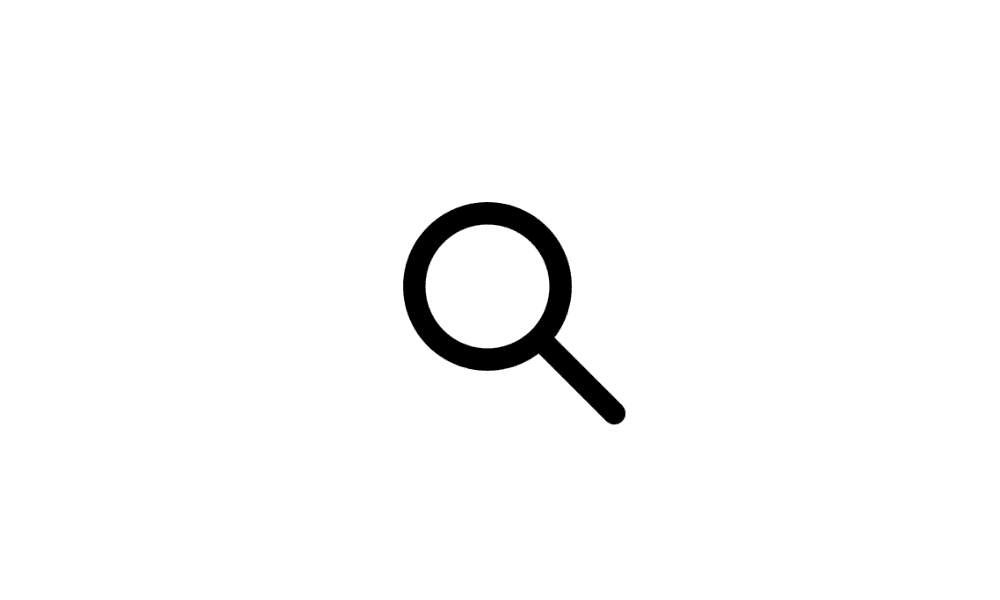
Add or Remove Search Button on Taskbar in Windows 11 Tutorial
This tutorial will show you how to add or remove the Search button on the taskbar for your account or all users in Windows 11. The Search button on the taskbar allows you to quickly use Windows Search (Win+S) to search for apps, documents, email, files, folders, music, people, photos, settings... www.elevenforum.com
www.elevenforum.com
[Dev Drive]
- Fixed an issue where it wasn’t possible to paste a folder path to mount into the dialog when creating a new Dev Drive.
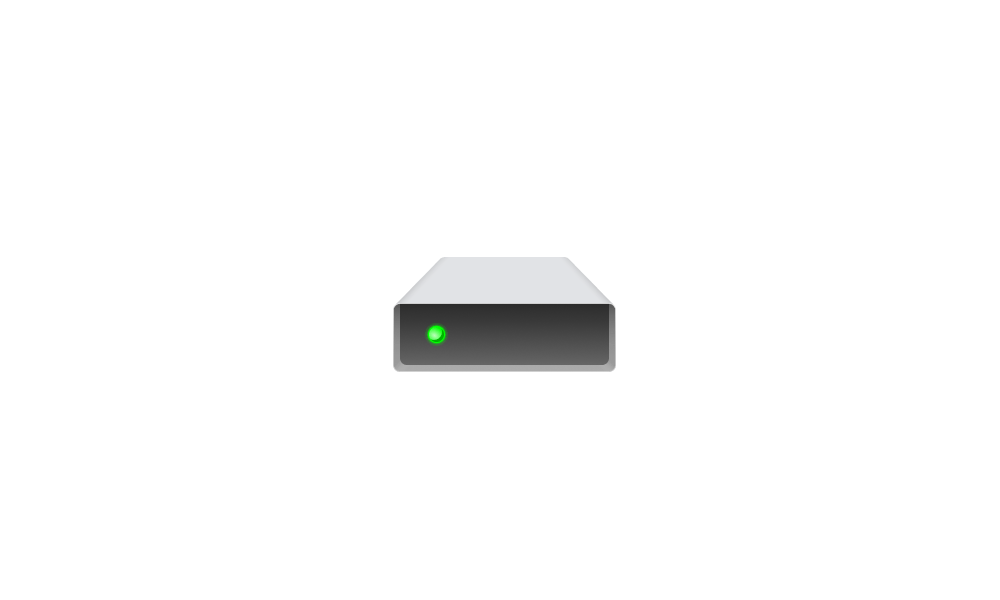
Create Dev Drive in Windows 11 Tutorial
This tutorial will show you how to create a Dev Drive using unallocated space on a disk or new virtual hard disk (VHD/VHDX) in Windows 11. Starting with Windows 11 version 22H2 KB5030310 Build 22621.2361,, Microsoft introduced Dev Drive. Dev Drive is a new form of storage volume available to... www.elevenforum.com
www.elevenforum.com
[Task Manager]
- Fixed an issue that could cause Task Manager to crash when using the end task option in the Details page recent builds.
Enable or Disable End Task in Taskbar by Right Click in Windows 11 Tutorial
This tutorial will show you how to enable or disable showing End task when right-clicking an app on the taskbar for your account in Windows 11. Starting with Windows 11 version 22H2 KB5030310 Build 22621.2361, Microsoft is introducing a new setting to enable end task when right-clicking an app... www.elevenforum.com
www.elevenforum.com
[HDR Wallpaper]
- Fixed a sporadic explorer.exe crash related to the use of an HDR wallpaper.
[Other]
- Fixed an issue where trying to take window mode screenshots was taking screenshots of the entire screen instead of the app in focus for some Insiders.
Microsoft Store Update
Windows Insiders in all channels running version 22308.1401.x.x of the Microsoft Store and higher will see the following improvement rolling out:New Game Pass page: Explore and subscribe to PC Game Pass or Game Pass Ultimate through our new dedicated page. With the new experience, you can learn about Game Pass benefits, such as exclusive games, deals, free perks, EA Play, and more. It’s also easier to discover, jump in, and play your next favorite game, including Day One games, new games on Game Pass, Bethesda games, and more.
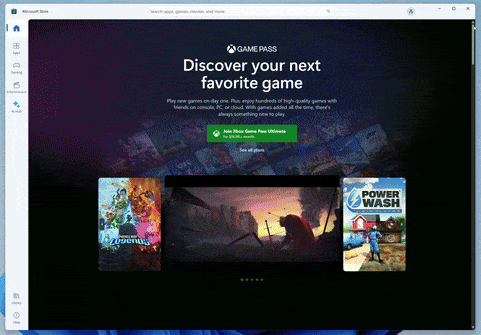
New Game Pass page in the Microsoft Store.
FEEDBACK: Please file feedback in Feedback Hub (WIN + F) under Microsoft Store.
About the Beta Channel
The Beta Channel is the place we preview experiences that are closer to what we will ship to our general customers. Because the Dev and Beta Channels represent parallel development paths from our engineers, there may be cases where features and experiences show up in the Beta Channel first. However, this does not mean every feature we try out in the Beta Channel will ship. We encourage Insiders to read this blog post that outlines the ways we’ll try things out with Insiders in both the Dev and Beta Channels.Important Insider Links
- Want to learn how we made Windows 11? Check out our Inside Windows 11 website to hear and meet our makers from Engineering, Design and Research to share their insights and unique perspectives throughout this journey.
- You can check out our Windows Insider Program documentation here.
- Check out Flight Hub for a complete look at what build is in which Insider channel.
Amanda & Brandon
Source:

Announcing Windows 11 Insider Preview Build 22621.2271 and 22631.2271 (Beta Channel)
Hello Windows Insiders, today we are releasing Windows 11 Insider Preview Build 22621.2271 and Build 22631.2271 (KB5030316) to the Beta Channel. Build 22631.2271 = New features rolling out.
Check Windows Updates
UUP Dump:
64-bit ISO download:

Select language for Windows 11 Insider Preview 10.0.22621.2271 (ni_release) amd64
Select language for Windows 11 Insider Preview 10.0.22621.2271 (ni_release) amd64 on UUP dump. UUP dump lets you download Unified Update Platform files, like Windows Insider updates, directly from Windows Update.
uupdump.net

Select language for Windows 11 Insider Preview 10.0.22631.2271 (ni_release) amd64
Select language for Windows 11 Insider Preview 10.0.22631.2271 (ni_release) amd64 on UUP dump. UUP dump lets you download Unified Update Platform files, like Windows Insider updates, directly from Windows Update.
uupdump.net
ARM64 ISO download:

Select language for Windows 11 Insider Preview 10.0.22621.2271 (ni_release) arm64
Select language for Windows 11 Insider Preview 10.0.22621.2271 (ni_release) arm64 on UUP dump. UUP dump lets you download Unified Update Platform files, like Windows Insider updates, directly from Windows Update.
uupdump.net

Select language for Windows 11 Insider Preview 10.0.22631.2271 (ni_release) arm64
Select language for Windows 11 Insider Preview 10.0.22631.2271 (ni_release) arm64 on UUP dump. UUP dump lets you download Unified Update Platform files, like Windows Insider updates, directly from Windows Update.
uupdump.net

UUP Dump - Download Windows Insider ISO Tutorial
UUP Dump is the most practical and easy way to get ISO images of any Insider Windows 10 or Windows 11 version, as soon as Microsoft has released a new build. UUP Dump creates a download configuration file according to your choices, downloads necessary files directly from Microsoft servers, and...
 www.elevenforum.com
www.elevenforum.com
Attachments
Last edited: