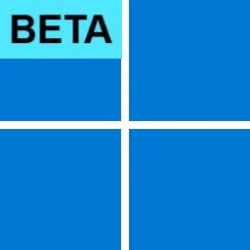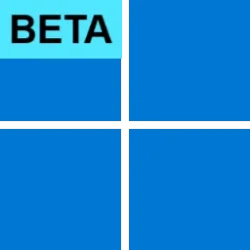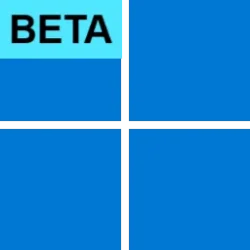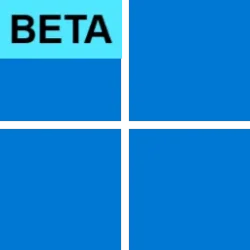UPDATE 11/02:

 www.elevenforum.com
www.elevenforum.com
Hello Windows Insiders, today we are releasing Windows 11 Insider Preview Build 22635.2552 (KB5031448) to the Beta Channel.
REMINDER: All Windows Insiders in the Beta Channel will now be on the same build (Build 22635.xxxx) via an enablement package. For Windows Insiders in the Beta Channel who want to be the first to get features gradually rolled out to you, you can turn ON the toggle (shown in the image below) to get the latest updates as they are available via Settings > Windows Update. Over time, we will increase the rollouts of features to everyone with the toggle turned on. Should you keep this toggle off, new features will gradually be rolled out to your device over time once they are ready.

 www.elevenforum.com
www.elevenforum.com
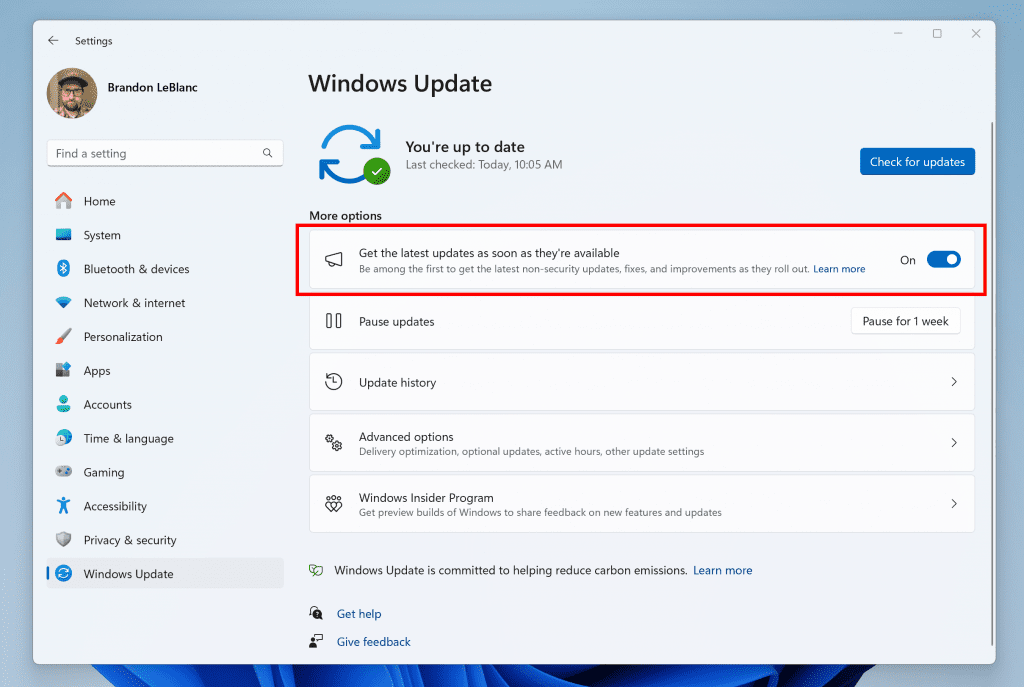
Turn on the toggle to get the latest updates as they are available to get new features rolled out to you.
Going forward, we will document changes in Beta Channel builds in two buckets: new features, improvements, and fixes that are being gradually rolled out for Insiders who have turned on the toggle to get the latest updates as they are available and then new features, improvements, and fixes available to everyone in the Beta Channel. Please note that for today’s flight to the Beta Channel, there are no new features or improvements rolling out specifically for Insiders who have turned on the toggle.
*Getting new features: For Windows Insiders in the Beta Channel who want to be the first to get features gradually rolled out to you, you can turn ON the toggle to get the latest updates as they are available via Settings > Windows Update. Over time, we will increase the rollouts of features to everyone with the toggle turned on. Should you keep this toggle off, new features will gradually be rolled out to your device over time once they are ready.
**Availability of Copilot in Windows: Copilot in Windows in preview is being rolled out gradually to Windows Insiders in select global markets. The initial markets for the Copilot in Windows preview include North America, United Kingdom and parts of Asia and South America. It is our intention to add additional markets over time.
Amanda & Brandon

 blogs.windows.com
blogs.windows.com
Check Windows Updates
UUP Dump:
64-bit ISO download:

ARM64 ISO download:


 www.elevenforum.com
www.elevenforum.com

KB5031452 Windows 11 Insider Beta Build 22635.2700 (23H2) - Nov. 2
UPDATE 11/16: https://www.elevenforum.com/t/kb5032283-windows-11-insider-beta-build-22635-2771-23h2-nov-16.19886/ Windows Blogs: Hello Windows Insiders, today we are releasing Windows 11 Insider Preview Build 22635.2700 (KB5031452) to the Beta Channel. REMINDER: All Windows Insiders in the...
 www.elevenforum.com
www.elevenforum.com
Windows Blogs:
Hello Windows Insiders, today we are releasing Windows 11 Insider Preview Build 22635.2552 (KB5031448) to the Beta Channel.
REMINDER: All Windows Insiders in the Beta Channel will now be on the same build (Build 22635.xxxx) via an enablement package. For Windows Insiders in the Beta Channel who want to be the first to get features gradually rolled out to you, you can turn ON the toggle (shown in the image below) to get the latest updates as they are available via Settings > Windows Update. Over time, we will increase the rollouts of features to everyone with the toggle turned on. Should you keep this toggle off, new features will gradually be rolled out to your device over time once they are ready.

Enable or Disable Get Latest Updates as soon as available in Windows 11
This tutorial will show you how to turn on or off "Get the latest updates as soon as they are available" in Windows 11. Starting with Windows 11 build 22621.1635, Microsoft added a new "Get the latest updates as soon as they are available" toggle under Settings > Windows Update. When you turn...
 www.elevenforum.com
www.elevenforum.com
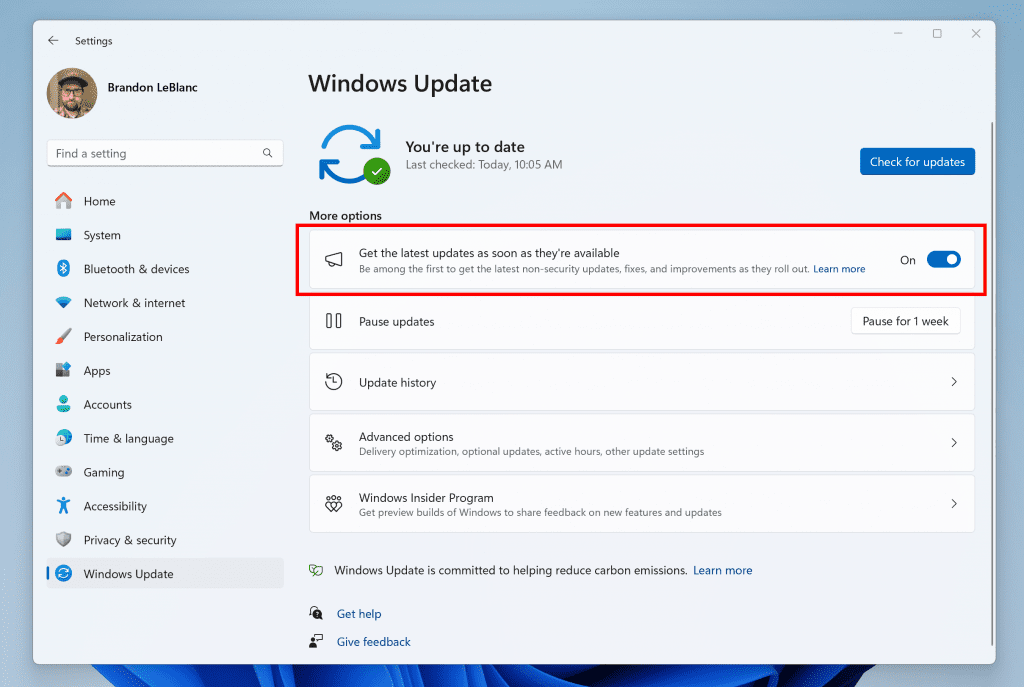
Turn on the toggle to get the latest updates as they are available to get new features rolled out to you.
Going forward, we will document changes in Beta Channel builds in two buckets: new features, improvements, and fixes that are being gradually rolled out for Insiders who have turned on the toggle to get the latest updates as they are available and then new features, improvements, and fixes available to everyone in the Beta Channel. Please note that for today’s flight to the Beta Channel, there are no new features or improvements rolling out specifically for Insiders who have turned on the toggle.
Changes and Improvements gradually being rolled out to everyone in the Beta Channel
[Settings]
- System Components currently listed in Settings > Apps > Installed Apps page, have moved to its own page under Settings > System > System Components.
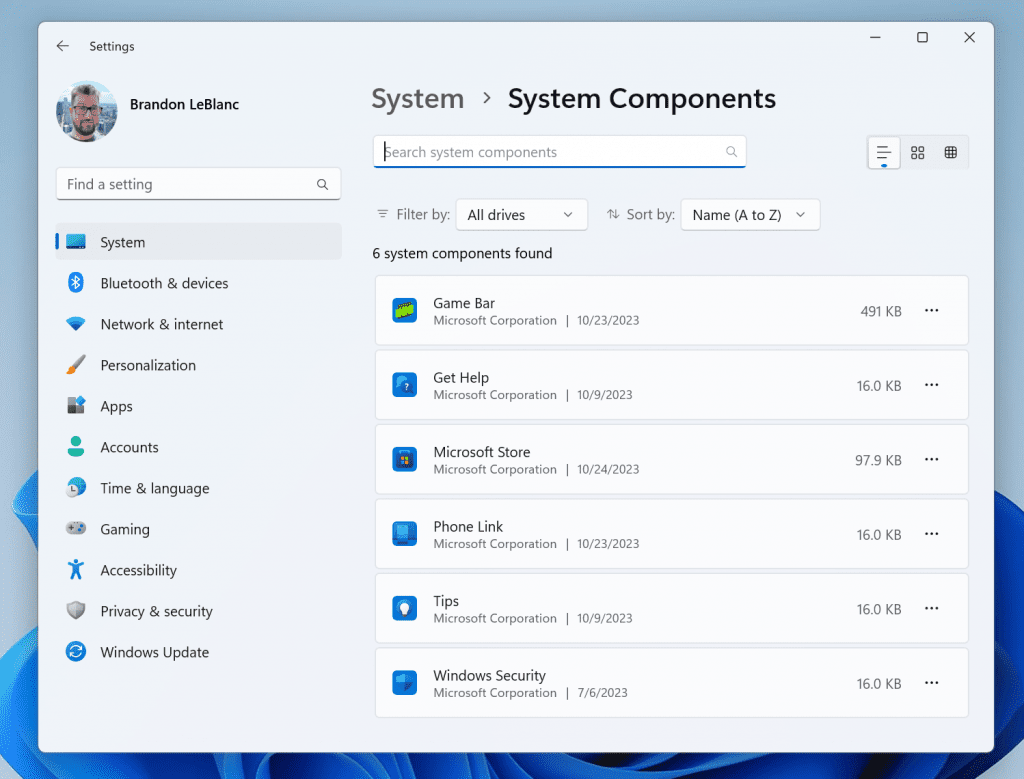
New System Components Settings page.
- Xbox Game Bar is now Game Bar under Settings > Gaming.
Fixes for everyone in the Beta Channel
- New! This update adds new customization options for Dynamic Lighting OEMs. You can now customize OS images for new PCs. This includes setting up Dynamic Lighting defaults.
- This update supports the currency change in Croatia from the Kuna to the Euro.
- This update addresses an issue that affects cellular settings. The name of the mobile operator is wrong.
- This update addresses an issue that occurs after you run a Push-button reset. You cannot set up Windows Hello facial recognition. This affects devices that have Windows Enhanced Sign-in Security (ESS) turned on.
- This update addresses an issue that affects fontdrvhost.exe. It stops responding when you use Compact Font Format version 2 (CFF2) fonts.
- This update addresses an issue that affects Windows Mixed Reality. Microsoft Store stops responding when you try to access it using Windows Mixed Reality headsets.
- This update addresses an issue that affects the Widgets notification badge. It is in the wrong position on the taskbar.
- This update addresses an issue that affects PowerShell versions greater than 7.3.1. It might block scripts and not let them run in Constrained Language Mode. This occurs when you turn on a WDAC policy.
- This update addresses an issue that affects the Automatically Hide the Taskbar setting. You cannot set it using the SHAppBarMessage()
- This update changes the English name of the former Republic of Turkey. The new, official name is the Republic of Türkiye.
- This update addresses an issue that affects devices on which you have defined Windows Information Protection (WIP) policies and set up a proxy. A stop error occurs. This happens on devices that use Microsoft Defender Application Guard. In the past, WIP was known as enterprise data protection (EDP).
- This update addresses a memory leak in ctfmon.exe.
- This update addresses an issue that occurs when you use Universal Print to add a printer using its location. When you browse the tree view structure, the tree nodes do not work as you expect.
- This update supports daylight saving time (DST) changes in To learn more, see Interim guidance for Syria DST changes 2022.
- This update addresses an issue that affects the Device Management (DM) client. The sync session takes longer than you expect for the enrollment status page (ESP).
- This update addresses an issue that affects touchscreens. They do not work properly when you use more than one display.
- This update addresses an issue that affects the Windows Firewall Profile. When you are on a domain authenticated network, it detects a public domain. This is wrong.
- This update addresses an issue that affects Outlook. It stops responding. This occurs when you print to an Internet Printing Protocol (IPP) printer that has a slow response time.
- This update addresses a memory leak in TextInputHost.exe.
- This update addresses an issue that affects robocopy. The /efsraw switch stops it from copying data properly.
- This update addresses an error that occurs when you print using v4 print drivers.
- This update improves the performance of the search box experience.
- This update addresses a Firewall configuration service provider (CSP) issue. It stops a device from syncing.
- This update makes Country and Operator Settings Asset (COSA) profiles up to date for certain mobile operators.
- This update addresses an issue that blocks external connections. This occurs when you set up a Kubernetes load balanced service and turn on session affinity.
- This update addresses an issue that affects Dynamic Lighting. The default provider is not applied as expected. This occurs when you set it up using Unattend files.
- This update addresses an issue that affects File Explorer. It stops responding. This occurs when you use Microsoft OneDrive.
- This update addresses an issue which could cause explorer.exe to crash when snapping or moving windows which were part of snap groups.
- This update addresses an issue which causes File Explorer to go unresponsive when using the option to browse for an app from the Open With dialog. The hang occurred if you tried to use the search box in the window while an IME was active.
About the Beta Channel
The Beta Channel is the place we preview experiences that are closer to what we will ship to our general customers. Because the Dev and Beta Channels represent parallel development paths from our engineers, there may be cases where features and experiences show up in the Beta Channel first. However, this does not mean every feature we try out in the Beta Channel will ship. We encourage Insiders to read this blog post that outlines the ways we’ll try things out with Insiders in both the Dev and Beta Channels.*Getting new features: For Windows Insiders in the Beta Channel who want to be the first to get features gradually rolled out to you, you can turn ON the toggle to get the latest updates as they are available via Settings > Windows Update. Over time, we will increase the rollouts of features to everyone with the toggle turned on. Should you keep this toggle off, new features will gradually be rolled out to your device over time once they are ready.
**Availability of Copilot in Windows: Copilot in Windows in preview is being rolled out gradually to Windows Insiders in select global markets. The initial markets for the Copilot in Windows preview include North America, United Kingdom and parts of Asia and South America. It is our intention to add additional markets over time.
Important Insider Links
- Want to learn how we made Windows 11? Check out the Inside Windows 11 website to hear and meet our makers from Engineering, Design and Research to share their insights and unique perspectives throughout this journey.
- You can check out our Windows Insider Program documentation here.
- Check out Flight Hub for a complete look at what build is in which Insider channel.
Amanda & Brandon
Source:

Announcing Windows 11 Insider Preview Build 22635.2552 (Beta Channel)
Hello Windows Insiders, today we are releasing Windows 11 Insider Preview Build 22635.2552 (KB5031448) to the Beta Channel. REMINDER: All Windows Insiders in the Beta Channel will now be on the same build (Build 22635.xxxx) via
Check Windows Updates
UUP Dump:
64-bit ISO download:

Select language for Windows 11 Insider Preview 10.0.22635.2552 (ni_release) amd64
Select language for Windows 11 Insider Preview 10.0.22635.2552 (ni_release) amd64 on UUP dump. UUP dump lets you download Unified Update Platform files, like Windows Insider updates, directly from Windows Update.
uupdump.net
ARM64 ISO download:

Select language for Windows 11 Insider Preview 10.0.22635.2552 (ni_release) arm64
Select language for Windows 11 Insider Preview 10.0.22635.2552 (ni_release) arm64 on UUP dump. UUP dump lets you download Unified Update Platform files, like Windows Insider updates, directly from Windows Update.
uupdump.net

UUP Dump - Download Windows Insider ISO
UUP Dump is the most practical and easy way to get ISO images of any Insider Windows 10 or Windows 11 version, as soon as Microsoft has released a new build. UUP Dump creates a download configuration file according to your choices, downloads necessary files directly from Microsoft servers, and...
 www.elevenforum.com
www.elevenforum.com
Last edited: