- Local time
- 10:18 AM
- Posts
- 819
- OS
- Windows 11 Pro 23H2
I have a ASUS laptop. See System Specs.
Recently I started seeing the following when the power adapter is attached. I see the message Plugged In and On Battery alternate. It is very annoying since it is right in the middle of the screen is in front of everything else. Sometimes it would stop after a few minutes. When it wouldn't I had to disconnect the power adapter. Moving the laptop while plugged in sometimes triggered the behavior.
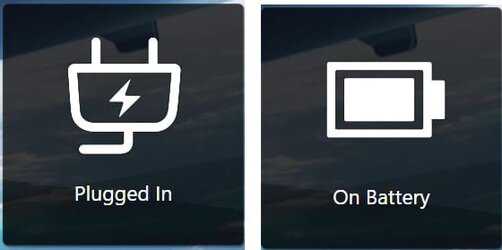
Also, it does the same thing when the laptop is powered off with the power adapter attached. Note the charge light flashes off and on continuously. Normally the charge light should be on continuously when the battery is being charged and off when it is not.
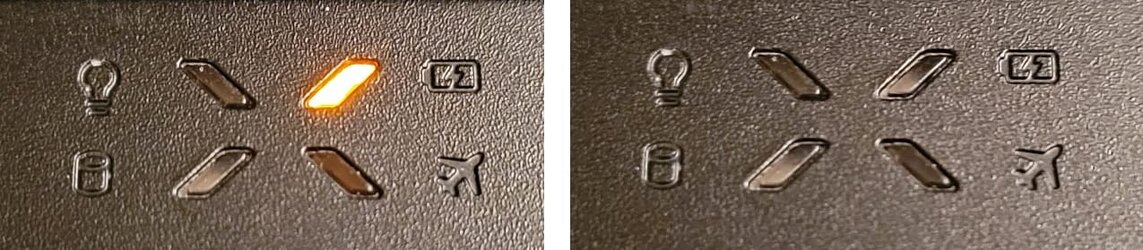
I did some searches online and tried everything suggested. Nothing helped. I found posts where a few people had the exact same problem. One person tried replacing both the power adapter and battery. That did not help.
I am beginning to believe that there is a problem internally in the laptop. Maybe a faulty power connector or charge circuit.
I have to decide this weekend what to do because the warranty runs out on October 10. I have removed both 1TB Samsung SSDs and put the original 512GB Intel SSD back in in anticipation of having to RMA it next week.
I really don't want to do this so any suggestions on how to avoid this would be appreciated.
Recently I started seeing the following when the power adapter is attached. I see the message Plugged In and On Battery alternate. It is very annoying since it is right in the middle of the screen is in front of everything else. Sometimes it would stop after a few minutes. When it wouldn't I had to disconnect the power adapter. Moving the laptop while plugged in sometimes triggered the behavior.
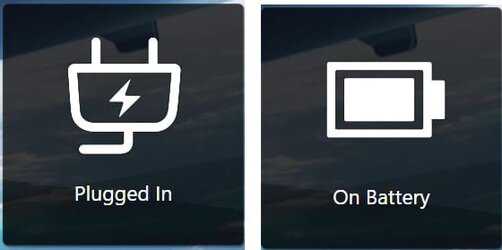
Also, it does the same thing when the laptop is powered off with the power adapter attached. Note the charge light flashes off and on continuously. Normally the charge light should be on continuously when the battery is being charged and off when it is not.
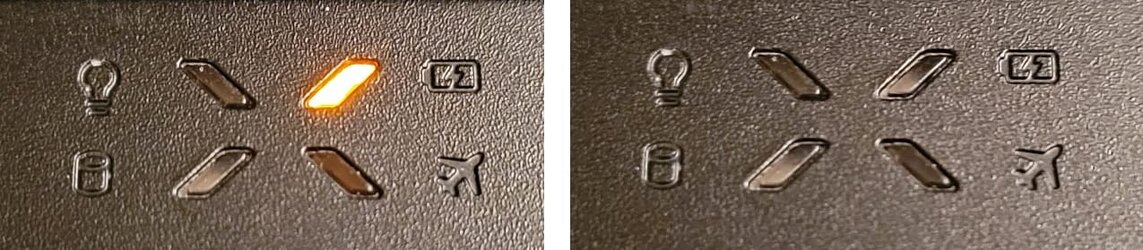
I did some searches online and tried everything suggested. Nothing helped. I found posts where a few people had the exact same problem. One person tried replacing both the power adapter and battery. That did not help.
I am beginning to believe that there is a problem internally in the laptop. Maybe a faulty power connector or charge circuit.
I have to decide this weekend what to do because the warranty runs out on October 10. I have removed both 1TB Samsung SSDs and put the original 512GB Intel SSD back in in anticipation of having to RMA it next week.
I really don't want to do this so any suggestions on how to avoid this would be appreciated.
My Computers
System One System Two
-
- OS
- Windows 11 Pro 23H2
- Computer type
- Laptop
- Manufacturer/Model
- ASUS TUF Gaming A15 (2022)
- CPU
- AMD Ryzen 7 6800H with Radeon 680M GPU (486MB RAM)
- Memory
- Micron DDR5-4800 (2400MHz) 16GB (2 x 8GB)
- Graphics Card(s)
- NVIDIA RTX 3060 Laptop (6GB RAM)
- Sound Card
- n/a
- Monitor(s) Displays
- 15.6-inch
- Screen Resolution
- 1920x1080 300Hz
- Hard Drives
- 2 x Samsung 980 (1TB M.2 NVME SSD)
- PSU
- n/a
- Mouse
- Wireless Mouse M510
- Internet Speed
- 1200Mbps/250Mbps
- Browser
- Firefox
- Antivirus
- Malwarebytes
-
- Operating System
- Windows 11 Pro 23H2
- Computer type
- PC/Desktop
- Manufacturer/Model
- Custom build
- CPU
- AMD Ryzen 7 3700X
- Motherboard
- ASUS PRIME X370-PRO
- Memory
- G.SKILL Flare X 32GB (2x16GB) DDR4
- Graphics card(s)
- ASUS ROG-STRIX-RTX3060TI-08G-V2-GAMING (RTX 3060-Ti, 8GB RAM)
- Monitor(s) Displays
- Samsung S23A300B (23-in LED)
- Screen Resolution
- 1080p 60Hz
- Hard Drives
- 2TB XPG SX8200 Pro (M2. PCIe SSD) || 2TB Intel 660P (M2. PCIe SSD) ||
- PSU
- Corsair RM750x (750 watts)
- Case
- Cooler Master MasterCase 5
- Cooling
- Corsair H60 AIO water cooler
- Mouse
- Logitech K350 (wireless)
- Keyboard
- Logitech M510 (wireless)
- Internet Speed
- 1200 Mbps down / 200 Mbps up
- Browser
- Firefox, Edge, Chrome
- Antivirus
- Malwarebytes (Premium)
- Other Info
- ASUS Blu-ray Burner BW-16D1HT (SATA) || Western Digital Elements 12TB USB 3.0 external hard drive used with Acronis True Image backup software || HP OfficeJet Pro 6975 Printer/Scanner

















