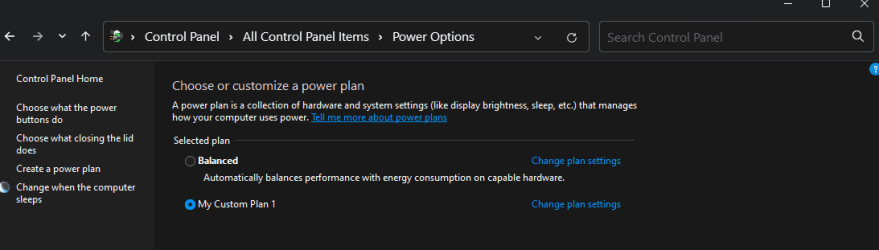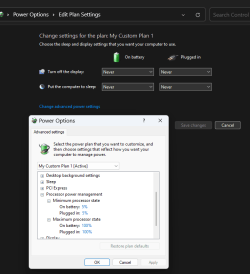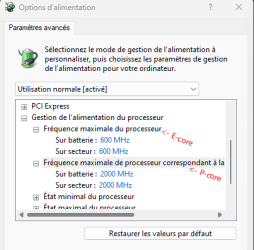- Local time
- 12:36 AM
- Posts
- 264
- OS
- Windows 11
I have a Dell XPS 15 9510 w/ i9-11900H that I've done a thermal paste and pad replacement on a few months ago. Setting the Windows mode to "Power efficiency" reduces power and a modest turbo boost drop (but still some)...performance and temperatures are still good. However, I've noticed that when I plug the machine in, the Power efficiency is not in effect, machine runs at full power/speed, and machine still bounces off of 100C threshold even when doing simple productivity apps. I don't notice throttling but it still bothers me. Disabling turbo boost works and temperatures drop significantly, but there is also a performance hit. How come the "power efficiency" mode doesn't apply when plugged in and is there a way to enable it (or set maximum boost frequency) when both on battery or AC power? Thanks.
My Computer
System One
-
- OS
- Windows 11
- Computer type
- PC/Desktop
- Manufacturer/Model
- Custom
- CPU
- Intel i7-7700K
- Motherboard
- Asus Prime Z-270A
- Memory
- 32GB 2666Mhz (Kingston Hyper X Fury)
- Graphics Card(s)
- Asus Nvidia 1050Ti
- Sound Card
- N/A
- Monitor(s) Displays
- Samsung C27F390
- Screen Resolution
- 1920 x 1080
- Hard Drives
- Samsung 850 Evo 512GB