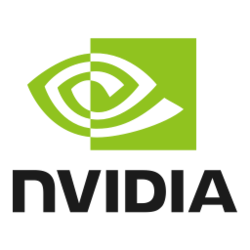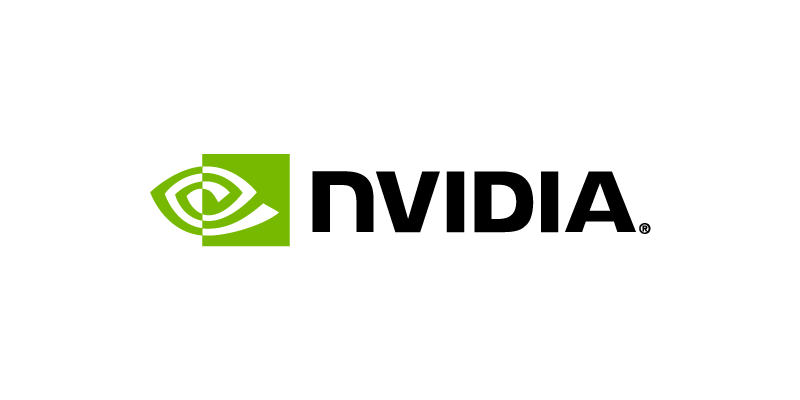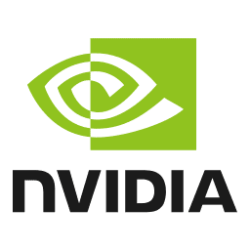NVIDIA Driver Downloads (DCH or Standard)
NVIDIA DCH/Standard Display Drivers for Windows 10 FAQ
How to Determine Currently Installed NVIDIA Graphics Display Driver Version in Windows
NVIDIA Graphics Firmware Update Tool for DisplayPort 1.3 and 1.4 Displays

Manor Lords GeForce Game Ready Driver Released
Version: 552.22
Release Date for Desktops and Notebooks: April 16, 2024
Desktop DCH: GEFORCE GAME READY DRIVER 64-bit Windows 10, Windows 11 Download
Notebook DCH: GEFORCE GAME READY DRIVER 64-bit Windows 10, Windows 11 Download
Game Ready Driver Release Notes (PDF)
Control Panel User's Guide (PDF)
Changes and Fixed Issues in Version 552.22
The following sections list the important changes and the most common issues resolved in this version. This list is only a subset of the total number of changes made in this driver version. The NVIDIA bug number is provided for reference.
Fixed Issues in this Release
> PUBG: Game stability issues over extended gameplay on Intel 12th Gen platforms [4030936]
> GeForce GTX 10/RTX 20 series: PC may randomly freeze when Windows Hardware Accelerated GPU Scheduling and NVIDIA SLI are both enabled [4009884]
> HTC Vive Pro 2: System crash with bugcheck after enabling VR HMD with multidisplays [4119187]
Open Issues in Version 552.22 WHQL
As with every released driver, version 552.22 WHQL of the Release 550 driver has open issues and enhancement requests associated with it. This section includes lists of issues that are either not fixed or not implemented in this version. Some problems listed may not have been thoroughly investigated and, in fact, may not be NVIDIA issues. Others may have workaround solutions.
You may encounter issues installing the NVIDIA Control Panel from the Windows Store. See “Issues Installing the NVIDIA Control Panel from the Windows Store” for more information.
For notebook computers, issues can be system-specific and may not be seen on your particular notebook.
> Horizon Forbidden West Complete Edition: Lower GPU utilization when Reflex is set to “On + Boost” [4412035]
> Tekken 8 may randomly crash during gameplay on GeForce GTX 10-series graphics cards. [4503216]
Version: 552.22
Release Date for Desktops and Notebooks: April 16, 2024
Desktop DCH: GEFORCE GAME READY DRIVER 64-bit Windows 10, Windows 11 Download
Notebook DCH: GEFORCE GAME READY DRIVER 64-bit Windows 10, Windows 11 Download
Studio Driver Release Notes (PDF)
Control Panel User's Guide (PDF)
What’s New in the NVIDIA Studio Driver Version 552.22 WHQL
NVIDIA Studio Driver
NVIDIA Studio Drivers provide artists, creators, and 3D developers the best performance and reliability when working with creative applications. To achieve the highest level of reliability, Studio Drivers undergo extensive testing against multi-app creator workflows and multiple revisions of the top creative applications from Adobe to Autodesk and beyond.
Applications
The March NVIDIA Studio Driver provides optimal support for the latest new creative applications and updates announced at NVIDIA GTC including Adobe Substance 3D Stager and Sampler features based on Adobe Firefly, OBS 30.1 YouTube HDR Beta, and NVIDIA Omniverse Audio2Face for iClone 8.
Changes and Fixed Issues in Version 552.22
The following sections list the important changes and the most common issues resolved in this version. This list is only a subset of the total number of changes made in this driver version. The NVIDIA bug number is provided for reference.
Fixed Issues in this Release
> Chaos V-Ray: NVIDIA OptiX IR fails to link [4479756]
> Jianying Pro: General stability issues with 551.xx drivers [4561996]
> SideFX/Houdini: OptiX applications crashing when using Shader Execution Reordering (SER) [4589827]
> Maya: Application crash for some user workflows [4584743]
> GeForce GTX 10/RTX 20 series: PC may randomly freeze when Windows Hardware Accelerated GPU Scheduling and NVIDIA SLI are both enabled [4009884]
> HTC Vive Pro 2: System crash with bugcheck after enabling VR HMD with multidisplays [4119187]
> PUBG: Game stability issues over extended gameplay on Intel 12th Gen platforms [4030936]
Open Issues in Version 551.86 WHQL
As with every released driver, version 551.86 WHQL of the Release 550 driver has open issues and enhancement requests associated with it. This section includes lists of issues that are either not fixed or not implemented in this version. Some problems listed may not have been thoroughly investigated and, in fact, may not be NVIDIA issues. Others may have workaround solutions.
You may encounter issues installing the NVIDIA Control Panel from the Windows Store. See “Issues Installing the NVIDIA Control Panel from the Windows Store” for more information.
For notebook computers, issues can be system-specific and may not be seen on your particular notebook.
> Horizon Forbidden West Complete Edition: Lower GPU utilization when Reflex is set to “On + Boost” [4412035]
> Tekken 8 may randomly crash during gameplay on GeForce GTX 10-series graphics cards [4503216]