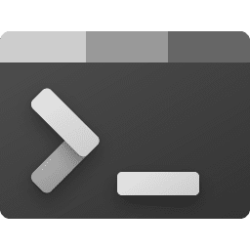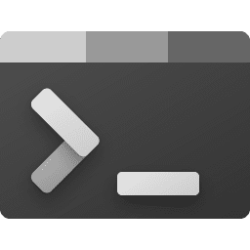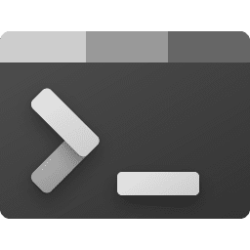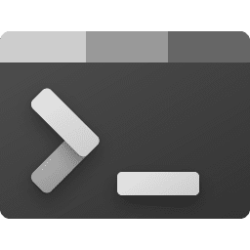This tutorial will show you how to find and list all currently running Linux distros for your account in Windows 10 and Windows 11.
The Windows Subsystem for Linux (WSL) lets developers install a Linux distribution (such as Ubuntu, OpenSUSE, Kali, Debian, Arch Linux, etc) and use Linux applications, utilities, and Bash command-line tools directly on Windows, unmodified, without the overhead of a traditional virtual machine or dualboot setup.
Sometimes you may need to know all currently running Linux distros.
Reference:

Basic commands for WSL
Reference for the basic commands included with Windows Subsystem for Linux (WSL).
learn.microsoft.com
Here's How:
1 Open Windows Terminal, and select either Windows PowerShell or Command Prompt.
2 Copy and paste the command below you want into Windows Terminal, and press Enter. (see screenshots below)
(List name of all running Linux distros)
wsl --list --running or wsl -l --runningOR
(List name, state (running or stopped), and version (WSL 1 or WSL 2) of all installed Linux distros)
wsl --list --verbose or wsl -l -v3 You will now see a list of all currently running Linux distros.
That's it,
Shawn Brink
Attachments
Last edited: