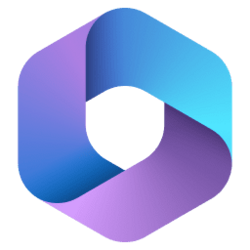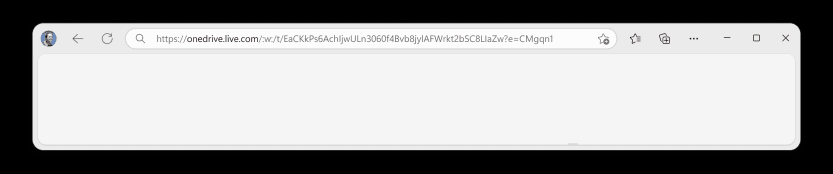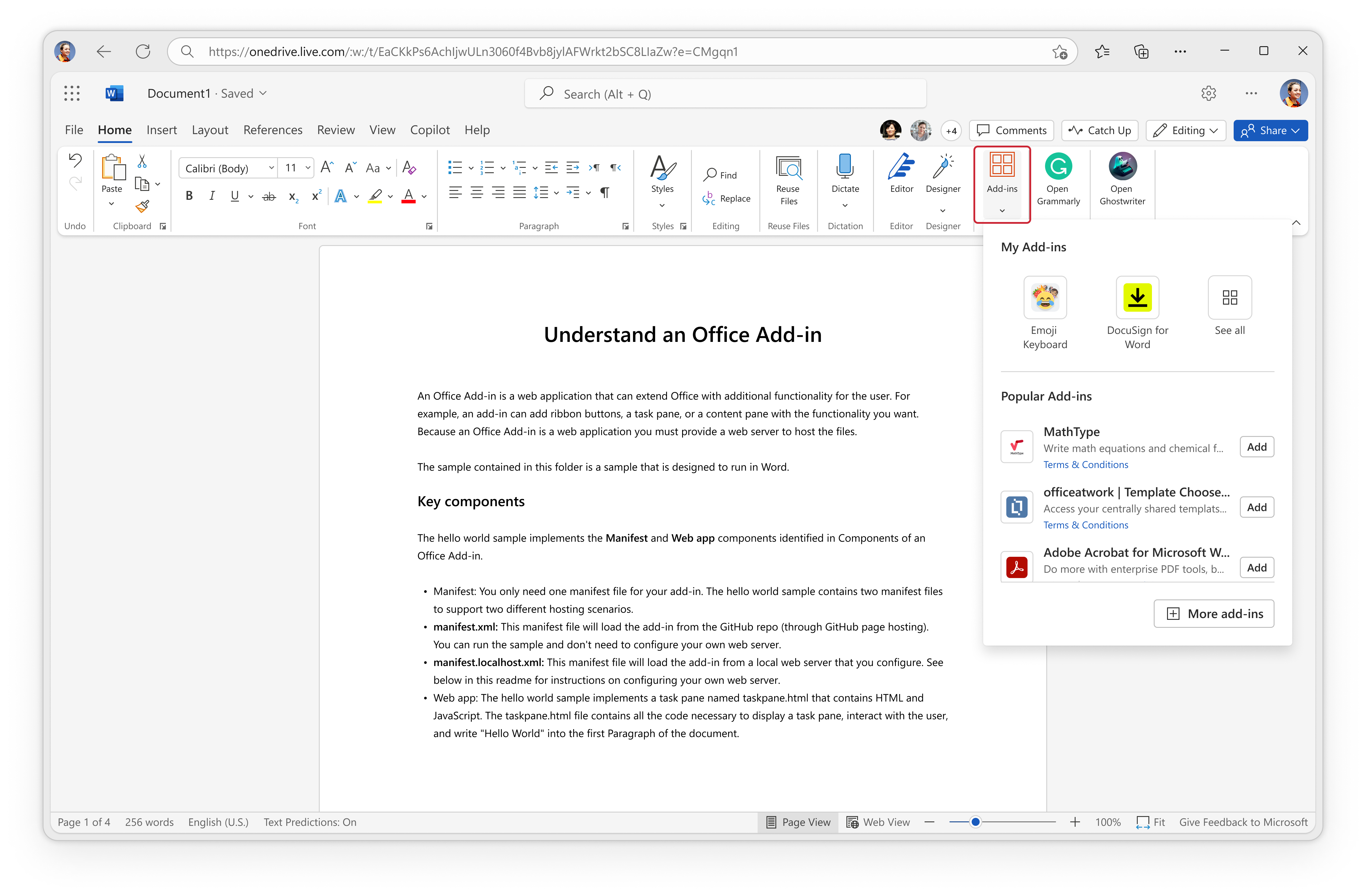Hi, Microsoft 365 Insiders! My name is Skylar Pan, and I’m the Product Manager on the Office Add-ins team. I’m excited to share with you a new location to explore and manage Office Add-ins in Word, Excel, and PowerPoint for the web and Windows.
Access and explore Office add-ins
There’s a new button on the Home tab you can use to easily find, install, and access Office add-ins in Word, Excel, and PowerPoint.
Office add-ins are software extensions that add extra features to Microsoft Office applications such as Word, Excel, and PowerPoint. For example, an Office add-in might add a new tool for formatting text, or a new feature for analyzing data. Most Office add-ins are developed by third-party developers and can be downloaded and installed from the Microsoft Office Store.
How it works
- Create or open an existing document, worksheet, or presentation.
- Go to Home > Add-ins.
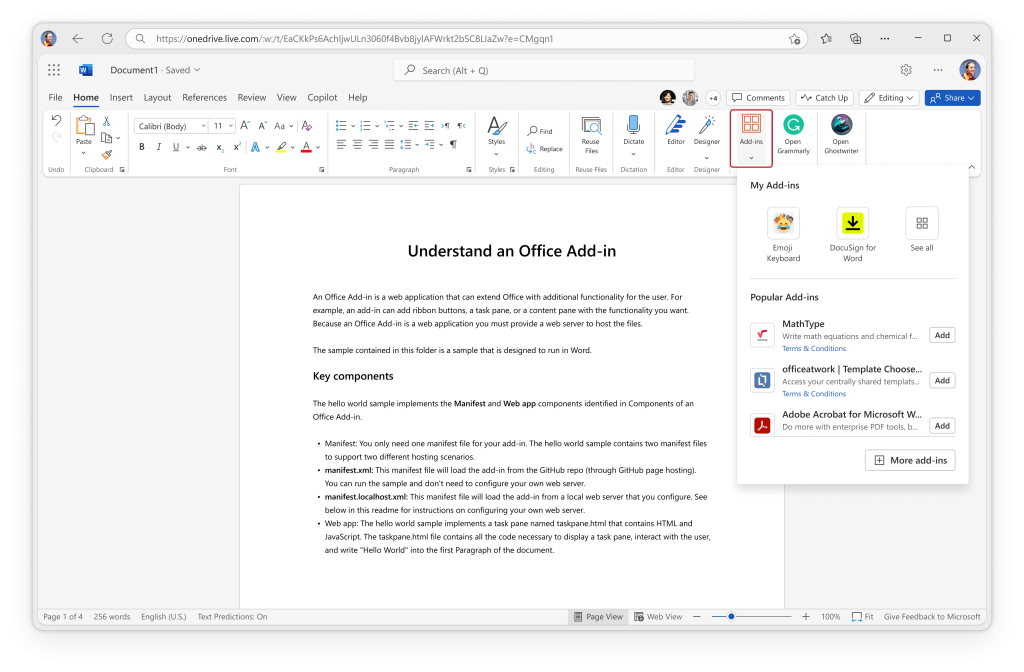
Add-ins button
NOTE: You can also select File > Get Add-ins.
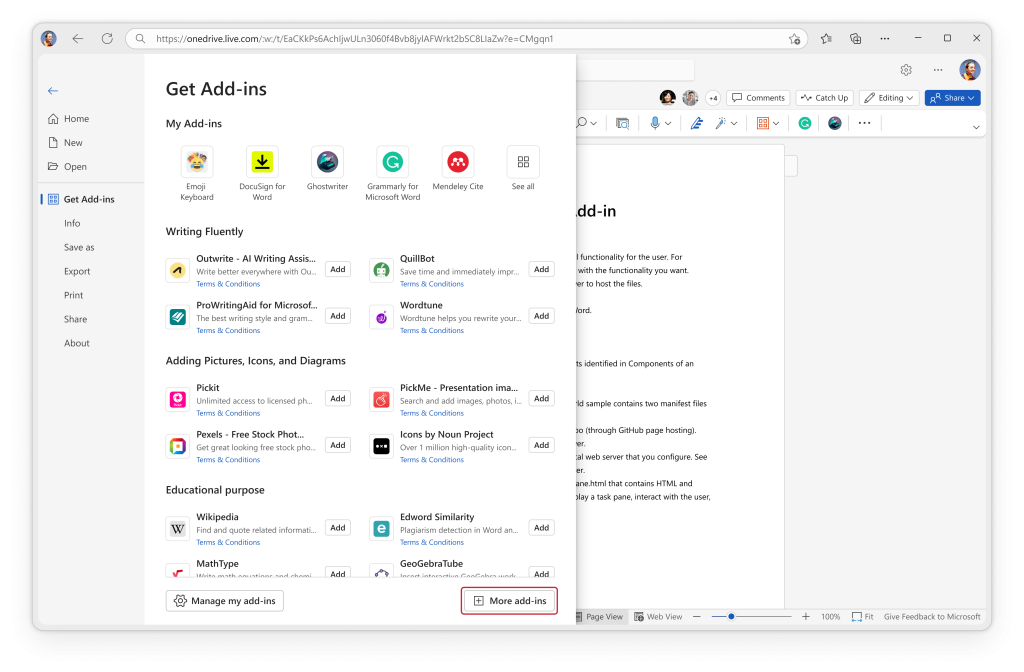
More Add-ins option
The add-ins you installed appear in the My add-ins section. The Get Add-ins screen appears with descriptions and star ratings from Microsoft 365 users.
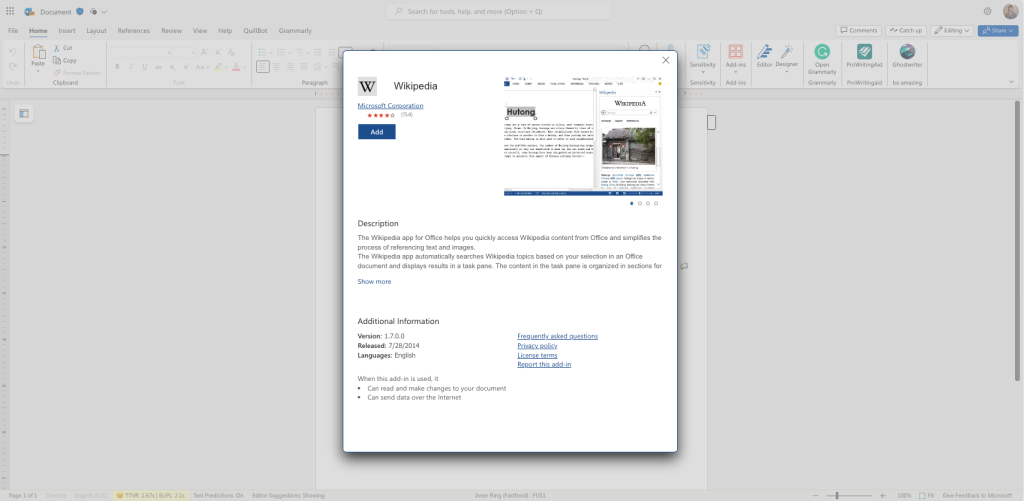
Review add-in descriptions, ratings, etc.
Scenarios to try
You can manage your installed add-ins in two ways:
- Select File > Get add-ins > Manage my add-ins.
- Select Home > Add-ins > See all.
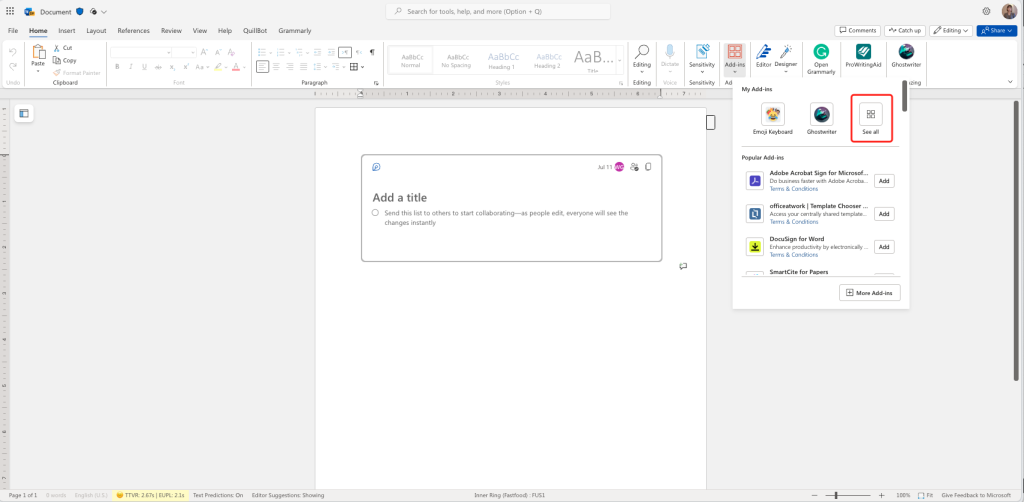
See all button
Manage your add-ins by organizing them into your preferred order, finding usage data to determine what other add-ins may be useful, and installing add-ins to enhance your device’s security and performance.
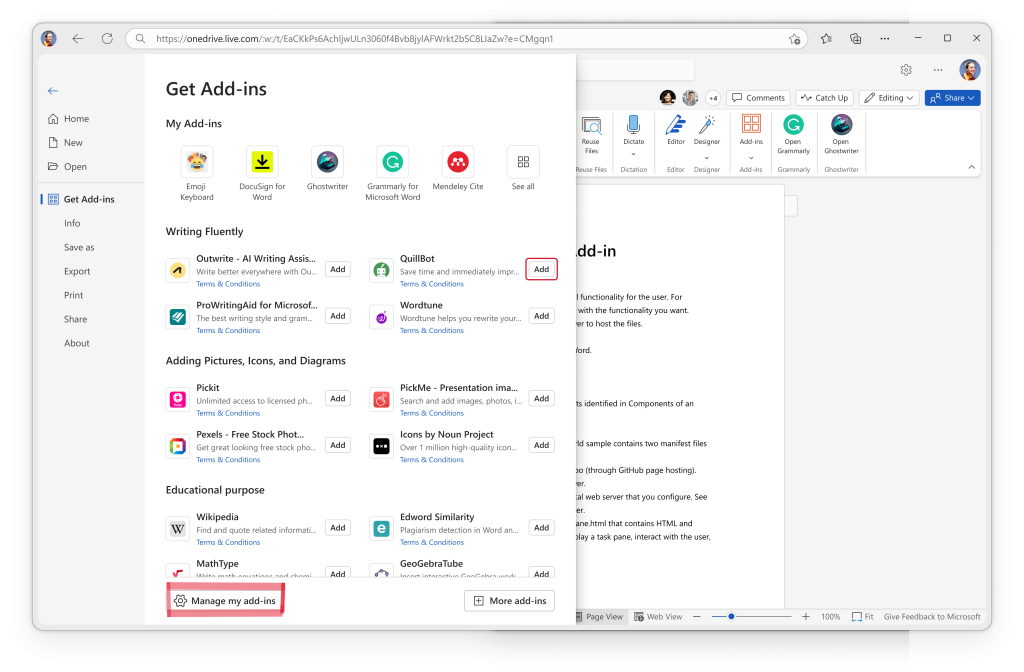
Manage my add-ins option
Availability
This feature is available to all Word, Excel, and PowerPoint for web and for Windows users running:
- Windows: Version 2301 (Build 16026.20146) or later
Don’t have it yet? It’s probably us, not you.
Features are released over some time to ensure things are working smoothly. We highlight features that you may not have because they’re slowly releasing to larger numbers of Insiders. Sometimes we remove elements to further improve them based on your feedback. Though this is rare, we also reserve the option to pull a feature entirely out of the product, even if you, as an Insider, have had the opportunity to try it.
Feedback
We want to hear from you! Please click Help > Feedback to submit your thoughts about this feature.
Source:

Access and explore Office add-ins in Word, Excel, and PowerPoint for the web and Windows
Quickly view, install, manage, and organize thousands of Office add-ins with a new button on the Home ribbon.