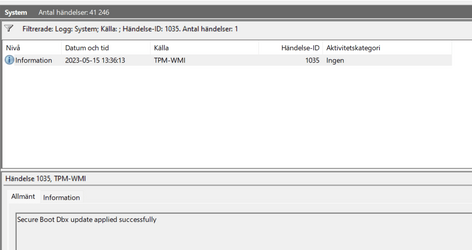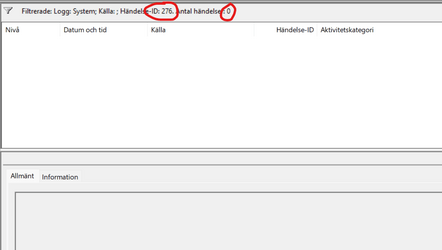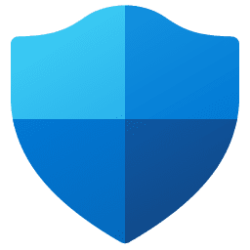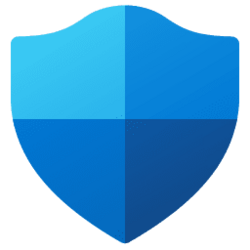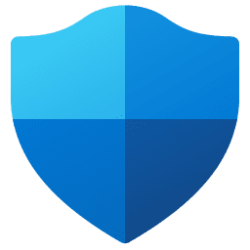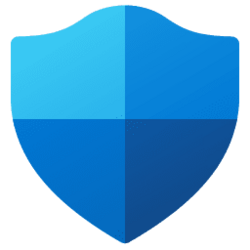milkturnipsbage
Member
- Local time
- 8:28 PM
- Posts
- 43
- OS
- Windows 11
Following the instructions from this site: KB5025885: How to manage the Windows Boot Manager revocations for Secure Boot changes associated with CVE-2023-24932 - Microsoft Support
Ever since the July 11 KB5028185 update, the method of patching against Black Lotus was made a bit easier.
The first step to take is to update your Windows installers orcourse.
Then open an administrative command prompt, paste the following: "reg add HKEY_LOCAL_MACHINE\SYSTEM\CurrentControlSet\Control\Secureboot /v AvailableUpdates /t REG_DWORD /d 0x30 /f"
Reboot
Wait 5 minutes
Reboot again.
To verify that the revocations have been applied successfully, 2 new Event ID's should appear in Event Viewer.
ID 1035 to verify that Dbx have been updated successfully, and also Event ID 276 to verify that the boot manager loads the SKUSIPolicy.p7b successfully.
However, I have tested this on several new unpatched machines. All with the latest updates, both Win 11 Home and Pro (all 2H22) and there is no 276 Event ID after the revocations are completed.
I do see the 1035 Event, but no 276 Event.
Could somebody else verify this?
Ever since the July 11 KB5028185 update, the method of patching against Black Lotus was made a bit easier.
The first step to take is to update your Windows installers orcourse.
Then open an administrative command prompt, paste the following: "reg add HKEY_LOCAL_MACHINE\SYSTEM\CurrentControlSet\Control\Secureboot /v AvailableUpdates /t REG_DWORD /d 0x30 /f"
Reboot
Wait 5 minutes
Reboot again.
To verify that the revocations have been applied successfully, 2 new Event ID's should appear in Event Viewer.
ID 1035 to verify that Dbx have been updated successfully, and also Event ID 276 to verify that the boot manager loads the SKUSIPolicy.p7b successfully.
However, I have tested this on several new unpatched machines. All with the latest updates, both Win 11 Home and Pro (all 2H22) and there is no 276 Event ID after the revocations are completed.
I do see the 1035 Event, but no 276 Event.
Could somebody else verify this?
- Windows Build/Version
- 2H22
Attachments
My Computer
System One
-
- OS
- Windows 11