Skype Blog:
Hi Everyone,
The latest Skype Insider build 8.98 was fully released and this is what we were working on.
What’s new?
Sign-in screen refresh:
We've provided a modern touch to your sign-in screens, improving the experience when you log into your existing Skype account, across all Platforms. For an added touch of convenience, you can also Sign in with a QR code.

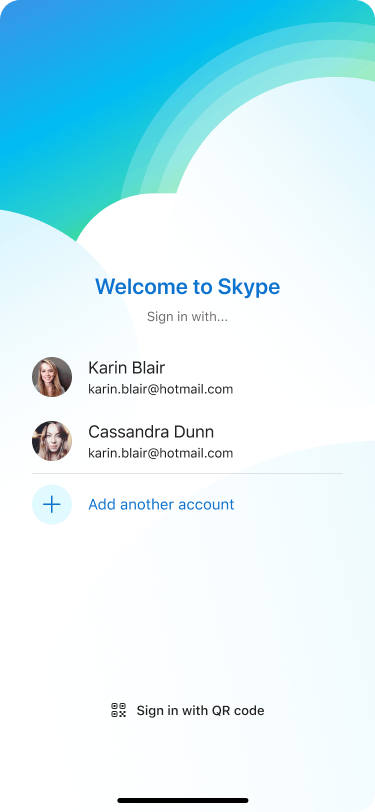
Seamless Bing bot integration in group chats:
The Bing bot is now auto-added next to the composer across all platforms for easy access. Click or @Bing the bot to start an interaction, which initiates a one-time consent process. Users can engage with the bot in conversation and benefit from its AI-powered insights. The bot remains available until you decide to remove it from your participants list.
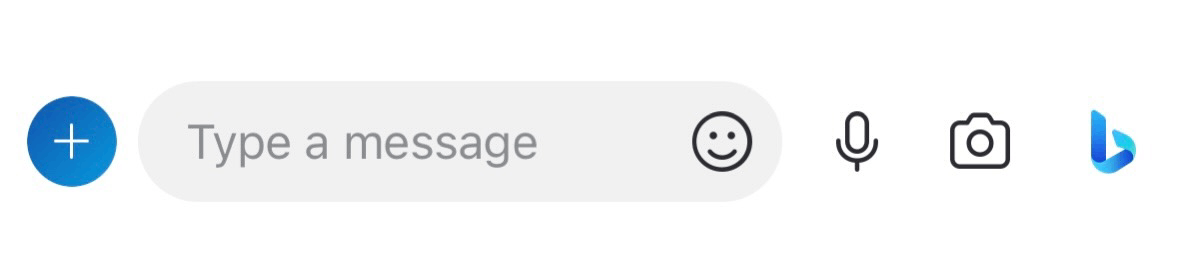
Enhanced problem reporting:
We've expanded and refined the 'Report a Problem' categories across all platforms for ease of use. New options including Sign In/Sign Up, Translation & Captions, Bing & News, and more have been added to ensure we capture every detail of your experience.
Settings -> Help & Feedback -> Report a problem -> Report Category
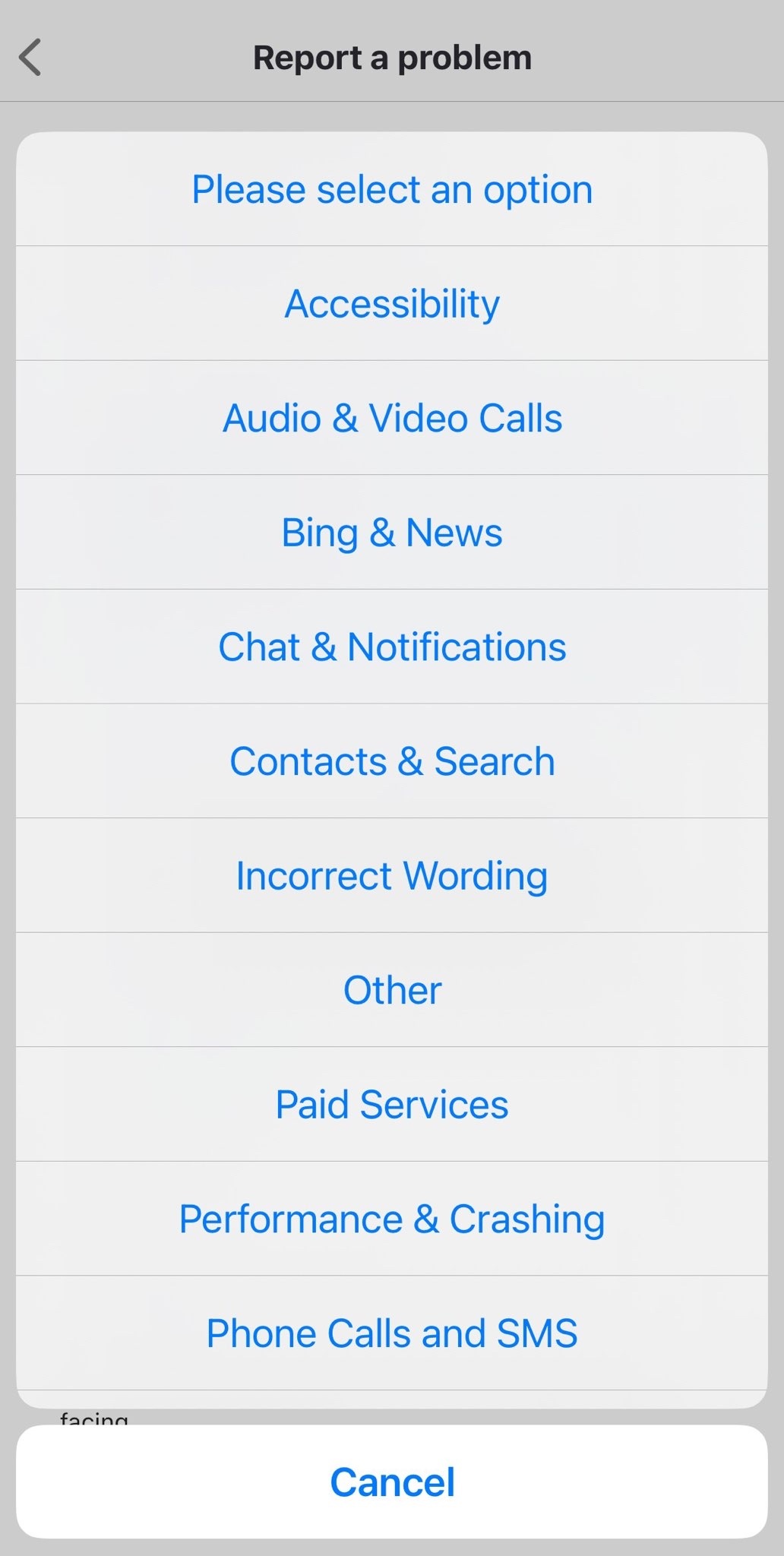
Bing bot sharing made easy:
Showcase the power of the AI-driven Bing bot outside of Skype by easily sharing a link with friends and family on other apps or social media. The new Bing in Skype acts as your AI co-pilot, ready to provide insightful answers to your questions. From quick clarifications to more detailed information, Bing utilizes the latest AI technology to deliver real-time answers and insights.
To access it, navigate to the Bing 1:1 chat, tap/click Bing in the header, and tap/click Share Bot.
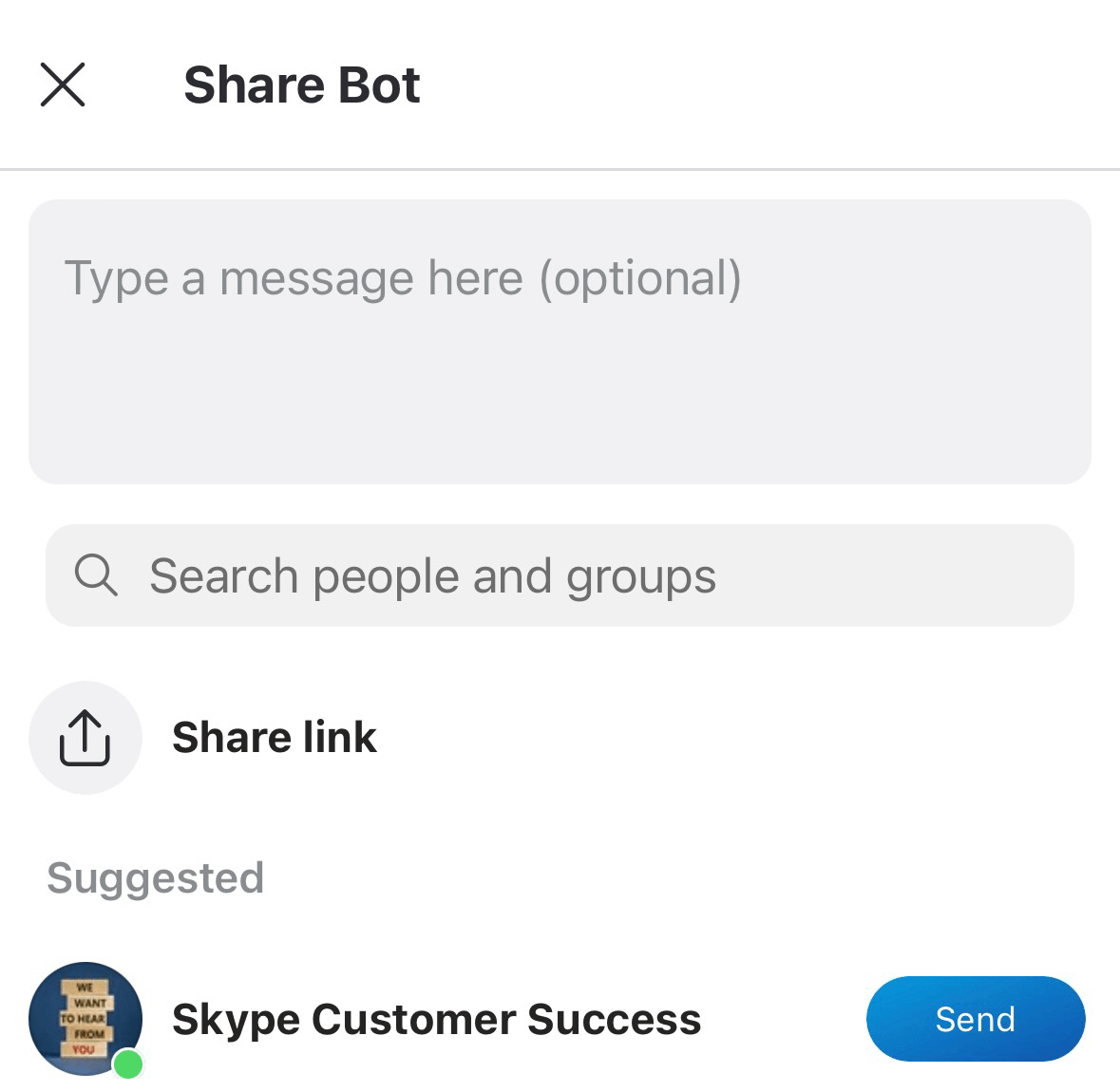
Stability improvements & Bug fixes:
- Remote videos not rendering when other participants enabled the Together Mode on a video call on iOS
- Skype App crashing when on Do Not Disturb mode, and the other user calls and hangs upon Android, Mac & Windows
- Infinite spinner when adding account on Desktop
- Bing 1:1 chat suggestions had a wrong background color in dark mode on all Platforms
- Bing suggestions in group chats with side bar open were off on Mac
Please let us know what you think about the latest changes, either here in the community or through the Skype app. You can always go to the Skype’s User Feedback channel to submit and vote for new features and ideas.
Additionally, download the latest Skype Insider build here if you have not yet, so, you don't miss out on these Early Access features. :)
Thank you,
The Skype Team
Source:
Download:

Skype Insider | Install a Preview version of Skype
Get early access to the new Skype features and tell us what do you think! Become a Skype Insider.
Last edited:

























