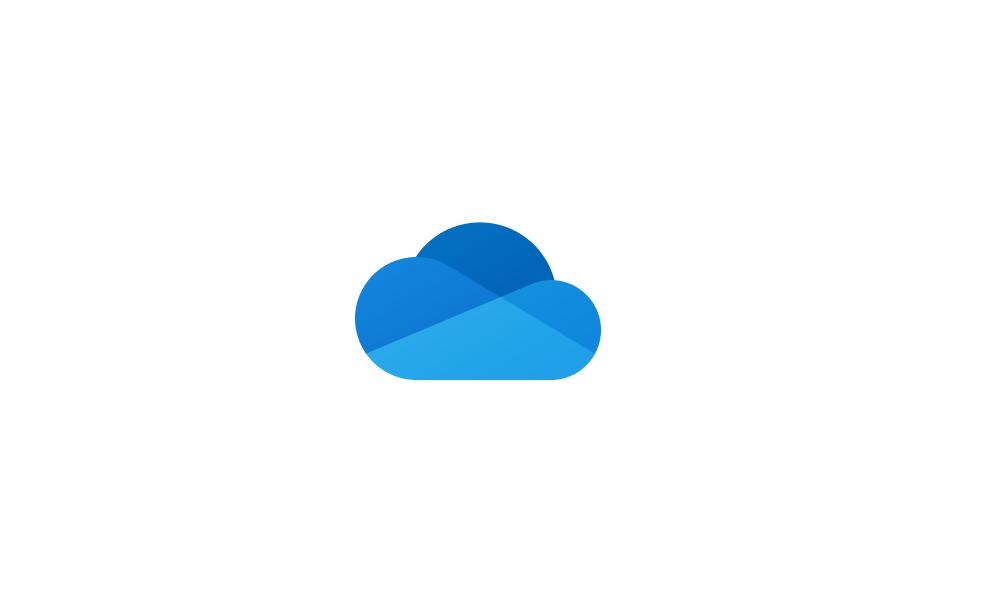perkinwarbeck
Member
- Local time
- 7:08 AM
- Posts
- 33
- OS
- Windows 11
Today I began setting up a new Windows 11 PC. Before today, I had been using OneDrive on a Windows 10 PC, but I was not syncing Documents, Pictures, and Desktop to OneDrive. I kept those folders on my local D:\ drive and backed them up daily with Macrium. Today, when Windows 11 installed the OneDrive app, it apparently configured the app to sync those folders to OneDrive. I want them on the D:\ drive, just as they were on Windows 10. What is the easiest (novice) way to fix the problem? Should I uninstall OneDrive, redirect the location of Documents, Pictures, and Desktop to D:\, and then reinstall OneDrive? I should add that those folders are currently empty, so I am not worried about losing data. I have not yet moved data from my old PC to my new PC.
- Windows Build/Version
- Windows 11 Pro 22H2 OS buid 2261.1413
My Computer
System One
-
- OS
- Windows 11
- Computer type
- PC/Desktop
- Manufacturer/Model
- Dell Precision 3660 Tower Workstation
- CPU
- 12th Gen Intel® Core™ i7- 12700
- Motherboard
- yes
- Memory
- 32 GB, 2 x 16 GB, DDR5, 4400 MHz
- Graphics Card(s)
- Nvidia RTX A2000, 6GB, 4mDP to DP adapter (Precision 3660T)
- Monitor(s) Displays
- BenQ SW2700PT
- Screen Resolution
- 2560x1440
- Hard Drives
- Two 1TB PCIe NVME™ Class 40 M.2 SSD drives in RAID 1 configuration
- PSU
- 500W (80 Plus Platinum) PSU, RPL and ADL Compatible
- Cooling
- Liquid cooler
- Keyboard
- not sure yet
- Mouse
- not sure yet
- Browser
- not sure yet
- Antivirus
- MalwareBytes