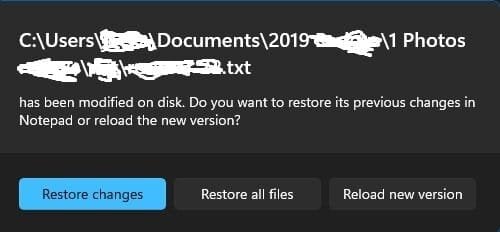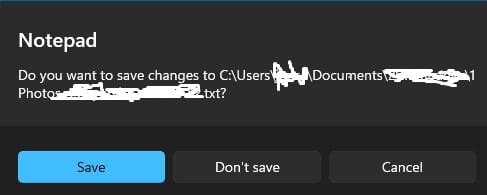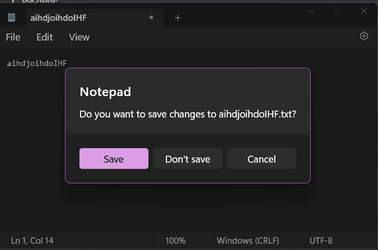Hi all,
First post. glad to be here. Not sure how to explain but no matter how i set the notepad options nothing helps. Normally I always save the file I am working on then close, but It keeps showing files I have not used in a long time one after another asking if i want to save or cancel etc, and they are endless..... Driving me nuts.. I always saved them if I changed them, I have to cntrl alt del to get out of it.
Thanks for any ideas. Seems this all started not long ago. I need the machine to forget about any files i opened and closed in past history. When notepad starts it is set to a new window, and opening file is to a new window, but it does not matter how I set on any of that for some reason/. SFC /verifyonly shows no errors
Thanks.
First post. glad to be here. Not sure how to explain but no matter how i set the notepad options nothing helps. Normally I always save the file I am working on then close, but It keeps showing files I have not used in a long time one after another asking if i want to save or cancel etc, and they are endless..... Driving me nuts.. I always saved them if I changed them, I have to cntrl alt del to get out of it.
Thanks for any ideas. Seems this all started not long ago. I need the machine to forget about any files i opened and closed in past history. When notepad starts it is set to a new window, and opening file is to a new window, but it does not matter how I set on any of that for some reason/. SFC /verifyonly shows no errors
Thanks.
My Computer
System One
-
- OS
- windows 11 home
- Computer type
- Laptop
- Manufacturer/Model
- HP