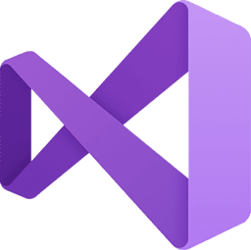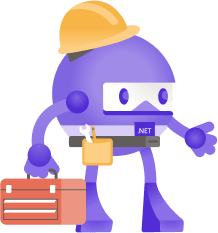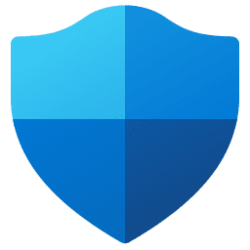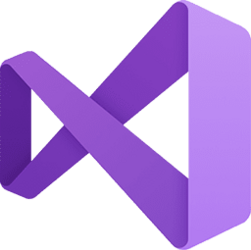Notepad++ v8.5.7
2023-09-08
This release addresses 4 security issues (CVE-2023-40031, CVE-2023-40036, CVE-2023-40164 & CVE-2023-40166) and introduces several bug-fixes and new features.
1. Fix 4 security issues CVE-2023-40031, CVE-2023-40036, CVE-2023-40164 & CVE-2023-40166.
2. Security enhancement: Sign uninstall.exe.
3. Change the slogan in installer.
4. Fix eventual memory leak while reading Utf8-16 files.
5. Fix dragging tab performance issue while Document List is displayed.
6. Add supperss 2GB file warning option for x64.
7. Fix cloned document disassociated issue after Notepad++ being relaunched.
8. Fix session file saving problem if it's read-only.
9. Fix activating wrong file(s) issue after loading session file.
10. Fix wrong product version value displayed in file's properties.
2023-09-08
This release addresses 4 security issues (CVE-2023-40031, CVE-2023-40036, CVE-2023-40164 & CVE-2023-40166) and introduces several bug-fixes and new features.
1. Fix 4 security issues CVE-2023-40031, CVE-2023-40036, CVE-2023-40164 & CVE-2023-40166.
2. Security enhancement: Sign uninstall.exe.
3. Change the slogan in installer.
4. Fix eventual memory leak while reading Utf8-16 files.
5. Fix dragging tab performance issue while Document List is displayed.
6. Add supperss 2GB file warning option for x64.
7. Fix cloned document disassociated issue after Notepad++ being relaunched.
8. Fix session file saving problem if it's read-only.
9. Fix activating wrong file(s) issue after loading session file.
10. Fix wrong product version value displayed in file's properties.