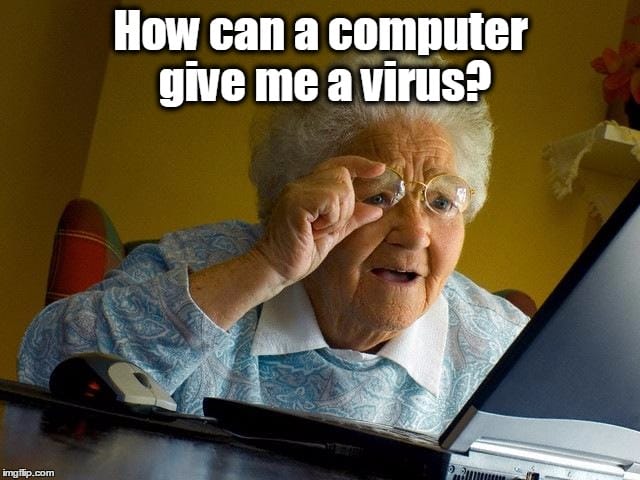- Local time
- 11:53 AM
- Posts
- 279
- OS
- Win 11 Pro 23H2
I have a Logitech G815 keyboard with addressable lighting and I have it all set up so that certain keys are lit with certain colours. It helps me with my typing, believe it or not. Everything was working fine until the other day. My keyboard lights would light up properly on boot, but as soon as I touched the keyboard, all of the key lights would turn blue. My computer has been a little fussy of late, so I ran virus checks and re-installed the Logitech software a couple of times. Still the same thing. I even grabbed my spare G815 from storage and plugged it in and it did the same thing. Grrrr.
Snooping around the Logitech setup screen as I set up the keyboard again for the nth time, I found a curious link called Windows Settings:
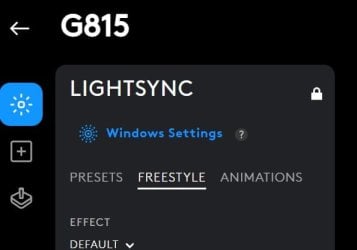
I clicked it and it took me to this settings page. Windows had just magically turned this setting on for me without warning. Turning it off made the keyboard work normally again.
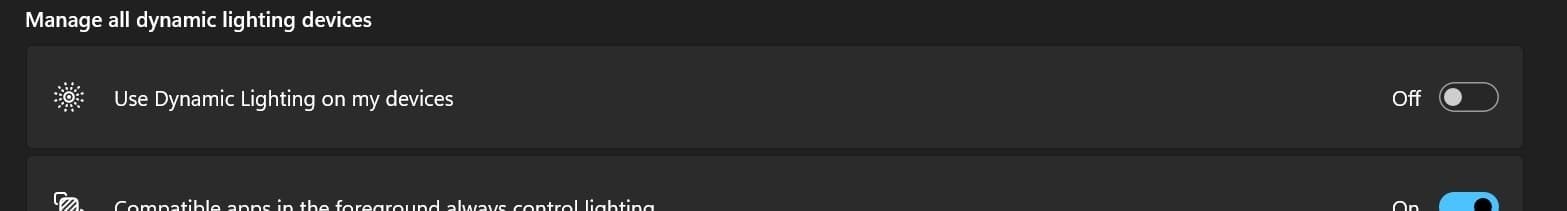
So, approximately four hours to debug a screwed up keyboard, all because MS decided to change a setting for me somehow. Thanks MS.
I post this in case someone else has this same problem with an addressable light keyboard.
Snooping around the Logitech setup screen as I set up the keyboard again for the nth time, I found a curious link called Windows Settings:
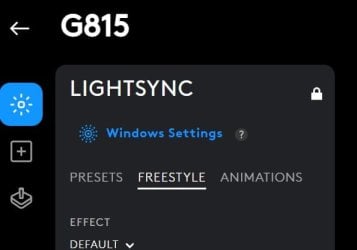
I clicked it and it took me to this settings page. Windows had just magically turned this setting on for me without warning. Turning it off made the keyboard work normally again.
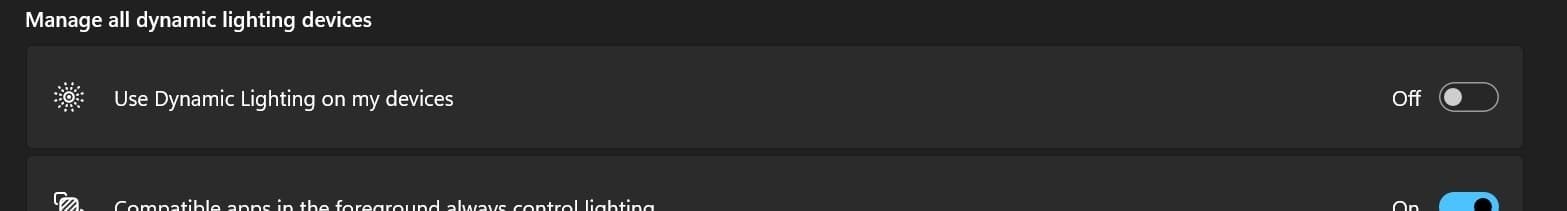
So, approximately four hours to debug a screwed up keyboard, all because MS decided to change a setting for me somehow. Thanks MS.
I post this in case someone else has this same problem with an addressable light keyboard.
- Windows Build/Version
- 23H2
My Computer
System One
-
- OS
- Win 11 Pro 23H2
- Computer type
- PC/Desktop
- Manufacturer/Model
- Self build
- CPU
- Ryzen 5800X
- Motherboard
- Gigabyte x570 Aorus Elite Wifi
- Memory
- 32 GB GSkill Trident Neo with pretty LED lights
- Graphics Card(s)
- ASUS TUF GAMING RTX 3070 Ti
- Sound Card
- On board Realtek
- Monitor(s) Displays
- 2 x Samsung 32 inch curved - one 4K, one 1080p
- Screen Resolution
- 4K, 1920 x 1080
- Hard Drives
- 1 TB Samsung 980 Pro Nvme, 1 TB Samsung 970 EVO Nvme, 2 x Samsung 970 2TB SSD SATA
- PSU
- EVGA 1000Q
- Case
- Rosewill something or other
- Cooling
- Noctua NH-D15. A whole schwak of Noctua case fans. $$$
- Keyboard
- Logitech G815
- Mouse
- Logitech G502 Hero
- Internet Speed
- 700 up, 600 down
- Browser
- Firefox
- Antivirus
- MalwareBytes