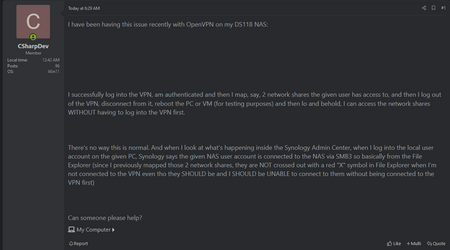I have been having this issue recently with OpenVPN on my DS118 NAS:
I successfully log into the VPN, am authenticated and then I map, say, 2 network shares the given user has access to, and then I log out of the VPN, disconnect from it, reboot the PC or VM (for testing purposes) and then lo and behold, I can access the network shares WITHOUT having to log into the VPN first.
There's no way this is normal. And when I look at what's happening inside the Synology Admin Center, when I log into the local user account on the given PC, Synology says the given NAS user account is connected to the NAS via SMB3 so basically from the File Explorer (since I previously mapped those 2 network shares, they are NOT crossed out with a red "X" symbol in File Explorer when I'm not connected to the VPN even tho they SHOULD be and I SHOULD be UNABLE to connect to them without being connected to the VPN first)
Can someone please help?
I successfully log into the VPN, am authenticated and then I map, say, 2 network shares the given user has access to, and then I log out of the VPN, disconnect from it, reboot the PC or VM (for testing purposes) and then lo and behold, I can access the network shares WITHOUT having to log into the VPN first.
There's no way this is normal. And when I look at what's happening inside the Synology Admin Center, when I log into the local user account on the given PC, Synology says the given NAS user account is connected to the NAS via SMB3 so basically from the File Explorer (since I previously mapped those 2 network shares, they are NOT crossed out with a red "X" symbol in File Explorer when I'm not connected to the VPN even tho they SHOULD be and I SHOULD be UNABLE to connect to them without being connected to the VPN first)
Can someone please help?
My Computer
System One
-
- OS
- Win11