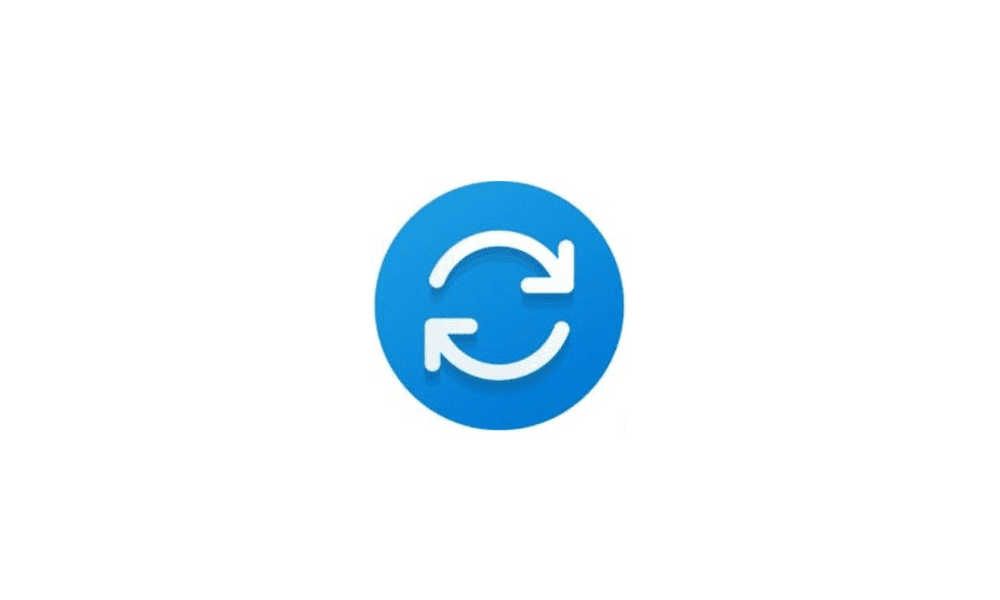Rather than make a long, boring post about this, I will simply post the issue and how I had to resolve it. Not sure on what caused the issue in the first place, all guesses would be purely speculative as I don't remember the initial events.
I run updates A.S.A.P., and usually check on a daily basis. Under Advanced Options recently, an update appeared for a canon printer driver and without thinking, I highlighted the update and it promptly failed, as I no longer have a canon printer, and removed the drivers long ago. Why this update was even offered, I can only guess that somewhere, a residual trace of driver remained, enough to trigger this offering. There is no place that I can simply click to remove this and it appeared that it would be stuck in advanced until the end of time or the next reinstall of Windows 11.
I finally decided to reinstall the drivers which I managed to do without a printer, there were some fails but I only wanted the driver so no big deal. I allowed the update, which completed successfully, still with no printer installed. I then went into Programs and Features and ran the driver uninstall and the driver is again gone, as is the advanced update. Problem is, will this problem reappear with every new available driver update?
If so, why? The driver doesn't exist so why offer an update? BTW: this is on Windows 11, Build number: 22621.2134
I'd ask Canon directly but as I don't have a Canon printer, I doubt if they would be very helpful.
I run updates A.S.A.P., and usually check on a daily basis. Under Advanced Options recently, an update appeared for a canon printer driver and without thinking, I highlighted the update and it promptly failed, as I no longer have a canon printer, and removed the drivers long ago. Why this update was even offered, I can only guess that somewhere, a residual trace of driver remained, enough to trigger this offering. There is no place that I can simply click to remove this and it appeared that it would be stuck in advanced until the end of time or the next reinstall of Windows 11.
I finally decided to reinstall the drivers which I managed to do without a printer, there were some fails but I only wanted the driver so no big deal. I allowed the update, which completed successfully, still with no printer installed. I then went into Programs and Features and ran the driver uninstall and the driver is again gone, as is the advanced update. Problem is, will this problem reappear with every new available driver update?
If so, why? The driver doesn't exist so why offer an update? BTW: this is on Windows 11, Build number: 22621.2134
I'd ask Canon directly but as I don't have a Canon printer, I doubt if they would be very helpful.
My Computer
System One
-
- OS
- Windows 10
- Computer type
- PC/Desktop
- Manufacturer/Model
- Me/Generic
- CPU
- Ryzen 7 2700
- Motherboard
- MSI B450 GAMING PRO CARBON MAX WIFI
- Memory
- 16 GB 2666 MHz
- Graphics Card(s)
- AMD RX 580X 8GB
- Sound Card
- Realtek Onboard Audio
- Monitor(s) Displays
- Acer K222HQL
- Screen Resolution
- 1920 1080
- Hard Drives
- M.2 NVMe 500GB WD Blue, 1 TB Crucial BX500 1TB 3D NAND SATA
- PSU
- Corsair 600 80+ white
- Case
- Corsair 220T rgb airflow
- Cooling
- Air
- Keyboard
- logitech K380 BT
- Mouse
- Logitech M510
- Internet Speed
- 866/866 (Mbps)
- Browser
- Firefox
- Antivirus
- Malwarebytes (Premium) 4.4.10
- Other Info
- Always looking for a bargain to upgrade stuff that's old, really want to replace the monitor.