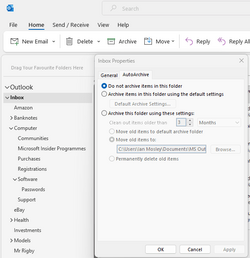1) This AM I noticed ALL my Inbox emails older than 2 weeks were gone (not in Trash), just gone (note: emails in various folders still there).
2) Then I watched in horror as the remaining emails (w/n 2 weeks old) spontaneously evaporated.
Not 365 but Office 2021 edition w/Outlook
IMAP server
I know this sounds strange but it really happened. Any thoughts or suggestions?
2) Then I watched in horror as the remaining emails (w/n 2 weeks old) spontaneously evaporated.
Not 365 but Office 2021 edition w/Outlook
IMAP server
I know this sounds strange but it really happened. Any thoughts or suggestions?
My Computer
System One
-
- OS
- Vista, Win 11, Win 11 Pro (main PC)
- Computer type
- PC/Desktop
- Manufacturer/Model
- Custom
- CPU
- Intel i9-12900KF
- Motherboard
- ASUS Z690
- Memory
- 32 GB DDR5
- Graphics Card(s)
- NVIDIA T-600 x 2
- Hard Drives
- 2TB M.2 2280 NVMe x 2, 2TB SSD
- Cooling
- Liquid