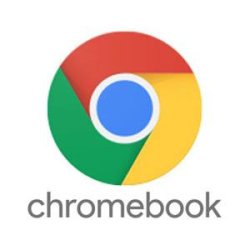Have a chromebook with about 5 google accounts that I sign in with. Now these are accounts that I use for web browsing and entertainment and not associated with me financially or anything like that. I log into my main gmail account and financial websites on my main windows 11 laptop. So with this chromebook, I use it to visit websites where if it has malware... I wouldn't be concerned because I don't do anything financial on it such as log in banking websites and things like that. The thing is at the moment I have to log in a financial website and I am going to be sent PDF files to download and open. Imagine you having to open it and having to sign and fill out forms etc. Now normally I do this back then on my main windows 11 laptop. However, I stopped doing that because in case the PDF file that is set/uploaded to me has malware... I don't want it to infect my main windows 11 laptop. This has nothing to do with the person sending me the PDF file... it has to do with in case they have malware/virus on their computers and then I get malware.
So last time I use my other slow windows 11 laptop with me to do this. Such as visit financial website, download PDF file and open it. Then sign it and send it back etc. The issue though is I only have my main windows 11 laptop and a chromebook. I do not have access to my slow windows 11 laptop for this. I also don't want to log into the financial website, download PDF file and open it etc on my chromebook because it might have malware. Again... I visit many web sites, adult websites download files etc. Thus I use a separate laptop for these things.
I heard if you powerwash a chromebook, it wipes everything off and it would be like new? Does that mean after doing it... then it would show none of my 5 google accounts? I can then create a brand new google account. Then visit the financial website, download PDF file and open it safely then? Then after I sign the form and send it back and done with the website... then I powerwash my chromebook again? Then this time... it again has no google accounts showing. I just have to add and sign in to each of my 5 google accounts to get access to it? I am aware that any files I downloaded on the chromebook will be erased... but if it's on google drive... it would be there. Now... that would also mean whatever chrome tabs I have saved would open as well the moment I log in? Example say one of your 5 chromebook accounts... you have like 50 chrome tabs that open the moment you log into it right now. Well when you powerwash it... then log in to that google account or any of the other ones... it will open the 50 chrome tabs like right now or not? I assume by default... no. But you can make it yes by syncing it or something like that? The reason I ask this is because I had used an old chromebook before this. Then I remember when I logged into one of my google accounts in the old chromebook into the new chromebook... I think it opened up the same 30 tabs that I had in the old chromebook because I did some sync setting? Anyone with chromebook and powerwash can give advice on this?
So last time I use my other slow windows 11 laptop with me to do this. Such as visit financial website, download PDF file and open it. Then sign it and send it back etc. The issue though is I only have my main windows 11 laptop and a chromebook. I do not have access to my slow windows 11 laptop for this. I also don't want to log into the financial website, download PDF file and open it etc on my chromebook because it might have malware. Again... I visit many web sites, adult websites download files etc. Thus I use a separate laptop for these things.
I heard if you powerwash a chromebook, it wipes everything off and it would be like new? Does that mean after doing it... then it would show none of my 5 google accounts? I can then create a brand new google account. Then visit the financial website, download PDF file and open it safely then? Then after I sign the form and send it back and done with the website... then I powerwash my chromebook again? Then this time... it again has no google accounts showing. I just have to add and sign in to each of my 5 google accounts to get access to it? I am aware that any files I downloaded on the chromebook will be erased... but if it's on google drive... it would be there. Now... that would also mean whatever chrome tabs I have saved would open as well the moment I log in? Example say one of your 5 chromebook accounts... you have like 50 chrome tabs that open the moment you log into it right now. Well when you powerwash it... then log in to that google account or any of the other ones... it will open the 50 chrome tabs like right now or not? I assume by default... no. But you can make it yes by syncing it or something like that? The reason I ask this is because I had used an old chromebook before this. Then I remember when I logged into one of my google accounts in the old chromebook into the new chromebook... I think it opened up the same 30 tabs that I had in the old chromebook because I did some sync setting? Anyone with chromebook and powerwash can give advice on this?
My Computer
System One
-
- OS
- Windows 11 Pro