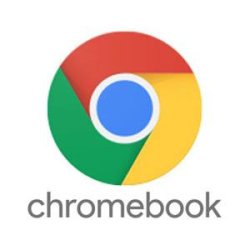So I use chromebook for web browsing sites and downloading adult videos and files. I also stream sports, movies and tv shows through dodgy sites with the chromebook. I do this since I won't do that with my main dell windows 11 laptop.
The thing is I do not access online banking or my primary email on this chromebook. I have several dummy google accounts that I log in to that is for entertainment use.
Now let say I want to access my primary email on the chromebook or a financial site like online banking on the same chromebook. Is that safe or not? Reason being I downloaded a ton of adult videos and files from forums and obviously they could possibly have malware/virus? However, I heard it isn't possible or very unlikely? However even if the chromebook has malware or virus, I heard you can powerwash it and then it would be like it is new. However, I would not want to do this because I have lot of files on the chromebook so I don't want it to be wiped out. Now, is there any antivirus I could download on chromebook? I know on the google play store, there is malwarebytes and AVG. But do those scan your chromebook 100% like as well as kaspersky total or bitdefender on windows? I always heard people say chromebook doesn't need antivirus and it's already built in. However, is it safe for me to visit say online banking on a chromebook or my primary google account after doing these things on my chromebook?
The thing is I do not access online banking or my primary email on this chromebook. I have several dummy google accounts that I log in to that is for entertainment use.
Now let say I want to access my primary email on the chromebook or a financial site like online banking on the same chromebook. Is that safe or not? Reason being I downloaded a ton of adult videos and files from forums and obviously they could possibly have malware/virus? However, I heard it isn't possible or very unlikely? However even if the chromebook has malware or virus, I heard you can powerwash it and then it would be like it is new. However, I would not want to do this because I have lot of files on the chromebook so I don't want it to be wiped out. Now, is there any antivirus I could download on chromebook? I know on the google play store, there is malwarebytes and AVG. But do those scan your chromebook 100% like as well as kaspersky total or bitdefender on windows? I always heard people say chromebook doesn't need antivirus and it's already built in. However, is it safe for me to visit say online banking on a chromebook or my primary google account after doing these things on my chromebook?
My Computer
System One
-
- OS
- Windows 11 Pro