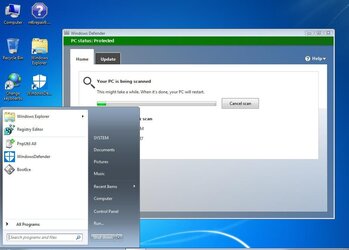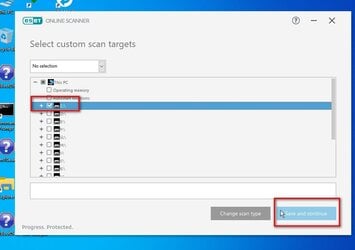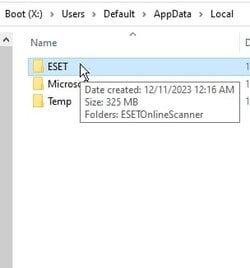For many years I've had a (Kaspersky) antivirus rescue utility on a USB flash drive. The idea is that you have something you can boot to that will (hopefully) remove malware when the malware has made your computer unbootable.
I have never needed to use it, fortunately, but just for the heck of it I decided to boot my computer from the flash drive to see what it does. Good idea that, since I discovered that the Kaspersky AV rescue utility doesn't work on my new computer. (Kaspersky knows about it, and won't do anything about it 'cause it's a free utility. But this is not about Kaspersky.)
Looking around for a replacement I realized that there are very few of these remaining. Most of the big names in antivirus software stopped updating the rescue drives. Thus my question:
Are antivirus rescue drives obsolete?
TBH, if my computer was hit by malware, I would probably restore a backup rather than try to rescue it. So maybe AV rescue drives really are obsolete.
I have never needed to use it, fortunately, but just for the heck of it I decided to boot my computer from the flash drive to see what it does. Good idea that, since I discovered that the Kaspersky AV rescue utility doesn't work on my new computer. (Kaspersky knows about it, and won't do anything about it 'cause it's a free utility. But this is not about Kaspersky.)
Looking around for a replacement I realized that there are very few of these remaining. Most of the big names in antivirus software stopped updating the rescue drives. Thus my question:
Are antivirus rescue drives obsolete?
TBH, if my computer was hit by malware, I would probably restore a backup rather than try to rescue it. So maybe AV rescue drives really are obsolete.
- Windows Build/Version
- W11 Pro 22621.2715
My Computer
System One
-
- OS
- Windows 11
- Computer type
- PC/Desktop
- Manufacturer/Model
- Dell 8960
- CPU
- Intel Core i7-13700K Dell OEM
- Motherboard
- Dell OEM
- Memory
- 32 GB DDR5 4800 MHz (Crucial)
- Graphics Card(s)
- NVIDIA GeForce GTX 1650 SUPER Dell OEM
- Monitor(s) Displays
- Dell P2719H
- Screen Resolution
- 1920 x 1080
- Hard Drives
- NVMe M.2 PCI SSD
- PSU
- 750 watts Dell OEM
- Case
- Dell OEM
- Cooling
- Tower air cooler Dell OEM
- Keyboard
- Logitech K360
- Mouse
- Logitech M330
- Internet Speed
- 300 Mbps
- Browser
- Google Chrome
- Antivirus
- BitDefender