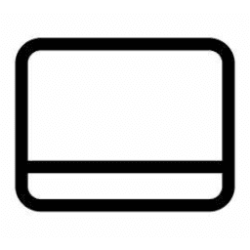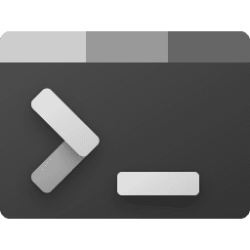On my System 2, I'm on the beta channel, and every time there is an update (which is fairly frequently), my taskbar shortcut (icon) goes dead. Clicking it brings up (after about three/four seconds) a panel that says something like "Windows can't open this program. It may have been moved or ...." A check of the Users ... Taskbar folder reveals that the icon is still there, but it's dead there as well, ofc. If I unpin the taskbar shortcut, make a new shortcut, and pin it to the taskbar, it shows the label "Firefox (2)" and the original shortcut (dead) is still in the Taskbar folder, along with Firefox (2). The only solution that seems to work (and to give me a unique taskbar Firefox icon-shortcut is to unpin Firefox (2), delete Firefox and Firefox (2) from the Taskbar folder, and create a new shortcut to the new executable and pin it to the taskbar.
Firefox beta users: Are you seeing this behavior too?
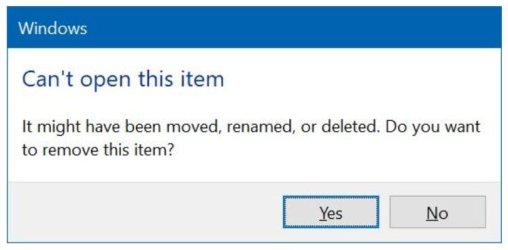
P.S.: If I haven't replaced the taskbar icon before I shut down for the night (after an update of the beta during the day), the next time I boot, the icon has disappeared. But it's still in the Taskbar folder. Whaaaaa?
Firefox beta users: Are you seeing this behavior too?
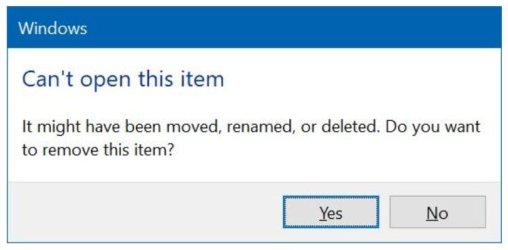
P.S.: If I haven't replaced the taskbar icon before I shut down for the night (after an update of the beta during the day), the next time I boot, the icon has disappeared. But it's still in the Taskbar folder. Whaaaaa?
Last edited:
My Computers
System One System Two
-
- OS
- 11 Pro 23H2 22631.3447
- Computer type
- PC/Desktop
- Manufacturer/Model
- Lenovo ThinkCentre M920S SFF
- CPU
- i7-9700 @ 3.00GHz
- Motherboard
- Lenovo 3132
- Memory
- 32GBDDR4 @ 2666MHz
- Graphics Card(s)
- Intel HD 630 Graphics onboard
- Sound Card
- Realtek HD Audio
- Monitor(s) Displays
- LG E2442
- Screen Resolution
- 1920x1080
- Hard Drives
- 1 x Samsung 970 EVO PLUS 500GB NVMe SSD, 1 x WD_BLACK SN770
250GB NVMe SSD (OS and programs), 1 x WD_BLACK SN770
500GB NVMe SSD (Data)
- Case
- Lenovo SFF
- Keyboard
- Cherry Stream TKL JK-8600US-2 Wired
- Mouse
- LogiTech M510 wireless
- Internet Speed
- Fast (for fixed wireless!)
- Browser
- Chrome, sometimes Firefox
- Antivirus
- Malwarebytes Premium & Defender (working together beautifully!)
-
- Operating System
- 11 Pro 23H2 22631.3527
- Computer type
- PC/Desktop
- Manufacturer/Model
- Lenovo ThinkCentre M920S SFF
- CPU
- i5-8400 @ 2.80GHz
- Motherboard
- Lenovo 3132
- Memory
- 32GB DDR4 @ 2600MHz
- Graphics card(s)
- Intel HD 630 Graphics onboard
- Sound Card
- Realtek High Definition Audio onboard
- Monitor(s) Displays
- LG FULL HD (1920x1080@59Hz)
- Screen Resolution
- 1920 x 1080
- Hard Drives
- 1 x Samsung 970 EVO PLUS NVMe; 1 x Samsung 980 NVMe SSD
- Case
- Lenovo Think Centre SFF
- Mouse
- LogiTech M510 wireless
- Keyboard
- Cherry Stream TKL JK-8600US-2 Wired
- Internet Speed
- Fast (for fixed wireless!)
- Browser
- Chrome
- Antivirus
- Malwarebytes Premium and MS Defender, beautiful together