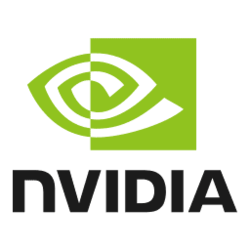- Local time
- 12:17 PM
- Posts
- 271
- OS
- Windows 11
Sorry - strictly not a Windows question! Assuming plug and sockets match, are laptop PSUs interchangeable?
I have a couple of old laptops I want to sell off for local charities but I don't have matching PSUs. Under the circumstances I neither want to risk my existing PSUs nor buy matching ones for laptops which may not work.
I would expect all to use the same voltage and polarity.
I have a couple of old laptops I want to sell off for local charities but I don't have matching PSUs. Under the circumstances I neither want to risk my existing PSUs nor buy matching ones for laptops which may not work.
I would expect all to use the same voltage and polarity.
My Computer
System One
-
- OS
- Windows 11
- Computer type
- PC/Desktop
- Manufacturer/Model
- Updated Chillblast
- CPU
- Intel i7 12700K Twelve Core 3.6Ghz
- Motherboard
- MSI PRO Z690-A DDR4 Motherboard
- Memory
- Corsair 32Gb Vengeance RAM