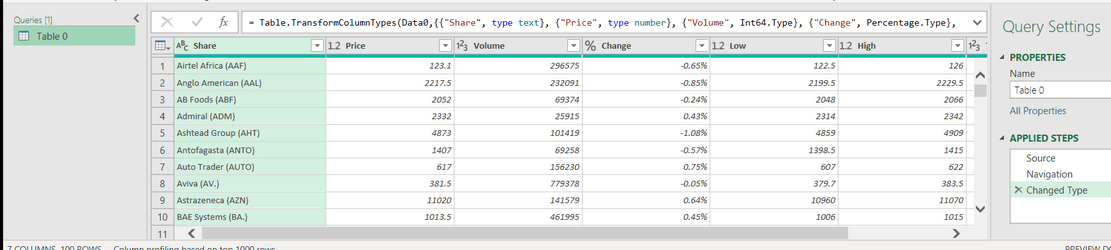Hi @TraderGary
I'm trying to get data from YAHOO finance into an EXCEL spread sheet -- Data from UK Futures market -- although ANY market is OK as I want the principle -- UK market is open at time when I'm usually up/
Is it possible and interactively look at to see if it's updating etc when I open the spreadsheet.
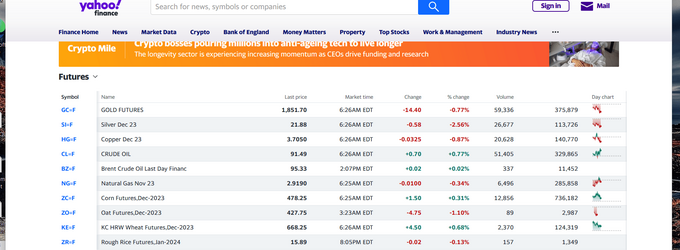
Hi again @TraderGary
got the stuff into EXCEL via "Get data from Web" but any way of making it update regularly -- then I can set an alert and I can get a text message if the position improves / deteriorates so I can either invest more or close the trade without being stuck at a terminal.
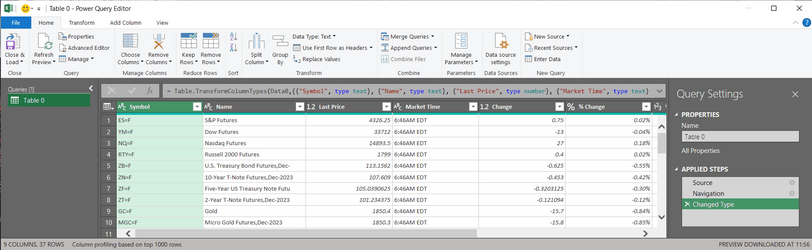
cheers
jimbo
I'm trying to get data from YAHOO finance into an EXCEL spread sheet -- Data from UK Futures market -- although ANY market is OK as I want the principle -- UK market is open at time when I'm usually up/
Is it possible and interactively look at to see if it's updating etc when I open the spreadsheet.
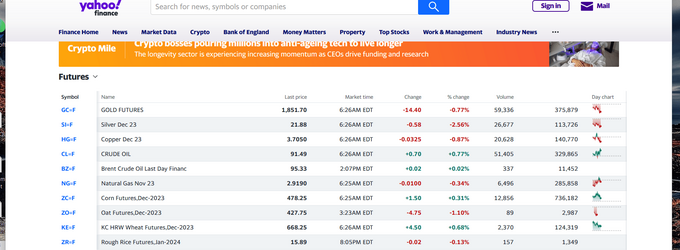
Hi again @TraderGary
got the stuff into EXCEL via "Get data from Web" but any way of making it update regularly -- then I can set an alert and I can get a text message if the position improves / deteriorates so I can either invest more or close the trade without being stuck at a terminal.
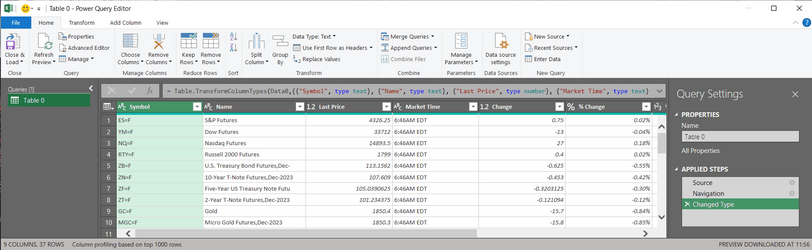
cheers
jimbo
Last edited:
My Computer
System One
-
- OS
- Windows XP,7,10,11 Linux Arch Linux
- Computer type
- PC/Desktop
- CPU
- 2 X Intel i7