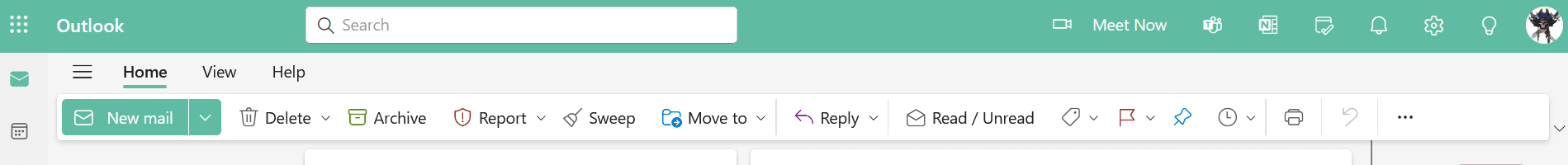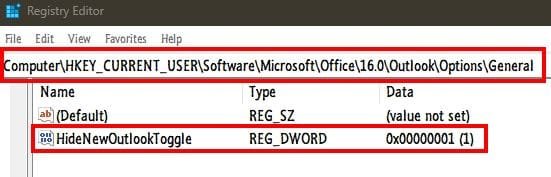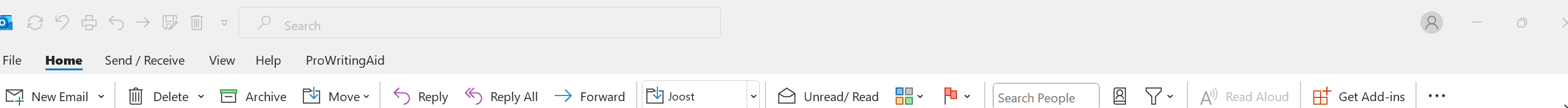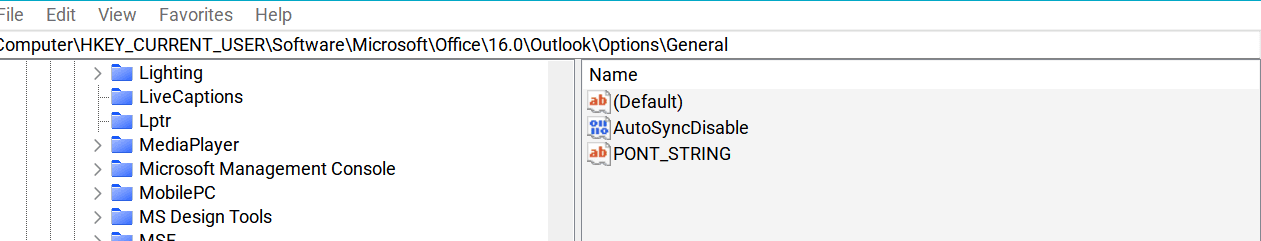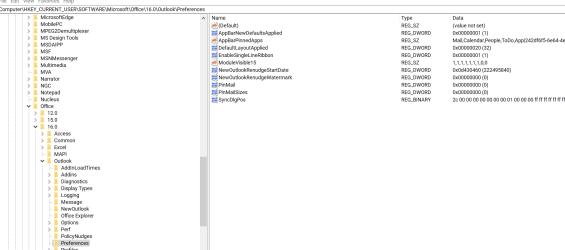- Local time
- 4:18 PM
- Posts
- 6,864
- Location
- The Lone Star State of Texas
- OS
- Windows 11 Pro 23H2 22631.3447
MS never ceases to amaze me. I use Outlook 2021 and my husband uses Outlook in Windows. We both had "Outlook New" toggled off as we hated it. Surprise! Surprise! Overnight we both got Outlook New turned on anyway with no option to go back to Classic Outlook. No popup notice, nothing warning us the change had been made.
The registry entry for the toggle disappeared (HKEY_CURRENT_USER\Software\Microsoft\Office\16.0\Outlook\Preferences\UseOutlookNew)
Guess the unspoken message from MS is "like it or leave it".
The registry entry for the toggle disappeared (HKEY_CURRENT_USER\Software\Microsoft\Office\16.0\Outlook\Preferences\UseOutlookNew)
Guess the unspoken message from MS is "like it or leave it".
My Computers
System One System Two
-
- OS
- Windows 11 Pro 23H2 22631.3447
- Computer type
- PC/Desktop
- Manufacturer/Model
- Dell Optiplex 7080
- CPU
- i9-10900 10 core 20 threads
- Motherboard
- DELL 0J37VM
- Memory
- 32 gb
- Graphics Card(s)
- none-Intel UHD Graphics 630
- Sound Card
- Integrated Realtek
- Monitor(s) Displays
- Benq 27
- Screen Resolution
- 2560x1440
- Hard Drives
- 1tb Solidigm m.2 +256gb ssd+512 gb usb m.2 sata
- PSU
- 500w
- Case
- MT
- Cooling
- Dell Premium
- Keyboard
- Logitech wired
- Mouse
- Logitech wireless
- Internet Speed
- so slow I'm too embarrassed to tell
- Browser
- Firefox
- Antivirus
- Defender+MWB Premium
-
- Operating System
- Windows 10 Pro 22H2 19045.3930
- Computer type
- PC/Desktop
- Manufacturer/Model
- Dell Optiplex 9020
- CPU
- i7-4770
- Memory
- 24 gb
- Monitor(s) Displays
- Benq 27
- Screen Resolution
- 2560x1440
- Hard Drives
- 256 gb Toshiba BG4 M.2 NVE SSB and 1 tb hdd
- PSU
- 500w
- Case
- MT
- Cooling
- Dell factory
- Mouse
- Logitech wireless
- Keyboard
- Logitech wired
- Internet Speed
- still not telling
- Browser
- Firefox
- Antivirus
- Defender+MWB Premium