- Local time
- 8:46 AM
- Posts
- 226
- Location
- Port Hastings, Nova Scotia, Canada
- OS
- Windows 11 Pro Version 23H2 (Build 22631.3527)
I failed to think of posting images of what I am experiencing, so I am just sharing what I should have shared in the beginning if I had been bright enough to do so. 
They say that "a picture is worth a thousand words." These are images of Teracopy's status and log reports from today's copy of my weekly backup image (this week, it was a Macrium Reflect image). I will also be sharing these images over at my topic at Bleeping Computer, the link to which can be found in the next paragraph. That topic was opened after the many experts here could not find a way to help me to explain or resolve it, despite their best efforts, for which I am grateful.. It is no closer to resolution over at Bleeping Computer.
Wildly Fluctuating Copy Speeds When Copying Large Image Files - Windows 11
I have been critical of a certain member here for posting the same topic in multiple Forums simultaneously, so I think it best to make sure my nose is clean!
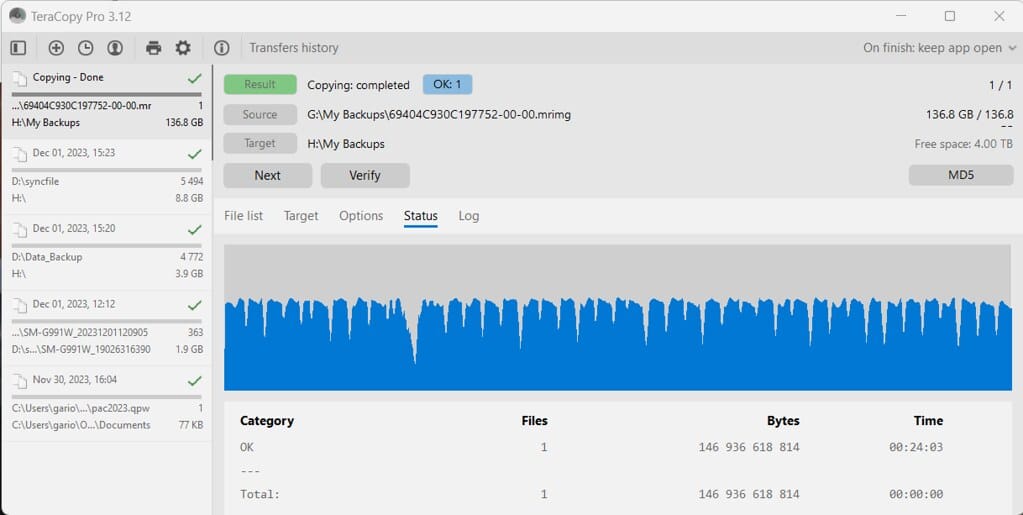 Copy_Speed_Fluctuations_Graph by Philip Campbell, on Flickr
Copy_Speed_Fluctuations_Graph by Philip Campbell, on Flickr
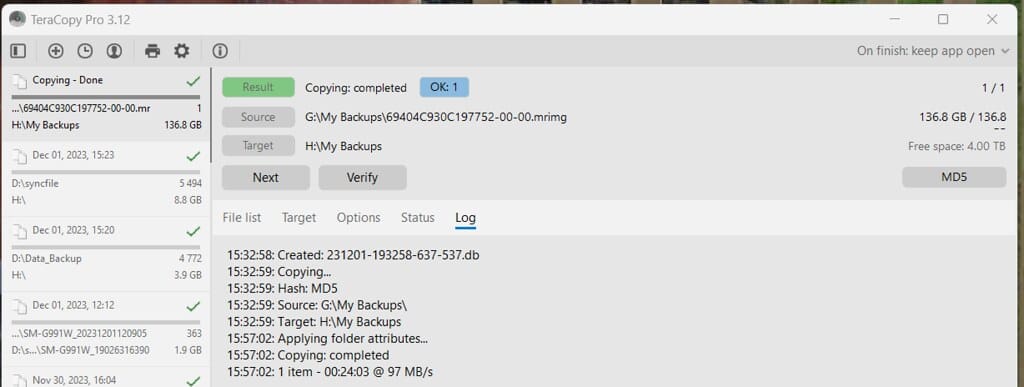 Copy_Speed_Fluctuations_Log by Philip Campbell, on Flickr
Copy_Speed_Fluctuations_Log by Philip Campbell, on Flickr
It still seems to me that it might indicate buffer flushing or a change in the way Windows reports copy speeds when dealing with large files . . .
Have a great day.
Regards,
Phil
They say that "a picture is worth a thousand words." These are images of Teracopy's status and log reports from today's copy of my weekly backup image (this week, it was a Macrium Reflect image). I will also be sharing these images over at my topic at Bleeping Computer, the link to which can be found in the next paragraph. That topic was opened after the many experts here could not find a way to help me to explain or resolve it, despite their best efforts, for which I am grateful.. It is no closer to resolution over at Bleeping Computer.
Wildly Fluctuating Copy Speeds When Copying Large Image Files - Windows 11
I have been critical of a certain member here for posting the same topic in multiple Forums simultaneously, so I think it best to make sure my nose is clean!
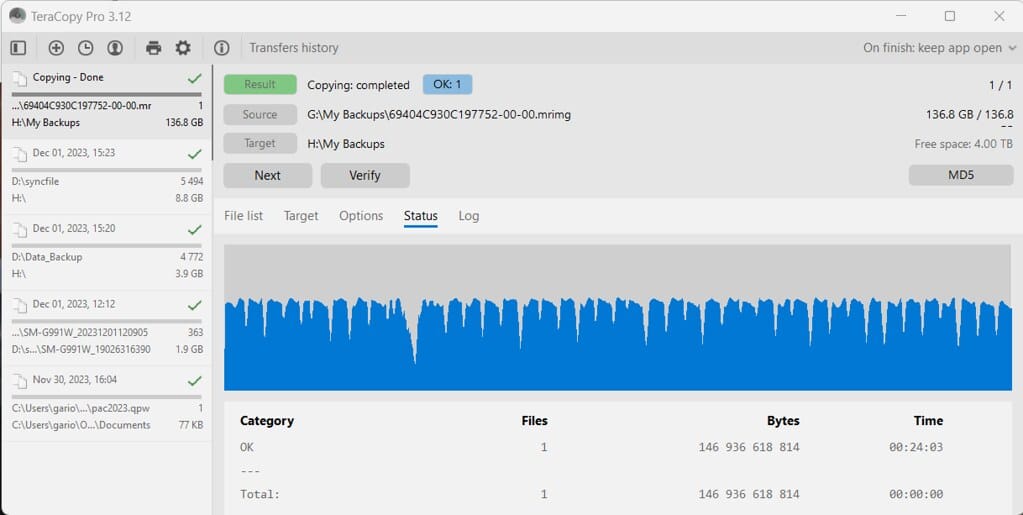 Copy_Speed_Fluctuations_Graph by Philip Campbell, on Flickr
Copy_Speed_Fluctuations_Graph by Philip Campbell, on Flickr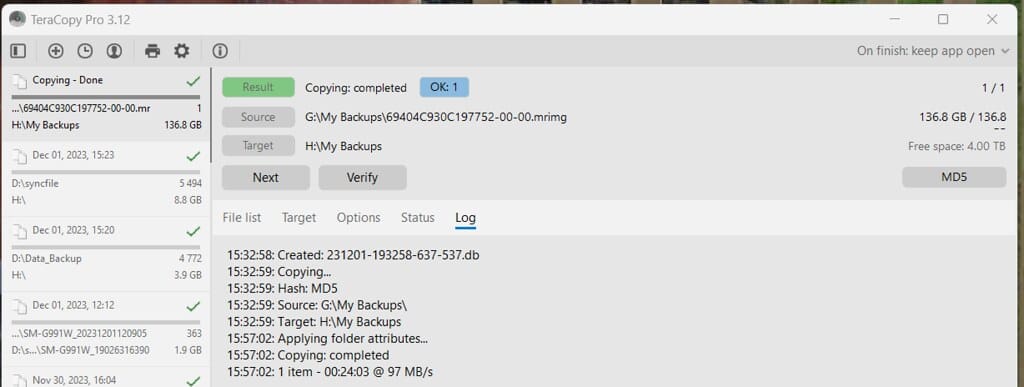 Copy_Speed_Fluctuations_Log by Philip Campbell, on Flickr
Copy_Speed_Fluctuations_Log by Philip Campbell, on FlickrIt still seems to me that it might indicate buffer flushing or a change in the way Windows reports copy speeds when dealing with large files . . .
Have a great day.
Regards,
Phil
My Computers
System One System Two
-
- OS
- Windows 11 Pro Version 23H2 (Build 22631.3527)
- Computer type
- PC/Desktop
- Manufacturer/Model
- Dell XPS8930 SE
- CPU
- Intel i7-9700K 4700 MHz
- Motherboard
- Dell XPS 8930
- Memory
- 32 GB (4 x 8GB SK Hynix DDR4 @1333 MHz) (2666 MHz)
- Graphics Card(s)
- NVIDIA GeForce RTX 2060 (6 GB) GDDR6 300 MHz
- Sound Card
- None
- Monitor(s) Displays
- Dell UltraSharp U2518D 25"
- Screen Resolution
- 2560 x 1440
- Hard Drives
- NVMe Intel 1024 TB
Seagate 2 TB, SATA-III
- PSU
- 850 W Gold Standard
- Case
- Dell XPS 8930 Base (Special Edition)
- Cooling
- Air
- Keyboard
- Dell 0G4D2W
- Mouse
- Dell MOCZUL
- Internet Speed
- Download 553 Mbps, Upload 686 Mbps
- Browser
- Google Chrome
- Antivirus
- Bitdefender Premium Security, plus Malwarebytes Premium
- Other Info
- BIOS Version 1.1.31
-
- Operating System
- Windows 11 Pro Version 23H2 (Build 22631.3527)
- Computer type
- Laptop
- Manufacturer/Model
- Dell XPS 15 7590
- CPU
- i7-9750H 4.5 GHz
- Motherboard
- Dell XPS 15 7590
- Memory
- 16 GB (2 x 8GB @ 1333 MHz) DDR4-2666 MHz
- Graphics card(s)
- NVIDIA GeForce 1650 4 GB GDDR5
- Sound Card
- None
- Monitor(s) Displays
- Dell XPS 15 7590, 15.6" InfinityEdge Anti-Glare, Non-Touch
- Screen Resolution
- 1920 x 1080
- Hard Drives
- 512 GB M.2 PCle NVMe SK Hynix
- PSU
- 130W Power Adapter
- Case
- Dell XPS 15 7590
- Cooling
- Air
- Mouse
- Logitech M510
- Keyboard
- Laptop
- Internet Speed
- Download: 400 Mbps, Upload: 203 Mbps
- Browser
- Google Chrome
- Antivirus
- Bitdefender Premium Security, plus Malwarebytes Premium
- Other Info
- BIOS Version 1.27.0


















