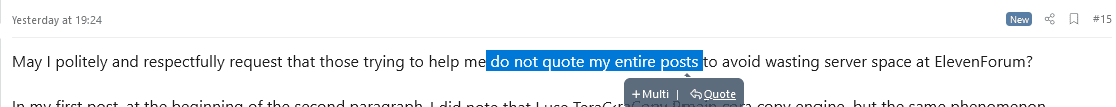- Local time
- 5:14 AM
- Posts
- 226
- Location
- Port Hastings, Nova Scotia, Canada
- OS
- Windows 11 Pro Version 23H2 (Build 22631.3527)
I am running a Dell 8930 SE, purchased new in October 2019. It has 32 GB DDR4 of RAM, running at 2666 MHz., Windows 11 Pro, with a 1 TB Intel NVMe SSD (C:) and a second 2 TB Seagate HDD (D:). My practice weekly has been to do full system images of all partitions on the C: drive every Friday to the D: drive, alternating between Macrium Reflect Home, Version 8, and Easeus Todo Backup Home. From there, I copy the backup image to a 2019 Western Digital (WD) 4 TB My Passport Ultra (USB-C) to avoid possible problems with losing my D: drive backup image to a malware attack. That WD drive is only plugged in to copy backups and then disconnected and stored in a fireproof safe.
I use Teracopy Pro as my main copy engine. For years, I have been achieving a steady copy speed of 105 MBs, plus or minus 15 MBs. About five weeks ago, my copy speeds, after the first 7 GB of the image file was copied, started fluctuating wildly from 220 MBs to 3.8 MBs, up and down repeatedly. The average copy time is the same: about 24 minutes, but the cause of the copy speed fluctuations is a mystery to me. I also tried using the native Windows copy command from File Explorer, and it, too, had the same wild copy speed fluctuations.
My first suspicion was the WD external drive was failing. I have Hard Disk Sentinel Pro running continuously on my computer, which reported that the WD drive was 100% healthy. I ran the extended test of the WD diagnostic software on the drive. It came back clean.
I have a new 5 TB WD My Passport Ultra drive. I tried it. Same thing: copy speeds of my backup images fluctuated wildly. I then tested with an older 3 TB WD My Passport Ultra drive, and again, the same phenomenon was reproduced.
My next suspect was OS corruption. An SFC scan came back clean. A "DISM . . . /Check Health" scan stated no corruption in the Component Store was detected. A "DISM . . . /ScanHealth" scan reported that "The Component Store is repairable." So I ran the "DISM . . . /RestoreHealth" option, which reported that it had been completed successfully.
I had heard about problems with the "Copy() and Move() functions that were rectified by a recent Windows update. My Windows is fully updated.
I use Bitdefender Total Security and Malwarebytes Premium, with the recommended exclusions in both programs added. I have done so for years without any issues. My next suspect is those kernel-level programs, but I visit both Forums regularly, and I see no reports of this issue.
I have not installed any new programs or made any hardware changes to the computer since well before this problem started.
All of my external USB drives are configured for "Better Performance." I use the "USB Safely Remove" program rather than the native Windows "Eject" app, so I can see what programs might be preventing a safe USB ejection.
I have done research on this problem, but the solutions that I haven't tried involve messing with the Group Policy Editor and altering the Windows default parameters. I am reluctant to do that, in hopes that someone here may be able to solve this mystery for me.
Thank you for reading this long post, but I wanted to save the volunteers here time by itemizing what I have done to try and resolve the problem on my own. I am more accustomed at Bleeping Computer (BC) to giving help, not asking for it. I joined this Forum because it seemed much more active than the Windows 11 Forum at BC. I have not posted there and will not unless this thread is concluded here as unresolved. It is bad "netiquette" to post in multiple Forums.
I look forward to any and all assistance. Thank you, and have a great day.
Regards,
Phil
PS: Thank you for the warm welcome to Eleven Forum. I am really looking forward to learning a lot and helping others here.
I use Teracopy Pro as my main copy engine. For years, I have been achieving a steady copy speed of 105 MBs, plus or minus 15 MBs. About five weeks ago, my copy speeds, after the first 7 GB of the image file was copied, started fluctuating wildly from 220 MBs to 3.8 MBs, up and down repeatedly. The average copy time is the same: about 24 minutes, but the cause of the copy speed fluctuations is a mystery to me. I also tried using the native Windows copy command from File Explorer, and it, too, had the same wild copy speed fluctuations.
My first suspicion was the WD external drive was failing. I have Hard Disk Sentinel Pro running continuously on my computer, which reported that the WD drive was 100% healthy. I ran the extended test of the WD diagnostic software on the drive. It came back clean.
I have a new 5 TB WD My Passport Ultra drive. I tried it. Same thing: copy speeds of my backup images fluctuated wildly. I then tested with an older 3 TB WD My Passport Ultra drive, and again, the same phenomenon was reproduced.
My next suspect was OS corruption. An SFC scan came back clean. A "DISM . . . /Check Health" scan stated no corruption in the Component Store was detected. A "DISM . . . /ScanHealth" scan reported that "The Component Store is repairable." So I ran the "DISM . . . /RestoreHealth" option, which reported that it had been completed successfully.
I had heard about problems with the "Copy() and Move() functions that were rectified by a recent Windows update. My Windows is fully updated.
I use Bitdefender Total Security and Malwarebytes Premium, with the recommended exclusions in both programs added. I have done so for years without any issues. My next suspect is those kernel-level programs, but I visit both Forums regularly, and I see no reports of this issue.
I have not installed any new programs or made any hardware changes to the computer since well before this problem started.
All of my external USB drives are configured for "Better Performance." I use the "USB Safely Remove" program rather than the native Windows "Eject" app, so I can see what programs might be preventing a safe USB ejection.
I have done research on this problem, but the solutions that I haven't tried involve messing with the Group Policy Editor and altering the Windows default parameters. I am reluctant to do that, in hopes that someone here may be able to solve this mystery for me.
Thank you for reading this long post, but I wanted to save the volunteers here time by itemizing what I have done to try and resolve the problem on my own. I am more accustomed at Bleeping Computer (BC) to giving help, not asking for it. I joined this Forum because it seemed much more active than the Windows 11 Forum at BC. I have not posted there and will not unless this thread is concluded here as unresolved. It is bad "netiquette" to post in multiple Forums.
I look forward to any and all assistance. Thank you, and have a great day.
Regards,
Phil
PS: Thank you for the warm welcome to Eleven Forum. I am really looking forward to learning a lot and helping others here.
- Windows Build/Version
- Windows 22H2 (OS Build 22621.2361)
My Computers
System One System Two
-
- OS
- Windows 11 Pro Version 23H2 (Build 22631.3527)
- Computer type
- PC/Desktop
- Manufacturer/Model
- Dell XPS8930 SE
- CPU
- Intel i7-9700K 4700 MHz
- Motherboard
- Dell XPS 8930
- Memory
- 32 GB (4 x 8GB SK Hynix DDR4 @1333 MHz) (2666 MHz)
- Graphics Card(s)
- NVIDIA GeForce RTX 2060 (6 GB) GDDR6 300 MHz
- Sound Card
- None
- Monitor(s) Displays
- Dell UltraSharp U2518D 25"
- Screen Resolution
- 2560 x 1440
- Hard Drives
- NVMe Intel 1024 TB
Seagate 2 TB, SATA-III
- PSU
- 850 W Gold Standard
- Case
- Dell XPS 8930 Base (Special Edition)
- Cooling
- Air
- Keyboard
- Dell 0G4D2W
- Mouse
- Dell MOCZUL
- Internet Speed
- Download 553 Mbps, Upload 686 Mbps
- Browser
- Google Chrome
- Antivirus
- Bitdefender Premium Security, plus Malwarebytes Premium
- Other Info
- BIOS Version 1.1.31
-
- Operating System
- Windows 11 Pro Version 23H2 (Build 22631.3527)
- Computer type
- Laptop
- Manufacturer/Model
- Dell XPS 15 7590
- CPU
- i7-9750H 4.5 GHz
- Motherboard
- Dell XPS 15 7590
- Memory
- 16 GB (2 x 8GB @ 1333 MHz) DDR4-2666 MHz
- Graphics card(s)
- NVIDIA GeForce 1650 4 GB GDDR5
- Sound Card
- None
- Monitor(s) Displays
- Dell XPS 15 7590, 15.6" InfinityEdge Anti-Glare, Non-Touch
- Screen Resolution
- 1920 x 1080
- Hard Drives
- 512 GB M.2 PCle NVMe SK Hynix
- PSU
- 130W Power Adapter
- Case
- Dell XPS 15 7590
- Cooling
- Air
- Mouse
- Logitech M510
- Keyboard
- Laptop
- Internet Speed
- Download: 400 Mbps, Upload: 203 Mbps
- Browser
- Google Chrome
- Antivirus
- Bitdefender Premium Security, plus Malwarebytes Premium
- Other Info
- BIOS Version 1.27.0

 ). For now I just store it separately from the others.
). For now I just store it separately from the others.