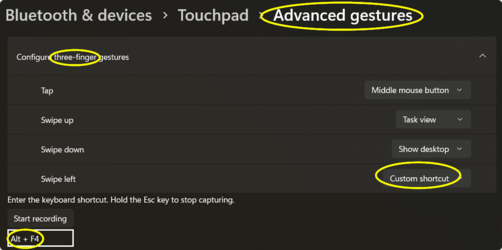organist1958
Member
- Local time
- 6:15 AM
- Posts
- 26
- OS
- Windows 11 Pro
Hello all,
I am slowly starting to use more keyboard shortcuts, and I have come to love Alt+f4 for closing programs. The problem is my full size keyboard doesn't fit on my desk, so I have a new 70% keyboard (Keychron K14) coming in the mail - but it doesn't have the function keys (which is fine other than this); it is also extremely akward to use when I don't have an external keyboard attached, as I have to hold down "fn" in addition to the already akward alt+f4. I would like to remap alt+f4 to alt+Q, without having any software running in the background (sucks resources, shortens battery life, and I just hate things running in the background). Ideally I would like to do it through a registry edit, but I have no idea where to start.
If anyone can advise me with this, or have any other ideas, anything is appreciated.
thanks,
Christian
I am slowly starting to use more keyboard shortcuts, and I have come to love Alt+f4 for closing programs. The problem is my full size keyboard doesn't fit on my desk, so I have a new 70% keyboard (Keychron K14) coming in the mail - but it doesn't have the function keys (which is fine other than this); it is also extremely akward to use when I don't have an external keyboard attached, as I have to hold down "fn" in addition to the already akward alt+f4. I would like to remap alt+f4 to alt+Q, without having any software running in the background (sucks resources, shortens battery life, and I just hate things running in the background). Ideally I would like to do it through a registry edit, but I have no idea where to start.
If anyone can advise me with this, or have any other ideas, anything is appreciated.
thanks,
Christian
- Windows Build/Version
- version 22h2 build 22621.1265
My Computer
System One
-
- OS
- Windows 11 Pro
- Computer type
- Laptop
- Manufacturer/Model
- Dell XPS 13 2 in 1 9310
- CPU
- Intel Core i7 1165g7
- Memory
- 16GB
- Graphics Card(s)
- Intel Iris Xe
- Screen Resolution
- 1920x1200
- Hard Drives
- 512GB PCIE NVME
- Browser
- Firefox