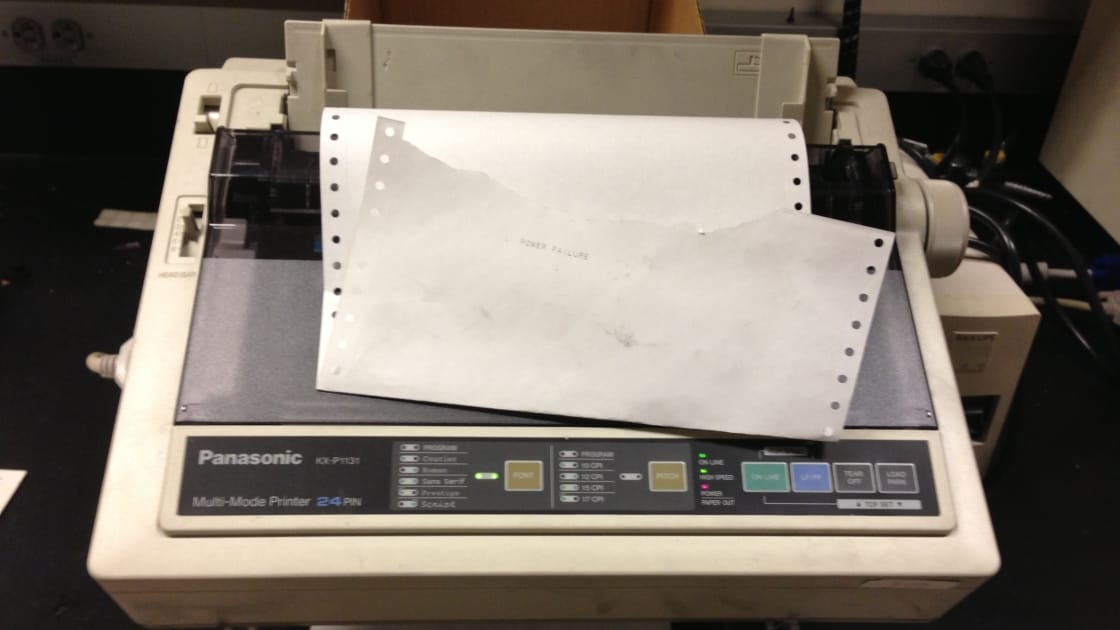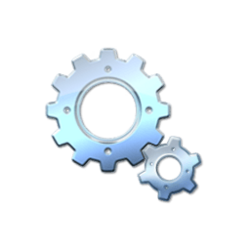- Local time
- 12:55 PM
- Posts
- 5,715
- OS
- Windows 10 Pro + others in VHDs
This is like saying, I do not need aircon in my cars, a spare tire in case of a puncture, no radio, windscreen wipers as I only drive on dry days blah blah blah.What makes them core services? I don't care about diag info because if there is a problem I will reinstall. I don't care about BT because I don't use BT devices. I don't care about Xbox because none of the games are through Xbox. I don't care about printing services because it's 2023. I don't need Windows Search because I know where everything I install and use is.
I guess I am missing where or how this is breaking my core Windows experience.
There are many dependencies between services, so disabling them can cause unexpected sode effects.
Emasculate your pc by all means but don't kid yourself it is a good idea LOL.
My Computer
System One
-
- OS
- Windows 10 Pro + others in VHDs
- Computer type
- Laptop
- Manufacturer/Model
- ASUS Vivobook 14
- CPU
- I7
- Motherboard
- Yep, Laptop has one.
- Memory
- 16 GB
- Graphics Card(s)
- Integrated Intel Iris XE
- Sound Card
- Realtek built in
- Monitor(s) Displays
- N/A
- Screen Resolution
- 1920x1080
- Hard Drives
- 1 TB Optane NVME SSD, 1 TB NVME SSD
- PSU
- Yep, got one
- Case
- Yep, got one
- Cooling
- Stella Artois
- Keyboard
- Built in
- Mouse
- Bluetooth , wired
- Internet Speed
- 72 Mb/s :-(
- Browser
- Edge mostly
- Antivirus
- Defender
- Other Info
- TPM 2.0