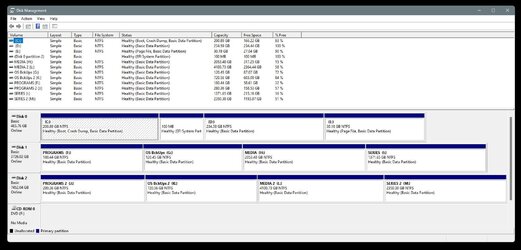Kim Parker
Well-known member
- Local time
- 3:21 PM
- Posts
- 37
- OS
- Windows 10 physical Windows 11 virtual
I know it is possible to turn drives online or off in Disk Management. I also am aware it is not advisible as Windows can get confused.
When I boot up with an SSD, all hard drives are offline.
I was wondering why this is, and if it would be wise to turn them online.
Would also like everyone's opinion of online and offline.
Things to be aware of.
Things never to do, etc.
I am using both Windows 10 & 11
When I boot up with an SSD, all hard drives are offline.
I was wondering why this is, and if it would be wise to turn them online.
Would also like everyone's opinion of online and offline.
Things to be aware of.
Things never to do, etc.
I am using both Windows 10 & 11
My Computer
System One
-
- OS
- Windows 10 physical Windows 11 virtual
- Computer type
- PC/Desktop
- Manufacturer/Model
- Custom Built
- CPU
- 12
- Motherboard
- Asus
- Memory
- 128
- Graphics Card(s)
- Nvidia
- Screen Resolution
- 1360x768
- Hard Drives
- 2
- PSU
- 850
- Case
- Cooler Master
- Cooling
- fans
- Keyboard
- ergonomic
- Mouse
- wired
- Browser
- several
- Antivirus
- abast