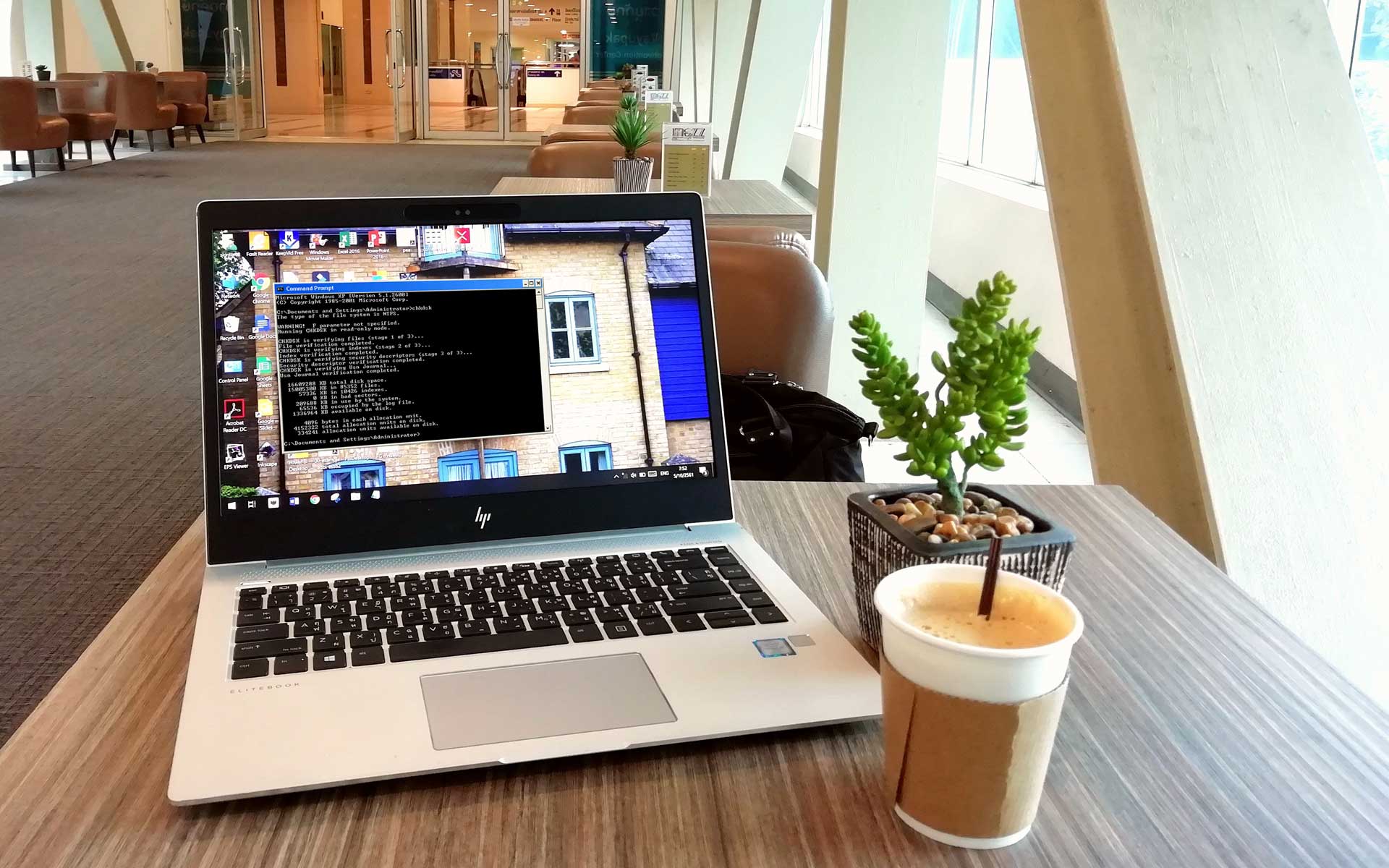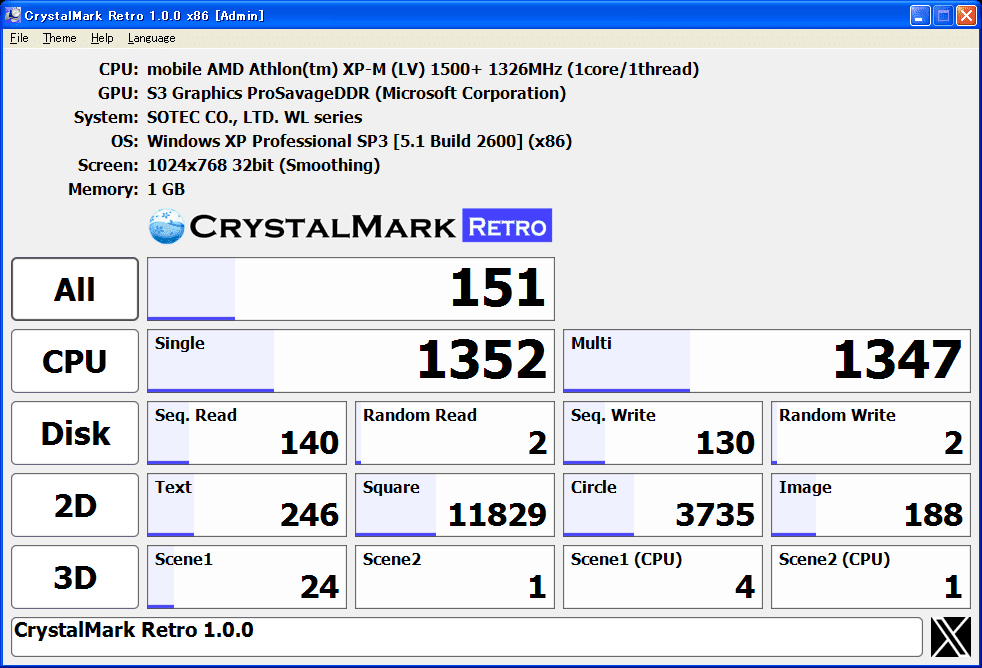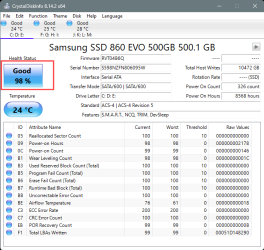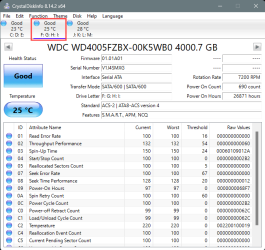- Local time
- 8:46 PM
- Posts
- 133
- OS
- Window 11 v24H2 Build 26085.1
Is there any tool\software which can detect bad sectors on internal\external hard drives or SSD and unallocate the found bad sectors automatically?
So that such partial faulty drives can be reused for Windows installation.
The tool\softwares should be able to do this on external devices also and should locate such bad sectors in the start, middle, last or anywhere on the drive?
Can such tool\software be used safely on SSD?
Thanks.
So that such partial faulty drives can be reused for Windows installation.
The tool\softwares should be able to do this on external devices also and should locate such bad sectors in the start, middle, last or anywhere on the drive?
Can such tool\software be used safely on SSD?
Thanks.
- Windows Build/Version
- Windows 11 Pro v23H2 build 22631
My Computer
System One
-
- OS
- Window 11 v24H2 Build 26085.1
- Computer type
- PC/Desktop
- Manufacturer/Model
- ASSEMMBLED
- CPU
- Intel Pentium CPU G620@ 2.60 GHz
- Motherboard
- DAICHI
- Memory
- 6 GB
- Graphics Card(s)
- Onboard
- Sound Card
- Onboard
- Monitor(s) Displays
- LG
- Screen Resolution
- 1366x768
- Hard Drives
- Toshiba HDD 1 TB
- Keyboard
- Mechanical
- Mouse
- Mechanical
- Internet Speed
- 700 kb/s
- Browser
- Microsoft EDGE, CHROME
- Antivirus
- Microsoft Defender