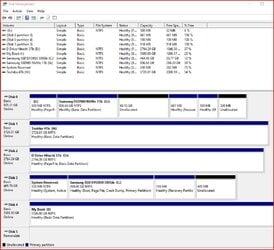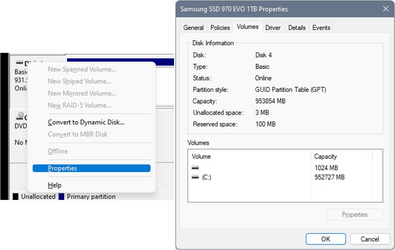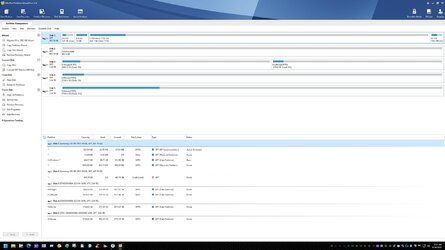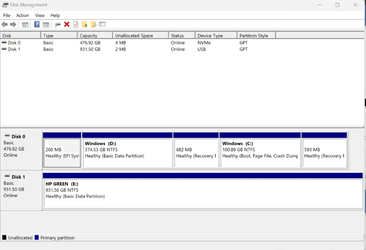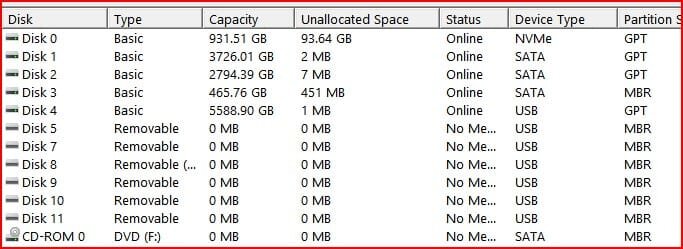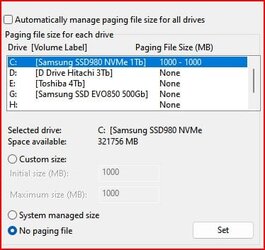maarkr
Active member
- Local time
- 10:04 PM
- Posts
- 27
- OS
- 11
I had some minor issues, so I rebooted my W11 computer, then everything went to hell. My C drive is a 2 yr old 1Tb NvMe 980 drive. Stopped booting, showing the Win recovery options, BIOS got weird showing AMI BIOS a few times then went back to the GIgabyte UEFI. Long story short, one of my drives was my old SSD W10 drive. At first, I couldn't select it, but maybe after I selected Load Defaults, It showed all drives and I could select them in the UEFI ...BUT booting and trying to select the 980 drive to boot would not work... it booted to my alt boot drive, which I set to the W10SSD drive. It booted to that fine, and when I looked in Explorer I could see the 980 drive and all the files, even write to the files.
Does this sound like a boot manager issue? ANyway, I do have an image of the 980 drive about 3 mos old, but idk if I'm dealing with a drive issue or something else, since I can see all my files on the drive. I'm gonna mess with it some more and see if I can figure out anything interesting.
Just wondering if anything I did poking around in the UEFI BIOS changed something so it wont recognize a W11 system? BUT, it wouldn't boot into the drive before I changed anything in the BIOS.
Does this sound like a boot manager issue? ANyway, I do have an image of the 980 drive about 3 mos old, but idk if I'm dealing with a drive issue or something else, since I can see all my files on the drive. I'm gonna mess with it some more and see if I can figure out anything interesting.
Just wondering if anything I did poking around in the UEFI BIOS changed something so it wont recognize a W11 system? BUT, it wouldn't boot into the drive before I changed anything in the BIOS.
My Computer
System One
-
- OS
- 11
- Computer type
- PC/Desktop
- CPU
- Intel Core i7-8700k
- Motherboard
- Gigabyte Z390 UD LGA1151
- Memory
- 4x8 Corsair Vengeance
- Graphics Card(s)
- NVidia GTX 1050Ti
- Sound Card
- MOTU Ultralite mk4
- Monitor(s) Displays
- 2
- Hard Drives
- Samsung 980 SSD NVme 1Tb
other drives
- PSU
- Corsair 750w