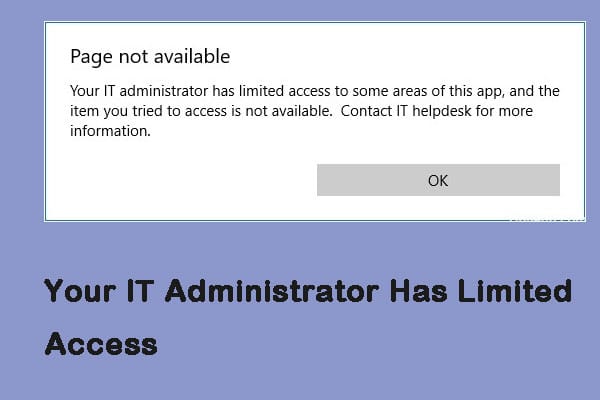- Local time
- 6:57 PM
- Posts
- 87
- OS
- Windows 11 (Pro)
Hi there
I keep getting this message after a quick scan using windows defender, It pops up with a message saying it has skipped a file, but when i click to see what it was, this is what i get I also use Bitdefender but have never seen this message before. Any idea's what it is, and how to get rid of it?
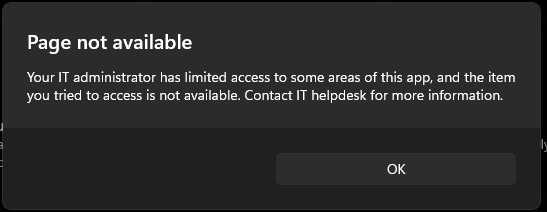
I keep getting this message after a quick scan using windows defender, It pops up with a message saying it has skipped a file, but when i click to see what it was, this is what i get I also use Bitdefender but have never seen this message before. Any idea's what it is, and how to get rid of it?
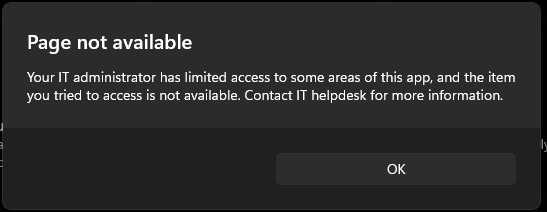
My Computer
System One
-
- OS
- Windows 11 (Pro)
- Computer type
- PC/Desktop
- Manufacturer/Model
- Scan Vengeance
- CPU
- i7 8700K
- Motherboard
- ROG Strix Z370F Gaming
- Memory
- 16GB Corsair Vengeance
- Graphics Card(s)
- Nvidia 1070Ti
- Sound Card
- Onboard / Realtek
- Monitor(s) Displays
- BENQ GL2450
- Screen Resolution
- 1920x1080
- Hard Drives
- 1x Samsung 960 ProM=M.2 NVE 250GB
1x Samsung SSD 860Pro SSD 250GB
1x WD 2GB Spinner
- PSU
- Corsair 550w
- Case
- Fractual Mesh
- Cooling
- Corsair water cooling H100i v2
- Keyboard
- Microsoft keyboard and mouse combo
- Mouse
- Microsoft
- Browser
- Edge
- Antivirus
- Bitdefender