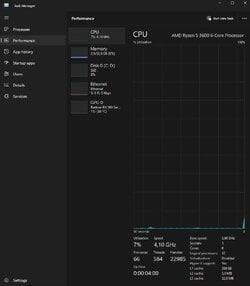- Local time
- 12:16 PM
- Posts
- 12
- OS
- Windows 11
Yes, that's also a good optionI suggest Windows ADK.
There is steep learning curve to get skillful with it, but once you master it you can customize your ISO's in great detail.
My warning was more towards the people who see a torrent link for an ISO and assume it's gonna be safe to use, even though they have NO clue what the person that made it could have snuck into it. These people would probably WAY prefer something more streamlined like NTLite.
My Computer
System One
-
- OS
- Windows 11
- Computer type
- PC/Desktop
- CPU
- Ryzen 5 5500
- Memory
- 2x8GB Corsair Vengeance 3600 CL16
- Graphics Card(s)
- ZOTAC RTX 2060 6G