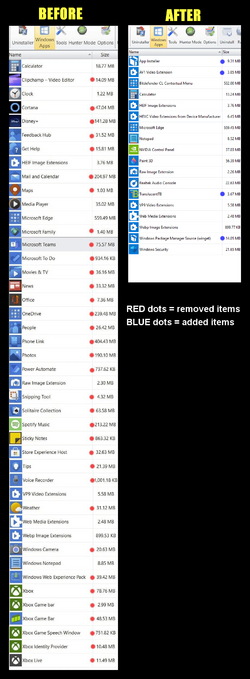obfuscation
Member
- Local time
- 1:12 AM
- Posts
- 12
- OS
- Windows 11
Hi everyone, new to this forum but I figured there would be more likeminded people here than say, the microsoft forums lol
Basically, I've had an itch to make the most barebones Windows 11 install since I switched from W10. I already have the "basics" down. Stripped down ISO, winutil, disabling very obviously useless services and processes but I want to take it a step further.
I understand at the point I'm at, there is no performance gain from going further specifically in gaming, which is basically the only thing I use this box for. This is purely to make "small number go smaller". Any suggestions on processes I missed, that could safely be removed without breaking Windows?
Attached is a complete list of my processes at this point.
Basically, I've had an itch to make the most barebones Windows 11 install since I switched from W10. I already have the "basics" down. Stripped down ISO, winutil, disabling very obviously useless services and processes but I want to take it a step further.
I understand at the point I'm at, there is no performance gain from going further specifically in gaming, which is basically the only thing I use this box for. This is purely to make "small number go smaller". Any suggestions on processes I missed, that could safely be removed without breaking Windows?
Attached is a complete list of my processes at this point.
- Windows Build/Version
- 23H2 (22631.2861)
My Computer
System One
-
- OS
- Windows 11
- Computer type
- PC/Desktop
- CPU
- Ryzen 5 5500
- Memory
- 2x8GB Corsair Vengeance 3600 CL16
- Graphics Card(s)
- ZOTAC RTX 2060 6G