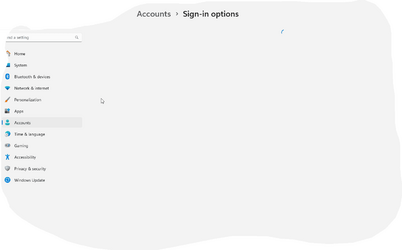Hello all, I don`t seem to be able to use System, Accounts, Sign in options, All it does is open a window and I just get a spinning blue circle< If snyone could help about what`s happening I would really appreciate it.
Many thanks.
Many thanks.
My Computer
System One
-
- OS
- windows 11
- Computer type
- PC/Desktop
- Manufacturer/Model
- HP
- CPU
- Intel core i7
- Memory
- 32gb
- Graphics Card(s)
- Nvida geforce 1060
- Hard Drives
- 4 1TB
- Antivirus
- Bitdefender