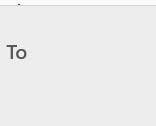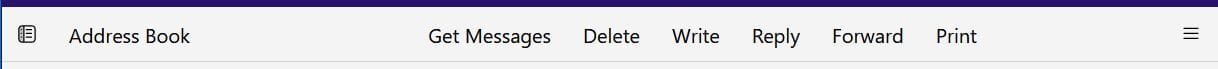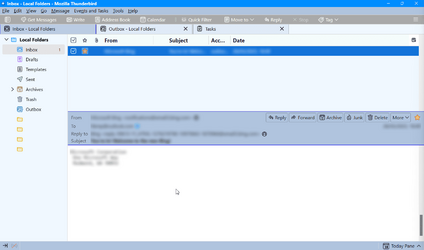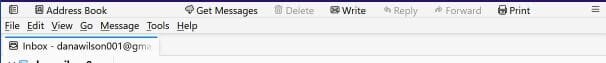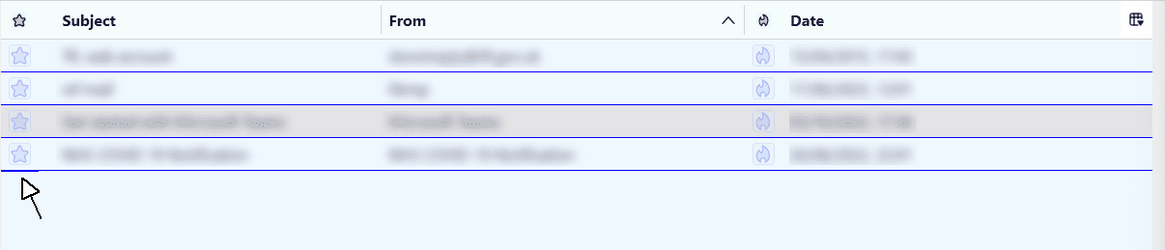Hey guys, here is a fix for the header problem.
To sort of reduce the header pane try this:
View - Headers - All
Add this to userChrome.css:
.message-header-container {
min-height: 5px !important;
max-height: 5px !important;
height: 5px !important;
}
.message-header-container:hover {
min-height: 100px !important;
}
Once restarted you will see that the message comes above the header pane, and if you hover a little the header pane will reappear.
Not as good as the 'Compact Headers' add-on, but it may suffice until it is updated.
To sort of reduce the header pane try this:
View - Headers - All
Add this to userChrome.css:
.message-header-container {
min-height: 5px !important;
max-height: 5px !important;
height: 5px !important;
}
.message-header-container:hover {
min-height: 100px !important;
}
Once restarted you will see that the message comes above the header pane, and if you hover a little the header pane will reappear.
Not as good as the 'Compact Headers' add-on, but it may suffice until it is updated.
My Computer
System One
-
- OS
- Windows 11 23H2
- Computer type
- PC/Desktop
- Manufacturer/Model
- Custom Build
- CPU
- AMS Ryzen 5 1600 - 6 Core
- Motherboard
- Asus
- Memory
- 32GB
- Graphics Card(s)
- Nvidia 1030GT
- Monitor(s) Displays
- Iiyama24