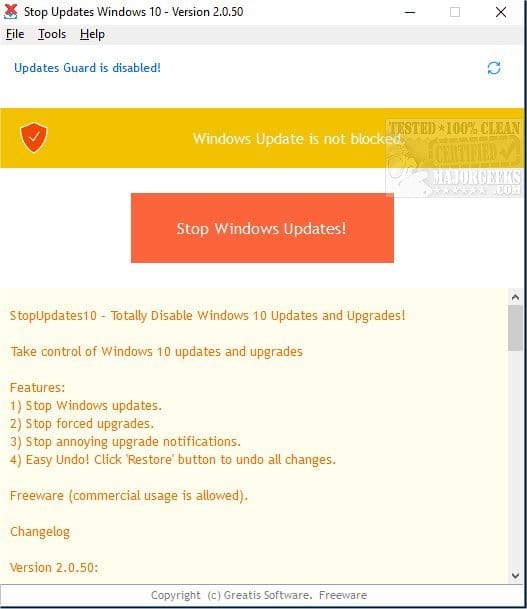When I let PC update to the september functional update, the PC is booting and then the background picture is pumping ( on and off). I can do nothing more with the PC and have to restore the system by Acronis Restore from an older image. Microsoft Windows Support wants remote permission, but I don`t want because of different reasons.
System is Win 11 pro 21H2 Build 220002057
System is Win 11 pro 21H2 Build 220002057
My Computer
System One
-
- OS
- Win 11 21h2
- Computer type
- PC/Desktop
- Manufacturer/Model
- self built
- CPU
- AMD Ryzen 7 2700X Eight-Core Processor
- Motherboard
- Asus B450+
- Memory
- Corsair 32 GB
- Graphics Card(s)
- Gforce v1050i
- Sound Card
- on board
- Monitor(s) Displays
- Tv 42 Zoll Full HD
- Screen Resolution
- 1920 × 1080
- Hard Drives
- several, together more than 20 TB
- PSU
- 1000 Watts
- Case
- Midi Tower
- Cooling
- 8 fan
- Keyboard
- Logilink wireless
- Mouse
- Logilink wireless
- Internet Speed
- DL 54,4 Mbit/sec UL 10,4 Mbit/sec
- Browser
- Mozilla Firefox, TOR,Chrome
- Antivirus
- Defender, spybot, Avira