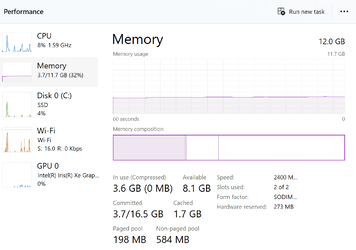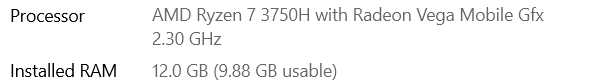Unless there is a BIOS update by the vendor allowing it, no, nothing you can do

That even though you can physically put 16gig of RAM in the system, the BIOS will only allow 6 to the OS. This is hardware limitation imposed by the manufacturer, and in which the end user has no control; and especially if they hide BIOS settings - DIsplay/Graphics allowing one to decrease the reserved memory (Hardware Reserved) to the GPU.
The bottom line is no matter how much RAM you install, the OS will only get to use 6gig of it, and the rest allocated to hardware