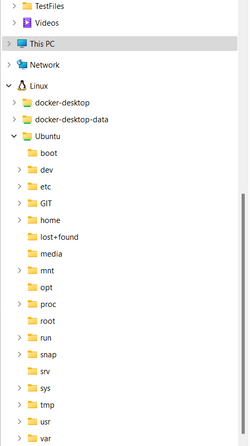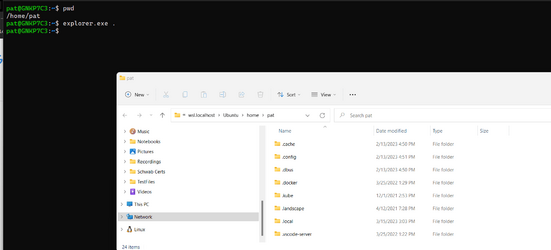Hi folks
The original idea of WSL in Windows was good but these days VM's have become so efficient with decent virtualisation software that IMO there's nothing to be gained by running WSL (apart from the fact that a Windows VM needs a new license.)
With Linux distros when you use a VM it's usually Free and Open source. WSL has a "Non standard" customized Linux kernel written by Ms which itself can cause a lot of aggro when installing Linux apps -- especially ones that need a GUI. Plenty of live distros around so just create a VM, boot the live distro from ISO image or physical USB defined in the VM as a boot device - and away you go. Really simple. You can simply just switch to a different iso as boot device when you want to try a new live distro.
Even quite a loaded W11 VM doesn't kill even a modest machine these days. Plus you can run them concurrently and they use standard kernels (Linux VM's) etc . Here's a full blown W11 pro (canary build) running a few processes on hardware it shouldn't even be running on and still performs quite sweetly. I used to be in favour of WSL but I think these days especially if you want to run Linux using a VM is a far better bet.
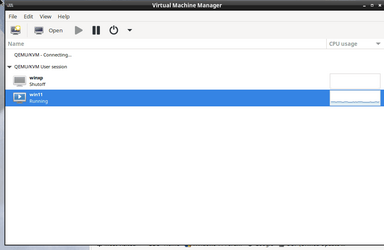
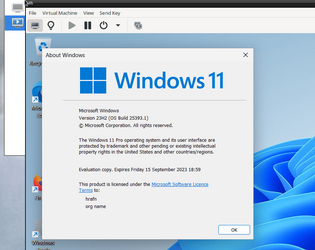
Cheers
jimbo
The original idea of WSL in Windows was good but these days VM's have become so efficient with decent virtualisation software that IMO there's nothing to be gained by running WSL (apart from the fact that a Windows VM needs a new license.)
With Linux distros when you use a VM it's usually Free and Open source. WSL has a "Non standard" customized Linux kernel written by Ms which itself can cause a lot of aggro when installing Linux apps -- especially ones that need a GUI. Plenty of live distros around so just create a VM, boot the live distro from ISO image or physical USB defined in the VM as a boot device - and away you go. Really simple. You can simply just switch to a different iso as boot device when you want to try a new live distro.
Even quite a loaded W11 VM doesn't kill even a modest machine these days. Plus you can run them concurrently and they use standard kernels (Linux VM's) etc . Here's a full blown W11 pro (canary build) running a few processes on hardware it shouldn't even be running on and still performs quite sweetly. I used to be in favour of WSL but I think these days especially if you want to run Linux using a VM is a far better bet.
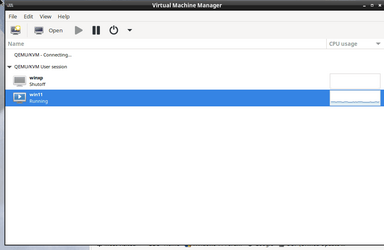
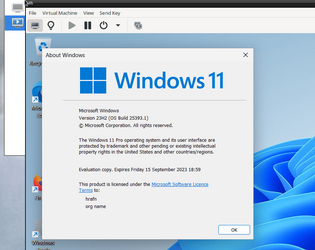
Cheers
jimbo
My Computer
System One
-
- OS
- Windows XP,7,10,11 Linux Arch Linux
- Computer type
- PC/Desktop
- CPU
- 2 X Intel i7