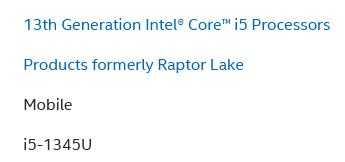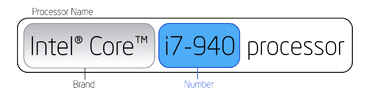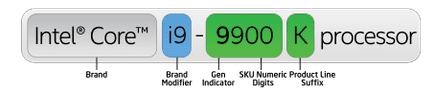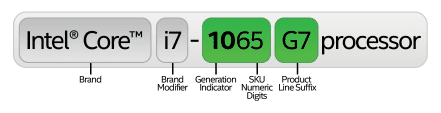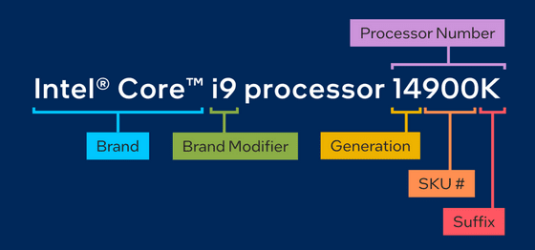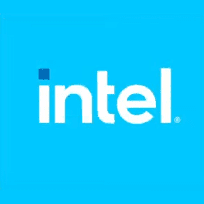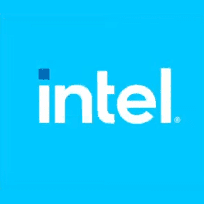Hi
Running the health check app on on laptop says that my machine meets all the requirements, including secure boot and TPM2.0, other than the processor but even this exceeds the minimum speed requirement. It is an Intel Core i5-6200U. Earlier suffixed U intel processors are supported back to i5-1345U and I am wondering if this is just that MS have not tested my particular processor. Or is the only test required run by the PC Health app?
Running the health check app on on laptop says that my machine meets all the requirements, including secure boot and TPM2.0, other than the processor but even this exceeds the minimum speed requirement. It is an Intel Core i5-6200U. Earlier suffixed U intel processors are supported back to i5-1345U and I am wondering if this is just that MS have not tested my particular processor. Or is the only test required run by the PC Health app?
- Windows Build/Version
- Windows 10 Pro 22H2 19045.3930
My Computer
System One
-
- OS
- Windows 10 Pro (standalone licence)
- Computer type
- PC/Desktop
- Manufacturer/Model
- Custom (Quiet PC)
- CPU
- AMD Ryzen 7 5700G 3.8GHz 8C/16T 65w AM4
- Motherboard
- ASUSTeK TUF gaming B550M (WI-FI) AM4 Micro-ATX Motherboard
- Memory
- Corsair Vengeance LPX 64GB (2x32GB) DDR4 3200MHz
- Graphics Card(s)
- Integrated AMD Radeon
- Sound Card
- Integrated
- Monitor(s) Displays
- NEC 2470WNX
- Screen Resolution
- 1920 x 1200
- Hard Drives
- Samsung 970 EVOPlus 500GB M.2 NVMe SSD (3500/3200) [operating system]
Samsung 970 EVOPlus 1TB M.2 NVMe SSD (3500/3200) [Data]
Samsung 870 EVOPlus 1TB SATA/600 [Data]
Plus external Samsung 1 terabytes for additional data copies and for Sonos stream
- PSU
- Pure Power 11 400w Quiet PSU PLUS Gold
- Case
- S400 Silencio mATX Quiet PC
- Cooling
- Noctua NF-P12 Redux 12v 900RPM 120mm x2
- Keyboard
- Dell corded usb
- Mouse
- Logitech corded optical
- Internet Speed
- 35 Mbps / 9 Mbps
- Browser
- DuckDuckGo, Firefox, Opera, Edge
- Antivirus
- Windows Security with Malware Bytes
- Other Info
- FTTC 35 Mbps / 9 Mbps