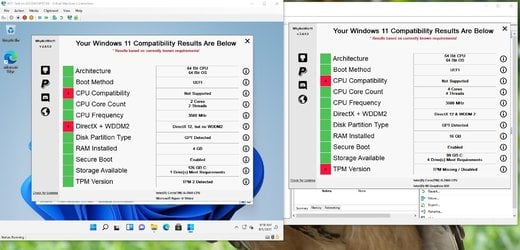Hi folks
Don't bother yourself too much with hardware requirements for running W11 espeacially a few years yet before W10 becomes dead. With a VM you can run W11 even on quite dated hardware.
on KVM/QEMU on an old Laptop -- SONY VAIO (doesn't even have USB3 support, only USB2 ) MBR Bios only and Intel core i5 computer (absolutely no UEFI or TPM) you can still get W11 to work properly with UEFI, secure boot and TPM V2 by running as a VM.
1) For TPM install package swtpm -- this installs the IBM emulator which works fine -- no need to configure - the VM will do that automatically, Install on the HOST system of course !!
2) for Secure boot and UEFI install package OVMF again on the HOST system. !!
3) now simply create your VM with boot options UEFI/secure boot and install
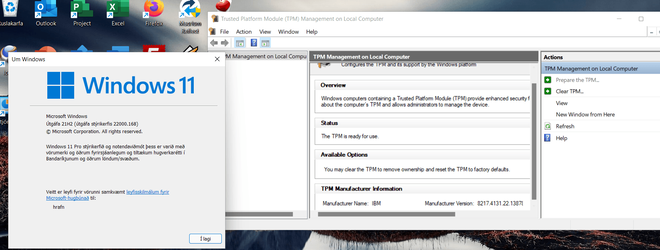
(Note on Arch Linux and possibly some other distros to get the libvirt (KVM/QEMU) system working properly you might also have to install package dmidecode.).
Nice to get an old Laptop into service again -- quite fast too -- this laptop had trouble even installing W10 latest versions !! but no prob running W11 as a VM.
Note - on the Windows 11 VM to check the TPM simply press Windows key + R (run) and enter tpm.msc
Cheers
jimbo
Don't bother yourself too much with hardware requirements for running W11 espeacially a few years yet before W10 becomes dead. With a VM you can run W11 even on quite dated hardware.
on KVM/QEMU on an old Laptop -- SONY VAIO (doesn't even have USB3 support, only USB2 ) MBR Bios only and Intel core i5 computer (absolutely no UEFI or TPM) you can still get W11 to work properly with UEFI, secure boot and TPM V2 by running as a VM.
1) For TPM install package swtpm -- this installs the IBM emulator which works fine -- no need to configure - the VM will do that automatically, Install on the HOST system of course !!
2) for Secure boot and UEFI install package OVMF again on the HOST system. !!
3) now simply create your VM with boot options UEFI/secure boot and install
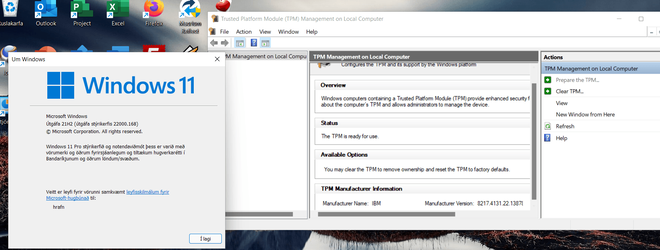
(Note on Arch Linux and possibly some other distros to get the libvirt (KVM/QEMU) system working properly you might also have to install package dmidecode.).
Nice to get an old Laptop into service again -- quite fast too -- this laptop had trouble even installing W10 latest versions !! but no prob running W11 as a VM.
Note - on the Windows 11 VM to check the TPM simply press Windows key + R (run) and enter tpm.msc
Cheers
jimbo
My Computer
System One
-
- OS
- Windows XP,7,10,11 Linux Arch Linux
- Computer type
- PC/Desktop
- CPU
- 2 X Intel i7