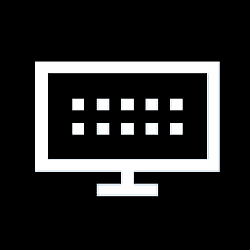elevenmax
Member
What is the point of pinning CPU, memory and graphics to a dev dashboard? What kinda app is this? Is it for coding or a CPU-Z like app?
My Computer
System One
-
- OS
- Windows 11
- Computer type
- PC/Desktop
- Manufacturer/Model
- ASUS
- CPU
- AMD Ryzen 6800H
- Motherboard
- ASUS PN53
- Memory
- DDR5 2X16GB
- Graphics Card(s)
- AMD Radeon 600M
- Sound Card
- ON BOARD
- Monitor(s) Displays
- LG 27"