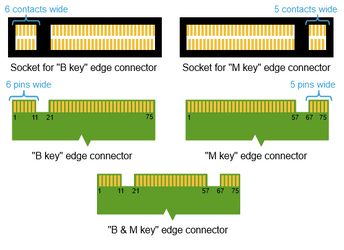My Computer
System One
-
- OS
- Windows 11 Pro
- Computer type
- Laptop
- Manufacturer/Model
- MSI GV72 8RD
- CPU
- i7-8750H
- Motherboard
- MSI MS-179F
- Memory
- 32GB Crucial Ballistix Sport LT (2x16GB)
- Graphics Card(s)
- nVidia GeForce GTX 1050 Ti
- Sound Card
- Onboard
- Hard Drives
- 1GB WD Nand SSD
1GB WD10SPZX-17Z10T0