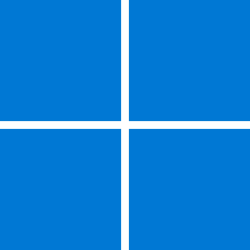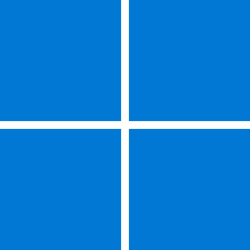BenWade
New member
- Local time
- 1:01 PM
- Posts
- 1
- OS
- Windows 11
I am the computer's owner with Administrator privileges, with Windows 11 Home Ed., but can not run "Phone Link" because "the app has been blocked by your system administrator" I suspect that this is because I would need to be at the "TrustedInstaller" level to run it. I have tried running as Administrator, uninstalled and re-installed "Phone Link," done multiple re-boots, etc, uninstalled my antivirus, checked my firewall, et. tried PowerRun, but it will not run even far enough to get to the BarCode screen. Any idea how I can solve this? "Phone Link" AKA "Link for Windows" has no executable file, and a shortcut cannot be created, nor can it be dragged onto PowerRun.
Any ideas?
Any ideas?
- Windows Build/Version
- Win 11 22H2
My Computer
System One
-
- OS
- Windows 11