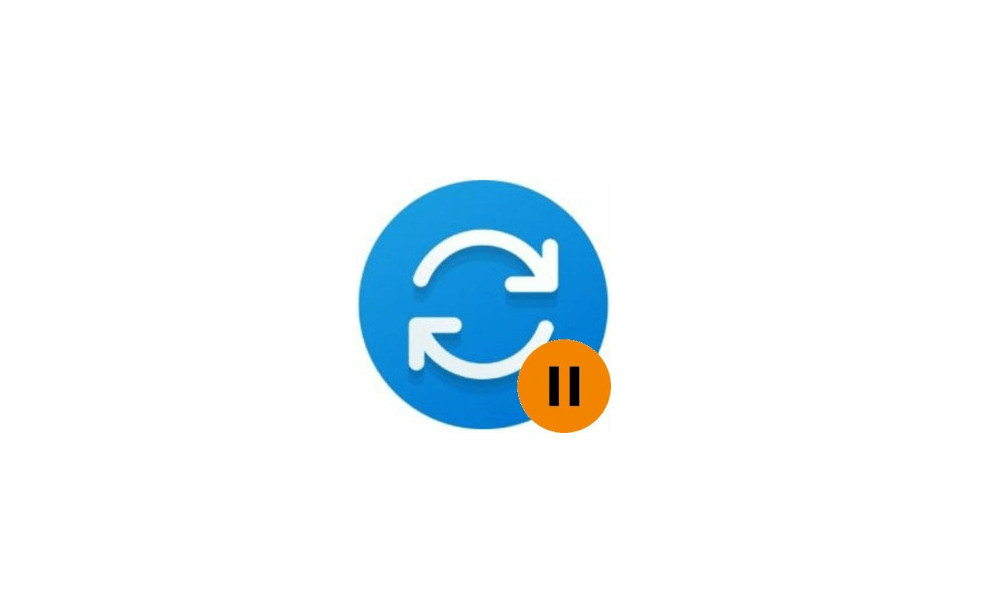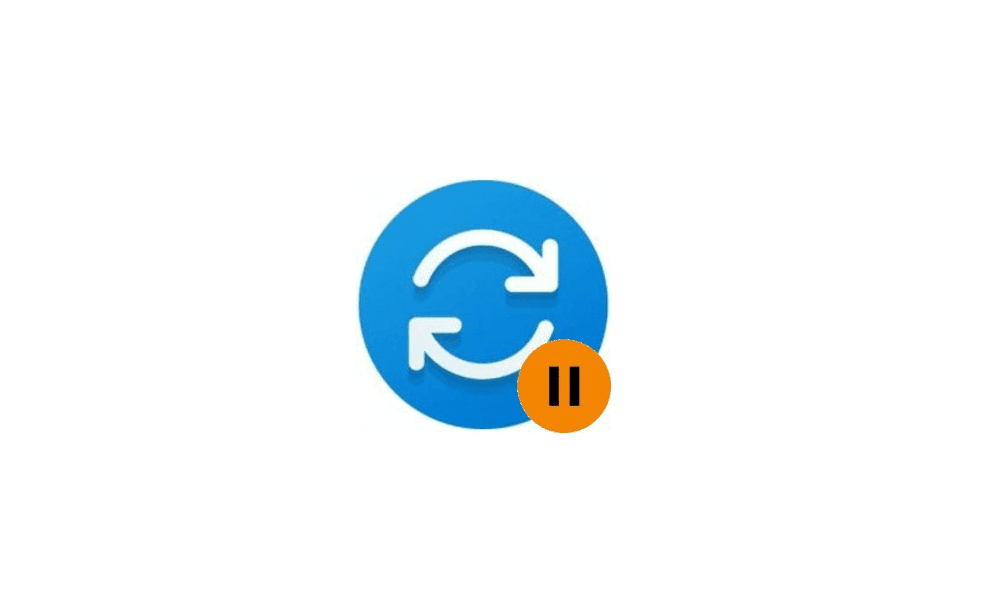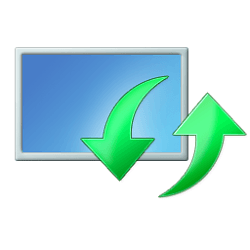Winaero website mentions how to easily stop windows 10 from updating. But nothing about how to stop Windows 11 from updating. Is Winaero going to update their software app?
How to disable Windows Update in Windows 10 RTM
Running Winaero Tweaker app see:
Winaero Tweaker, Behavior, Disable Windows updated and notifications, "Here you can disable Windows Update in Windows 10. Just enable the checkbox".
Not a word is said about Windows 11 !
How to disable Windows Update in Windows 10 RTM
Running Winaero Tweaker app see:
Winaero Tweaker, Behavior, Disable Windows updated and notifications, "Here you can disable Windows Update in Windows 10. Just enable the checkbox".
Not a word is said about Windows 11 !
My Computer
System One
-
- OS
- Windows 11
- Computer type
- PC/Desktop
- CPU
- 5600X
- Motherboard
- AM4 socketed
- Memory
- 16 GB
- Graphics Card(s)
- 3070
- Screen Resolution
- 1440p 32" curved