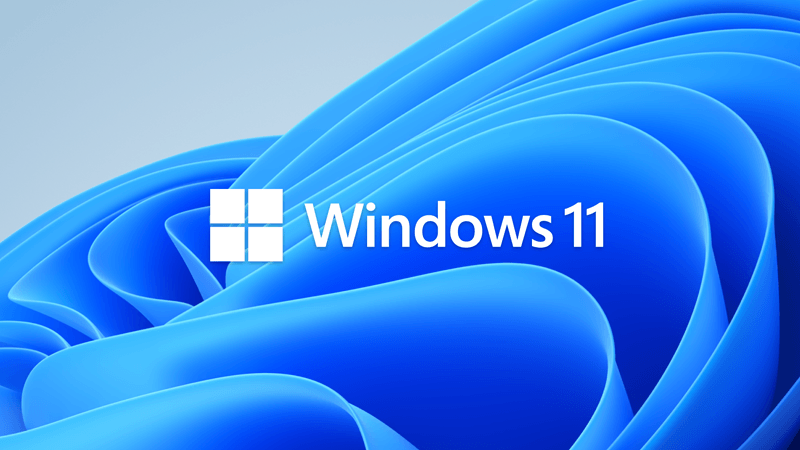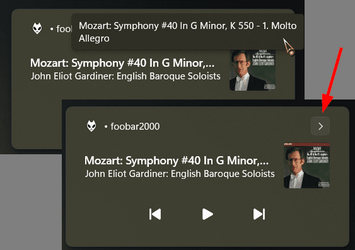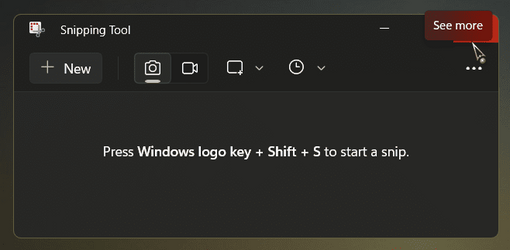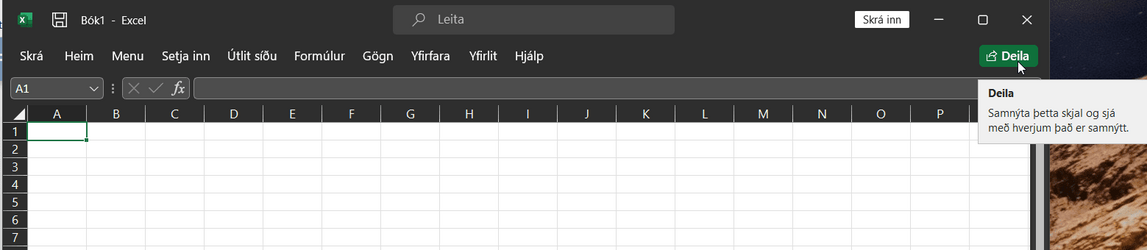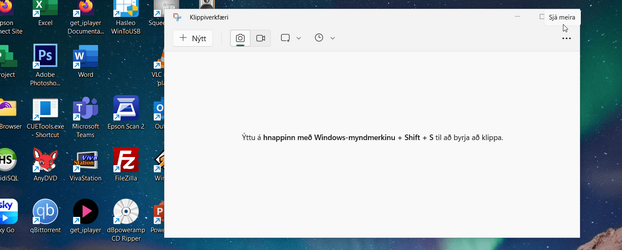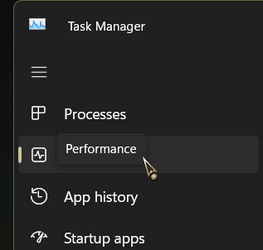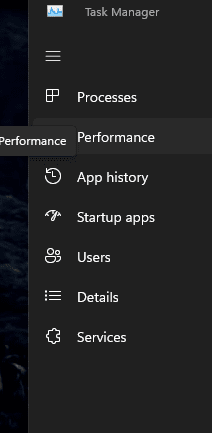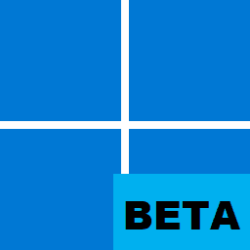UPDATE 7/12:
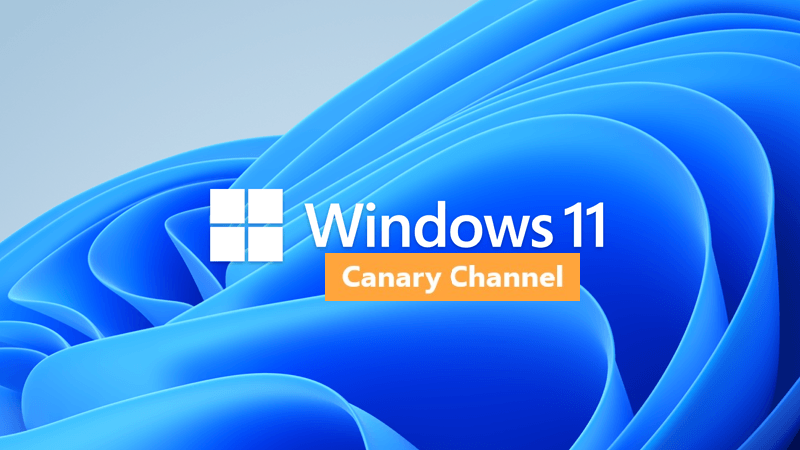
 www.elevenforum.com
www.elevenforum.com
(No blog post)
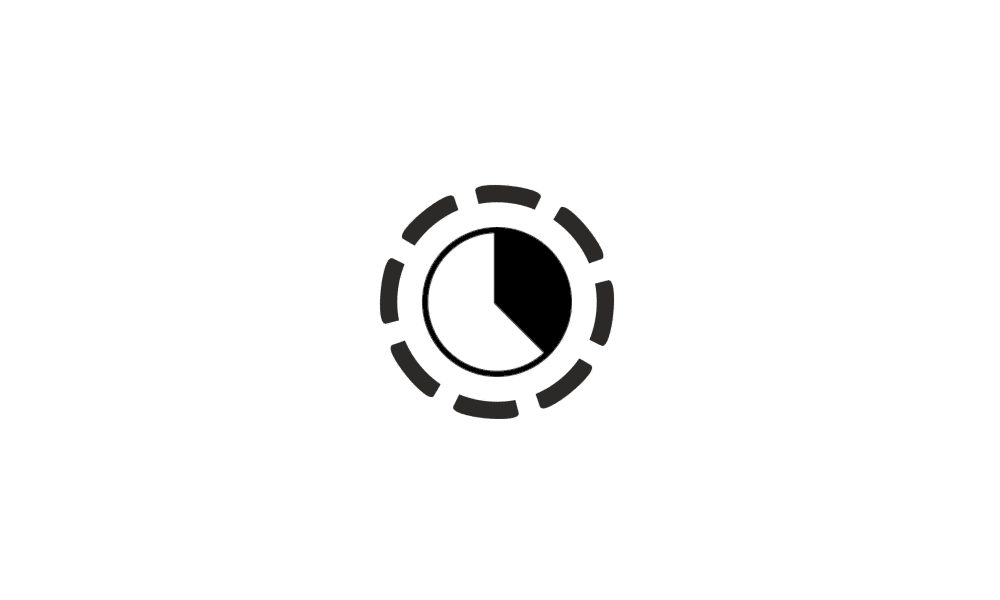
 www.elevenforum.com
www.elevenforum.com
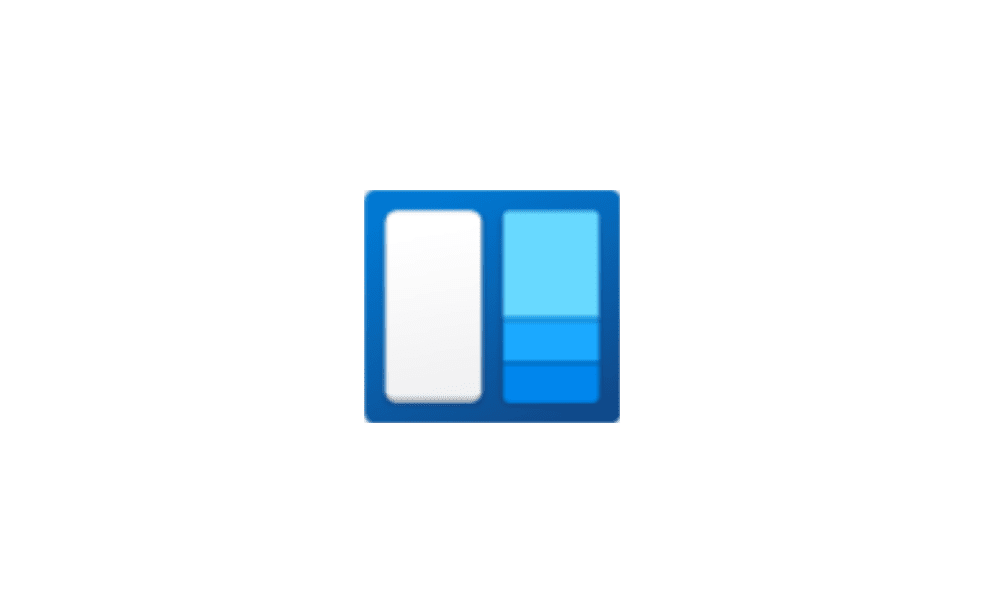
 www.elevenforum.com
www.elevenforum.com
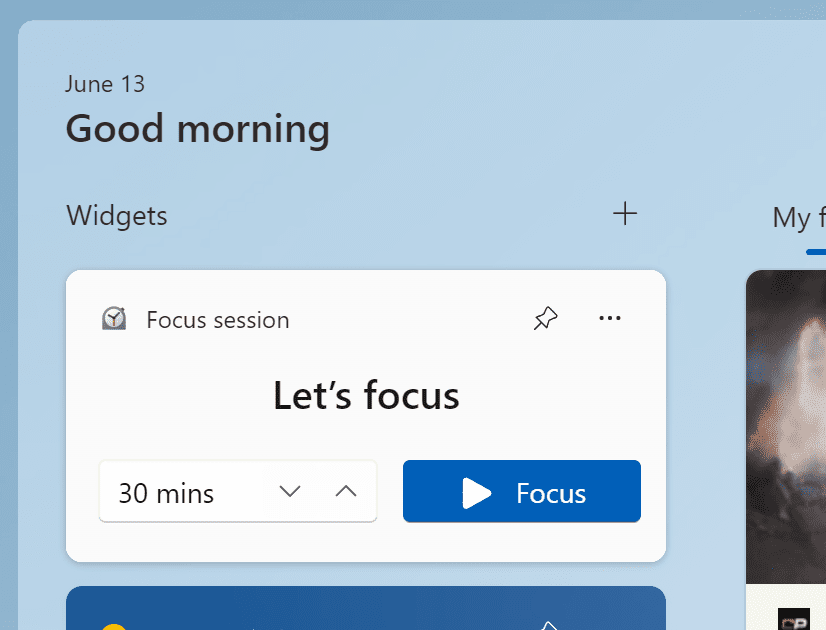
The new Focus Session widget.
[We are beginning to roll this out, so the experience isn’t available to all Insiders in the Canary and Dev Channels just yet as we plan to monitor feedback and see how it lands before pushing it out to everyone.]
Check Windows Updates
ISO from Microsoft:

 www.elevenforum.com
www.elevenforum.com
UUP Dump:
64-bit ISO download:

ARM64 ISO download:


 www.elevenforum.com
www.elevenforum.com
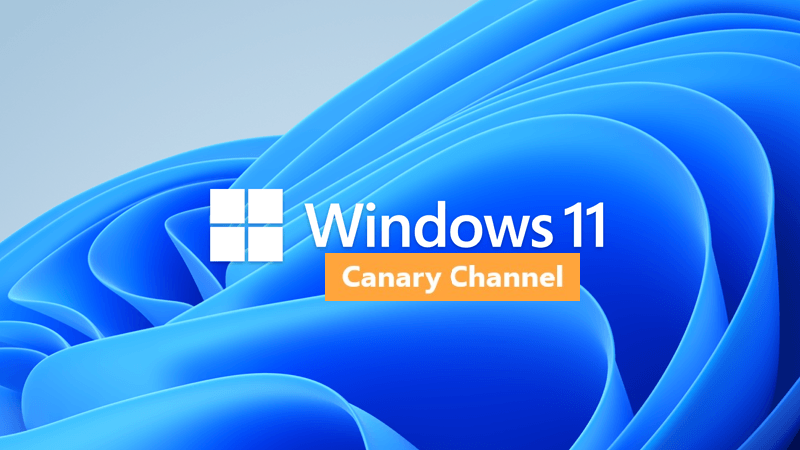
Windows 11 Insider Canary Build 25905.1000 (23H2) - July 12
UPDATE 7/27: https://www.elevenforum.com/t/windows-11-insider-canary-build-25915-1000-23h2-july-27.16692/ Windows Blogs: Hello Windows Insiders, today we are releasing Windows 11 Insider Preview Build 25905 to the Canary Channel. We are releasing ISOs for this build – they can be downloaded...
 www.elevenforum.com
www.elevenforum.com
(No blog post)
New Widget: Focus Session
We are beginning to roll out a new Focus Session widget as part of a Clock app update (version 11.2305.6.0 and higher) via the Microsoft Store to Windows Insiders in the Canary and Dev Channels. With this new widget, you will be able to quickly start and stop focus sessions on your device.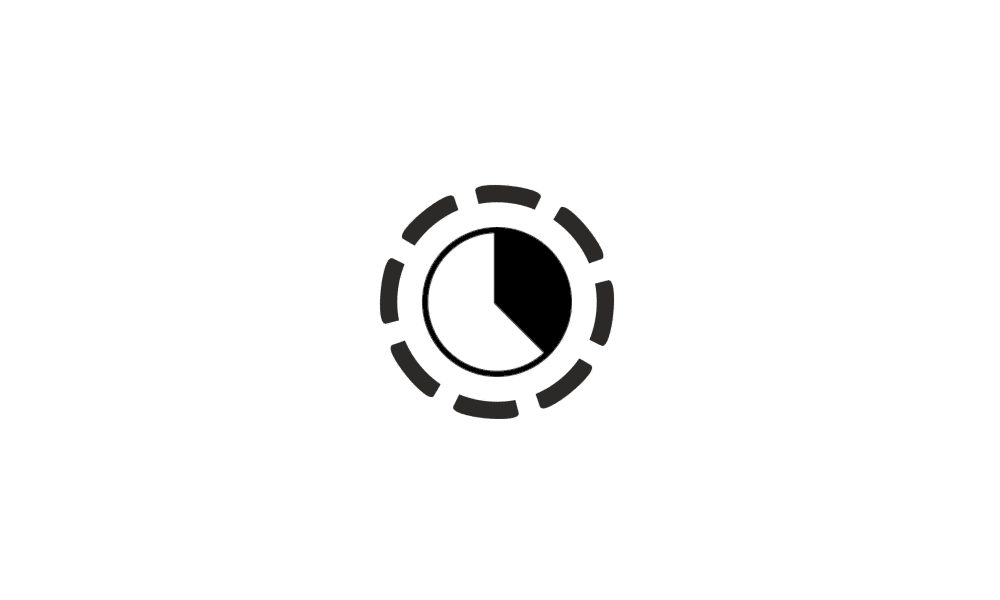
Start and End Focus Session in Windows 11 Tutorial
This tutorial will show you how to start and end a focus session for your account in Windows 11. Starting with Windows 11 build 22557, Microsoft reimagined focus assist experiences on Windows. Do not disturb makes it easy to silence notifications. Focus is a new experience that enables everyone...
 www.elevenforum.com
www.elevenforum.com
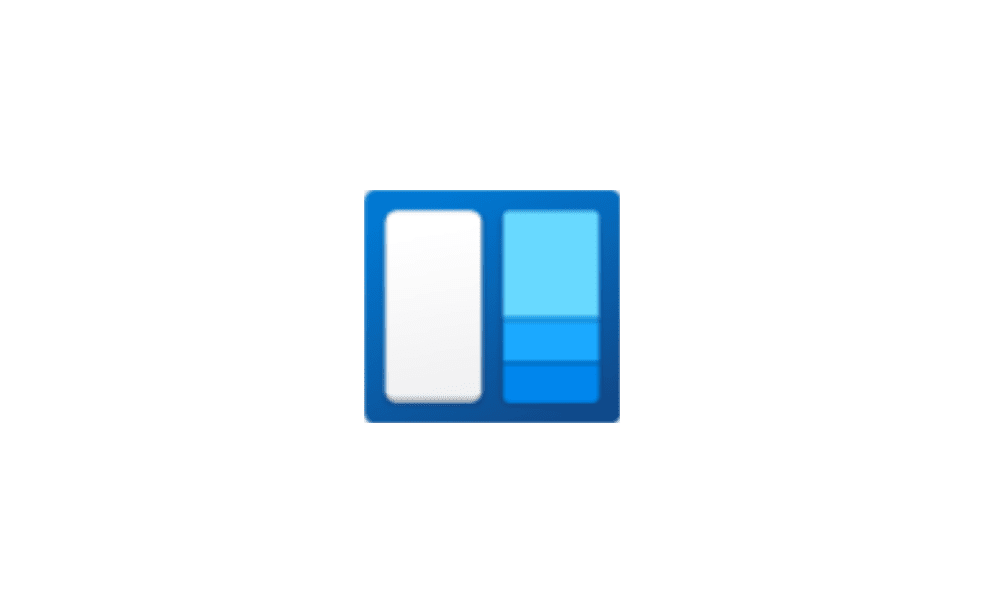
Add or Remove Widgets on Widgets Board in Windows 11 Tutorial
This tutorial will show you how to add (pin) or remove (unpin) widgets on the widgets board for your account in Windows 11. Widgets bring you closer to information you both want and need. Just click on the widgets icon on the Taskbar, swipe from the left using touch, or hit Win + W on your...
 www.elevenforum.com
www.elevenforum.com
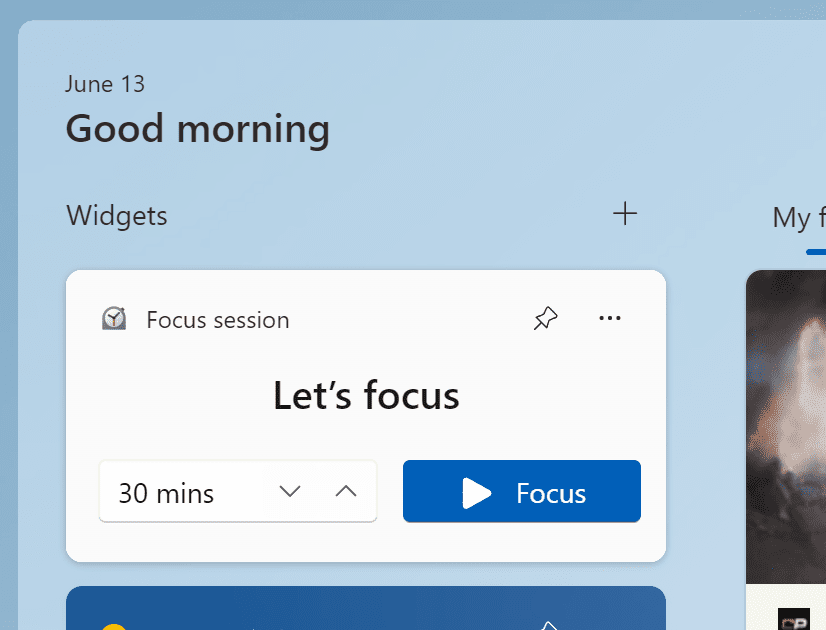
The new Focus Session widget.
[We are beginning to roll this out, so the experience isn’t available to all Insiders in the Canary and Dev Channels just yet as we plan to monitor feedback and see how it lands before pushing it out to everyone.]
Check Windows Updates
ISO from Microsoft:

Download Official Windows 11 ISO file from Microsoft Tutorial
This tutorial will show you how to download an official Windows 11 ISO file from Microsoft. Microsoft provides ISO files for Windows 11 to download. You can use these ISO files to clean install or in-place upgrade Windows 11. The Flight Hub can also help you keep updated on which Windows 11...
 www.elevenforum.com
www.elevenforum.com
UUP Dump:
64-bit ISO download:

Select language for Windows 11 Insider Preview 25393.1 (zn_release) amd64
Select language for Windows 11 Insider Preview 25393.1 (zn_release) amd64 on UUP dump. UUP dump lets you download Unified Update Platform files, like Windows Insider updates, directly from Windows Update.
uupdump.net
ARM64 ISO download:

Select language for Windows 11 Insider Preview 25393.1 (zn_release) arm64
Select language for Windows 11 Insider Preview 25393.1 (zn_release) arm64 on UUP dump. UUP dump lets you download Unified Update Platform files, like Windows Insider updates, directly from Windows Update.
uupdump.net

UUP Dump - Download Windows Insider ISO Tutorial
UUP Dump is the most practical and easy way to get ISO images of any Insider Windows 10 or Windows 11 version, as soon as Microsoft has released a new build. UUP Dump creates a download configuration file according to your choices, downloads necessary files directly from Microsoft servers, and...
 www.elevenforum.com
www.elevenforum.com
Attachments
Last edited: