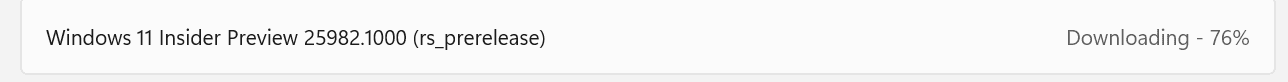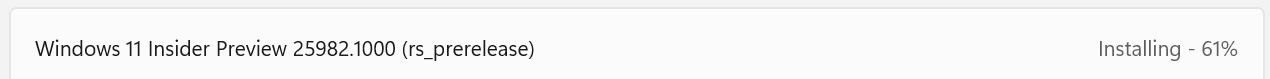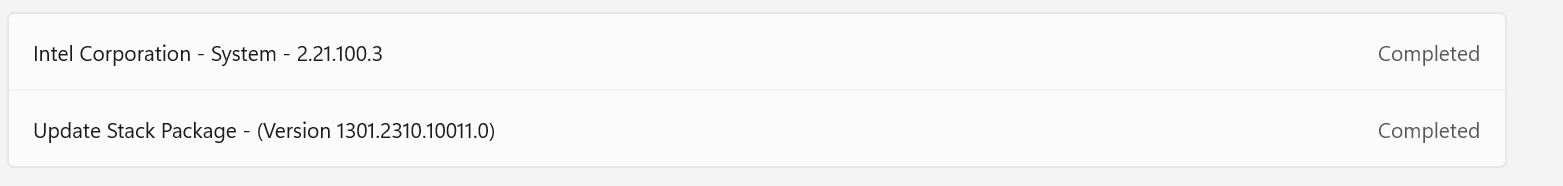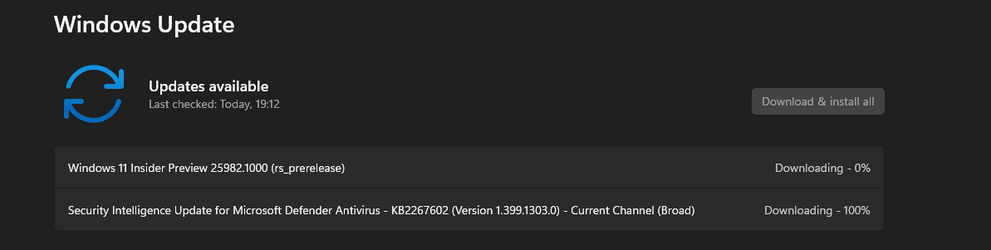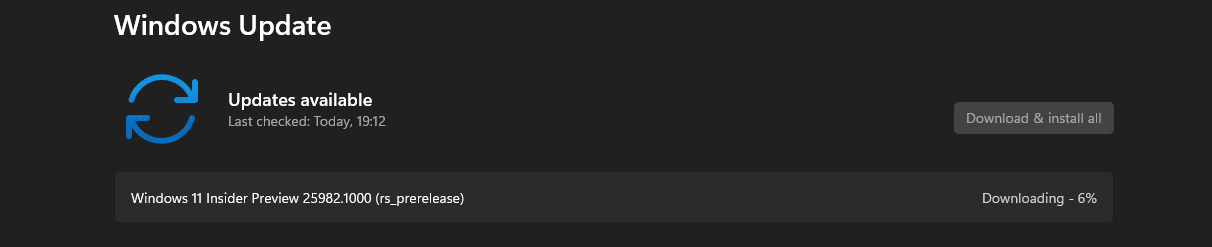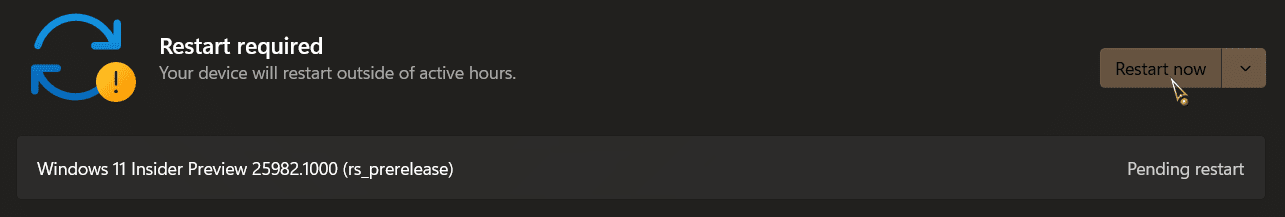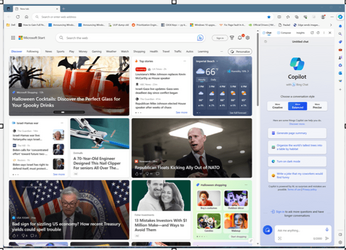UPDATE 11/01:
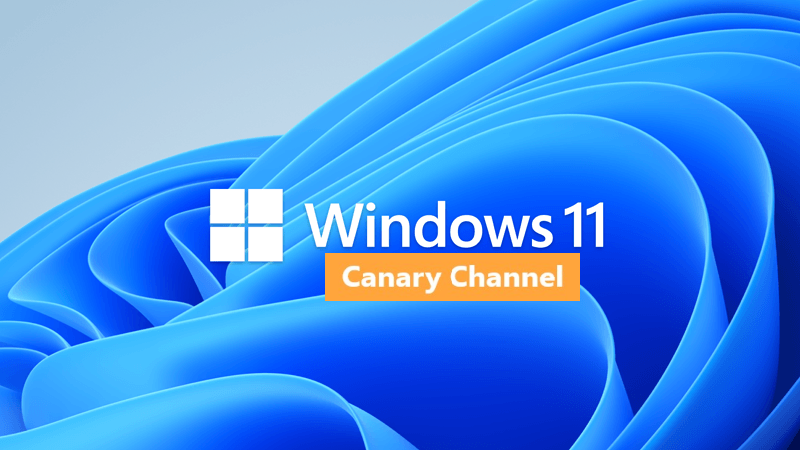
 www.elevenforum.com
www.elevenforum.com
Hello Windows Insiders, today we are releasing Windows 11 Insider Preview Build 25982 to the Canary Channel.
REMINDER: As builds released to the Canary Channel are “hot off the presses,” we will offer limited documentation for builds flighted to the Canary Channel including documenting only the most significant and highly impactful known issues. Please note that we will not publish a blog post for every flight – only when new features are available in a build.

 www.elevenforum.com
www.elevenforum.com

 www.elevenforum.com
www.elevenforum.com
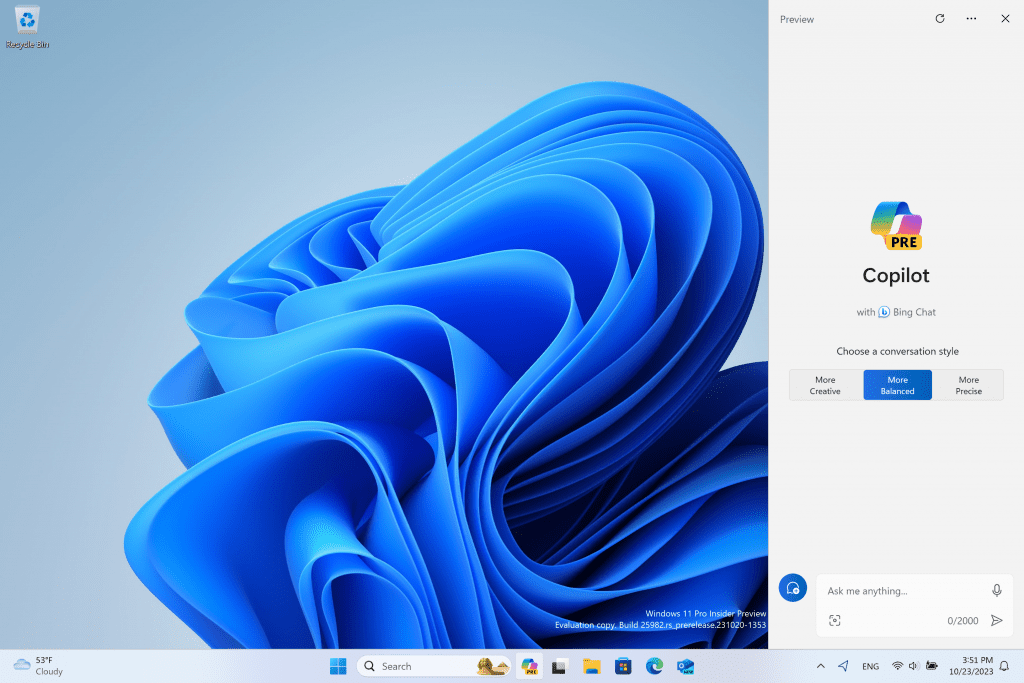
Copilot in Windows on Windows 11 Insider Preview Build 25982.
As Yusuf mentioned in his blog post last month, you can use Copilot to get help with summarizing a web page, composing an email, changing your settings to dark mode, or generating an image for that unique idea in your head. Need to enable Bluetooth or connect a new pair of headphones? Copilot can help. Not sure of the best way to capture a screenshot? Ask Copilot to do it for you. Copilot in Windows can change the way you use your PC and inspire you to try new things that you may not have thought of before. It is where productivity and creativity meet.
To get started, look for the Copilot icon on the taskbar or simply press WIN + C to launch Copilot in Windows using the same Microsoft account (MSA) or Microsoft Entra ID (formerly Azure Active Directory) account that you use to sign in on Windows.

 www.elevenforum.com
www.elevenforum.com
Just click the “…” icon at the top right of the side bar in Windows Copilot to submit feedback on any issues you run into.
[We are beginning to roll this out, so the experience isn’t available to all Insiders in the Canary Channel just yet as we plan to monitor feedback and see how it lands before pushing it out to everyone.]
Availability*: Copilot in Windows in preview is being rolled out gradually to Windows Insiders in select global markets. The initial markets for the Copilot in Windows preview include North America, United Kingdom and parts of Asia and South America. It is our intention to add additional markets over time.
For more information on configuring this SMB client encryption, review Microsoft – Cloud, Computers, Apps & Gaming. For more information on SMB encryption, review SMB security enhancements.
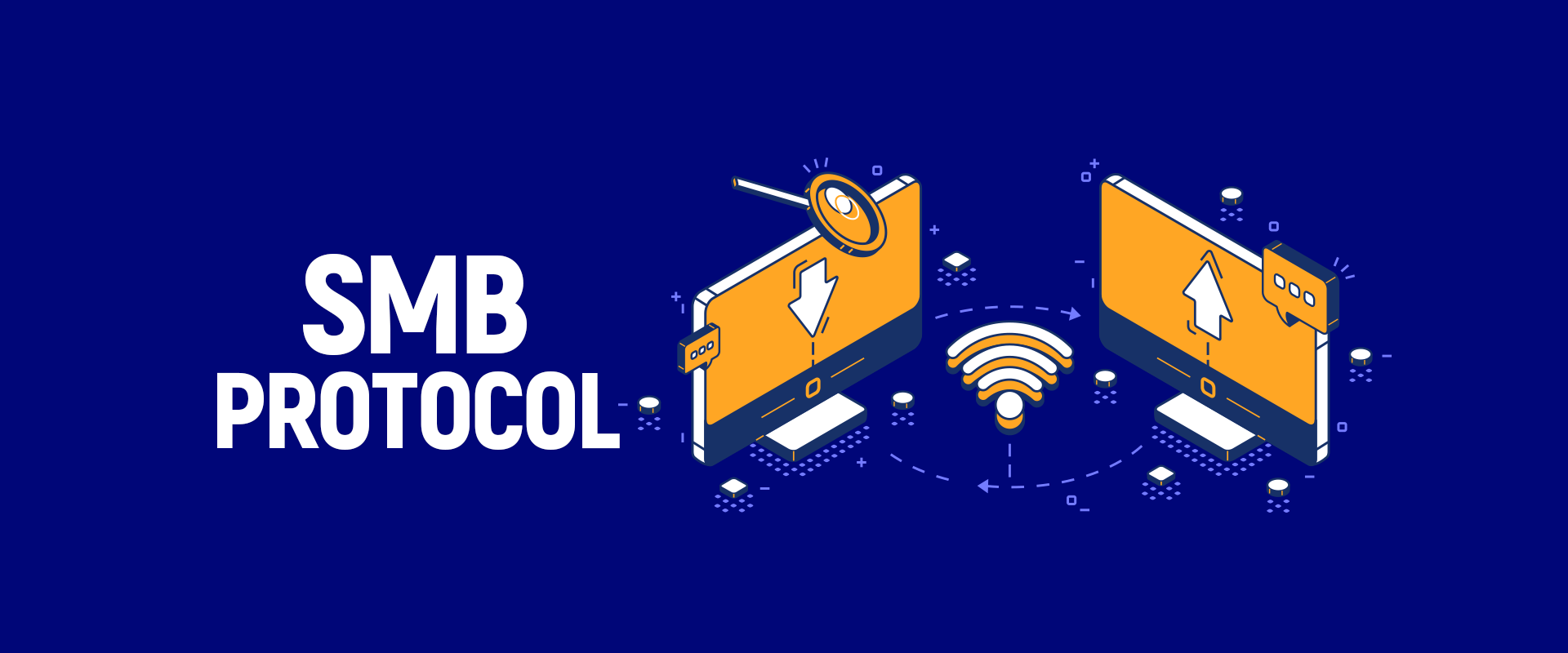
 www.elevenforum.com
www.elevenforum.com
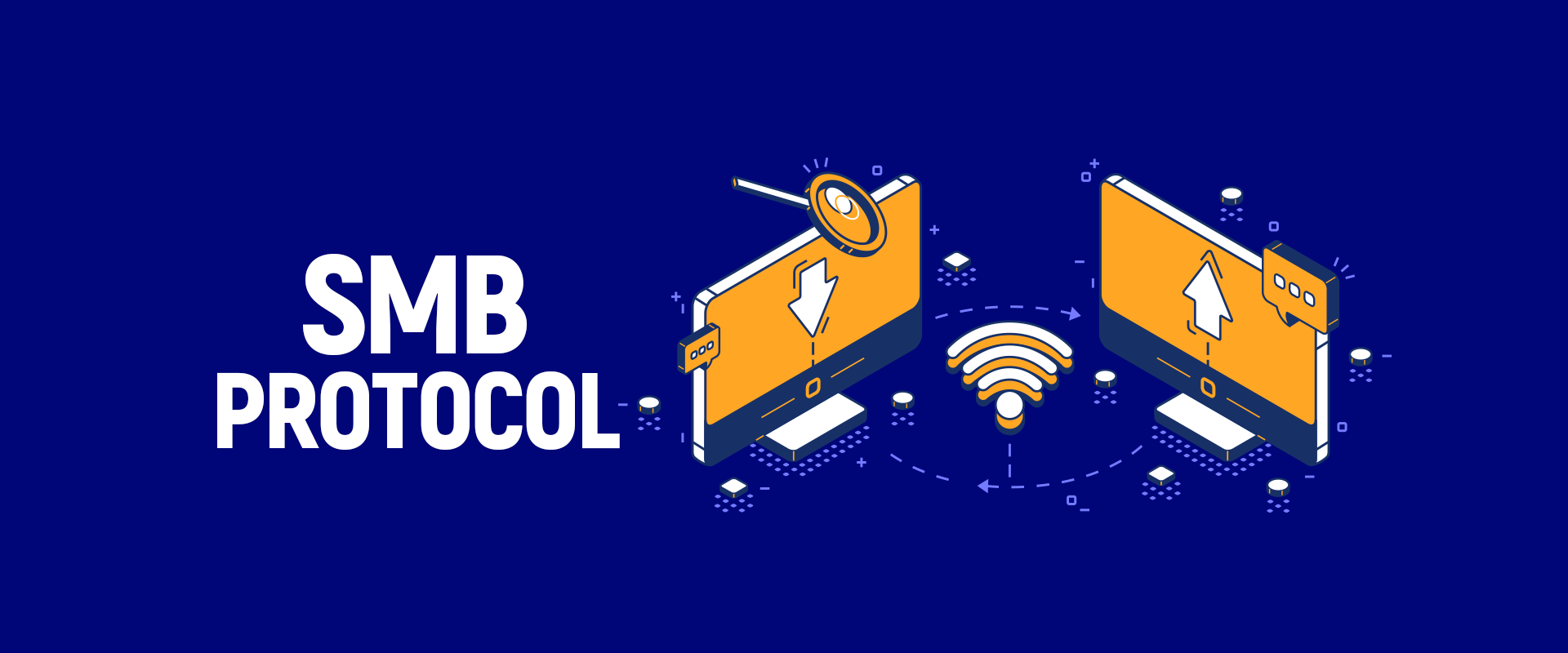
 www.elevenforum.com
www.elevenforum.com
SDK NuGet packages are now also flighting at NuGet Gallery | WindowsSDK which include:
SDK flights are now published for both the Canary and Dev Channels, so be sure to choose the right version for your Insider Channel.
Remember to use adaptive code when targeting new APIs to make sure your app runs on all customer machines, particularly when building against the Dev Channel SDK. Feature detection is recommended over OS version checks, as OS version checks are unreliable and will not work as expected in all cases.
The builds that will be flighted to the Canary Channel are “hot off the presses,” flighting very soon after they are built, which means very little validation and documentation will be done before they are offered to Insiders. These builds could include major issues that could result in not being able to use your PC correctly or even in some rare cases require you to reinstall Windows. We will offer limited documentation for the Canary Channel, but we will not publish a blog post for every flight – only when new features are available in a build.
Our Canary Channel won’t receive daily builds; however, we may ramp up releasing builds more frequently in the future.
The desktop watermark you see at the lower right corner of your desktop is normal for these pre-release builds.
*Availability of Copilot in Windows: Copilot in Windows in preview is being rolled out gradually to Windows Insiders in select global markets. The initial markets for the Copilot in Windows preview include North America, United Kingdom and parts of Asia and South America. It is our intention to add additional markets over time.
Amanda & Brandon

 blogs.windows.com
blogs.windows.com
Check Windows Updates
UUP Dump:
64-bit ISO download:

ARM64 ISO download:


 www.elevenforum.com
www.elevenforum.com
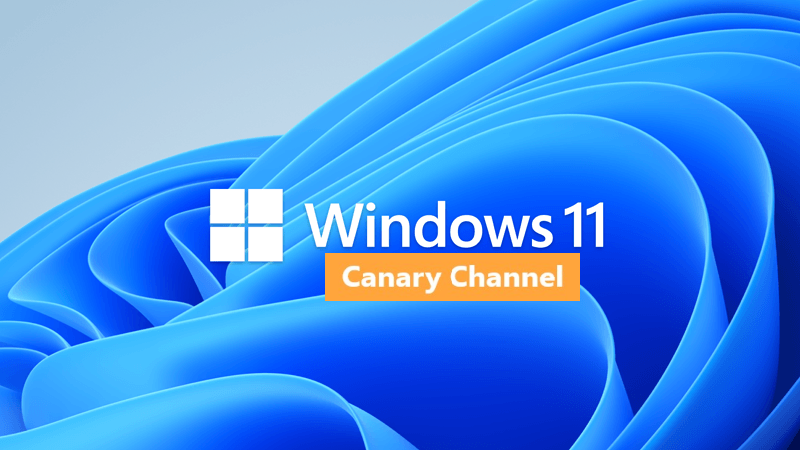
Windows 11 Insider Canary Build 25987.1000 (23H2) - Nov. 1
UPDATE 11/08: https://www.elevenforum.com/t/windows-11-insider-canary-build-25992-1000-23h2-nov-8.19623/ Windows Blogs: Hello Windows Insiders, today we are releasing Windows 11 Insider Preview Build 25987 to the Canary Channel. REMINDER: As builds released to the Canary Channel are “hot off...
 www.elevenforum.com
www.elevenforum.com
Windows Blogs:
Hello Windows Insiders, today we are releasing Windows 11 Insider Preview Build 25982 to the Canary Channel.
REMINDER: As builds released to the Canary Channel are “hot off the presses,” we will offer limited documentation for builds flighted to the Canary Channel including documenting only the most significant and highly impactful known issues. Please note that we will not publish a blog post for every flight – only when new features are available in a build.
What’s new in Build 25982
Copilot in Windows* in Preview
We are beginning to roll out Copilot in Windows in preview to Windows Insiders in the Canary Channel. Rolling this out in the Canary Channel to Insiders in the select global markets mentioned below will be gradual, so some Insiders will not see it immediately.
Enable or Disable Windows Copilot in Windows 11 Tutorial
This tutorial will show you how to enable or disable the Windows Copilot feature on the taskbar for all or specific users in Windows 11 and Windows 10. Microsoft introduced Windows Copilot for Windows 11 back in May 2023 at the Build conference. Starting with Windows 11 build 23493 (Dev)...
 www.elevenforum.com
www.elevenforum.com

Add or Remove Copilot Button on Taskbar in Windows 11 Tutorial
This tutorial will show you how to add or remove the Windows Copilot button on the taskbar for your account in Windows 11. Microsoft introduced Windows Copilot for Windows 11 back in May 2023 at the Build conference. Starting with Windows 11 build 23493 (Dev), build 22631.2129 (Beta), and...
 www.elevenforum.com
www.elevenforum.com
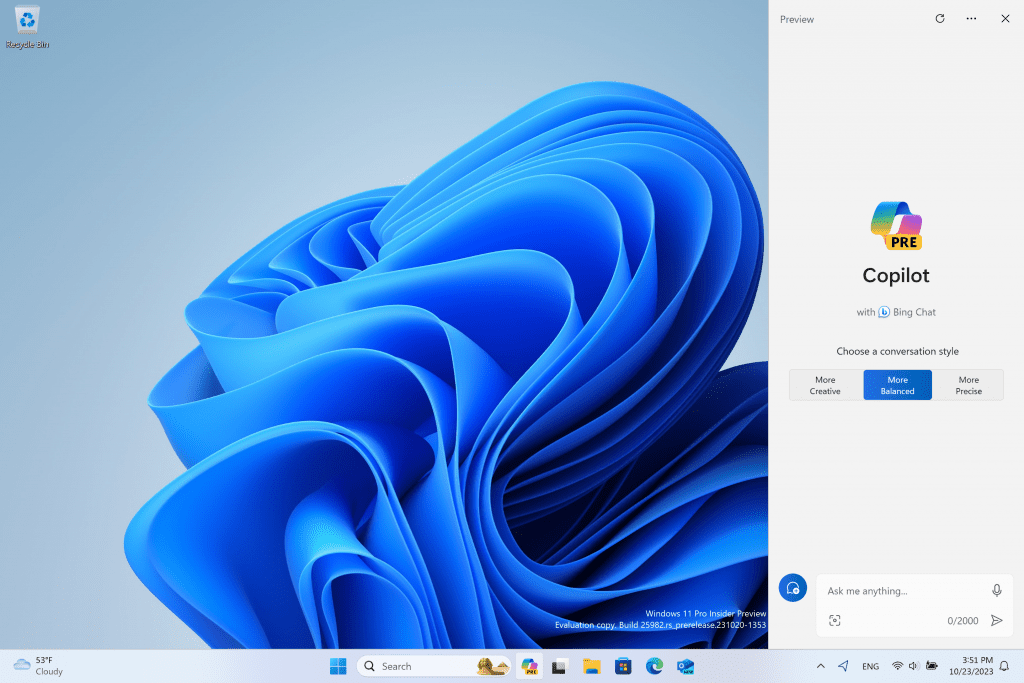
Copilot in Windows on Windows 11 Insider Preview Build 25982.
As Yusuf mentioned in his blog post last month, you can use Copilot to get help with summarizing a web page, composing an email, changing your settings to dark mode, or generating an image for that unique idea in your head. Need to enable Bluetooth or connect a new pair of headphones? Copilot can help. Not sure of the best way to capture a screenshot? Ask Copilot to do it for you. Copilot in Windows can change the way you use your PC and inspire you to try new things that you may not have thought of before. It is where productivity and creativity meet.
To get started, look for the Copilot icon on the taskbar or simply press WIN + C to launch Copilot in Windows using the same Microsoft account (MSA) or Microsoft Entra ID (formerly Azure Active Directory) account that you use to sign in on Windows.

Open Copilot in Windows 11 Tutorial
This tutorial will show you different ways to open Copilot in Windows 11 and Windows 10. Microsoft introduced Windows Copilot for Windows 11 back in May 2023 at the Build conference. Starting with Windows 11 build 23493 (Dev), build 22631.2129 (Beta), and build 25982 (Canary), Microsoft is...
 www.elevenforum.com
www.elevenforum.com
Just click the “…” icon at the top right of the side bar in Windows Copilot to submit feedback on any issues you run into.
[We are beginning to roll this out, so the experience isn’t available to all Insiders in the Canary Channel just yet as we plan to monitor feedback and see how it lands before pushing it out to everyone.]
Availability*: Copilot in Windows in preview is being rolled out gradually to Windows Insiders in select global markets. The initial markets for the Copilot in Windows preview include North America, United Kingdom and parts of Asia and South America. It is our intention to add additional markets over time.
SMB client encryption
Starting with this build (Build 25982), SMB now supports requiring encryption of all outbound SMB client connections. With this new option, administrators can mandate that all destination servers use SMB 3 and encryption, and if missing those capabilities, the client won’t connect. This enforces the highest level of network security as well as bringing management parity to SMB signing, which allows both client and server requirements.For more information on configuring this SMB client encryption, review Microsoft – Cloud, Computers, Apps & Gaming. For more information on SMB encryption, review SMB security enhancements.
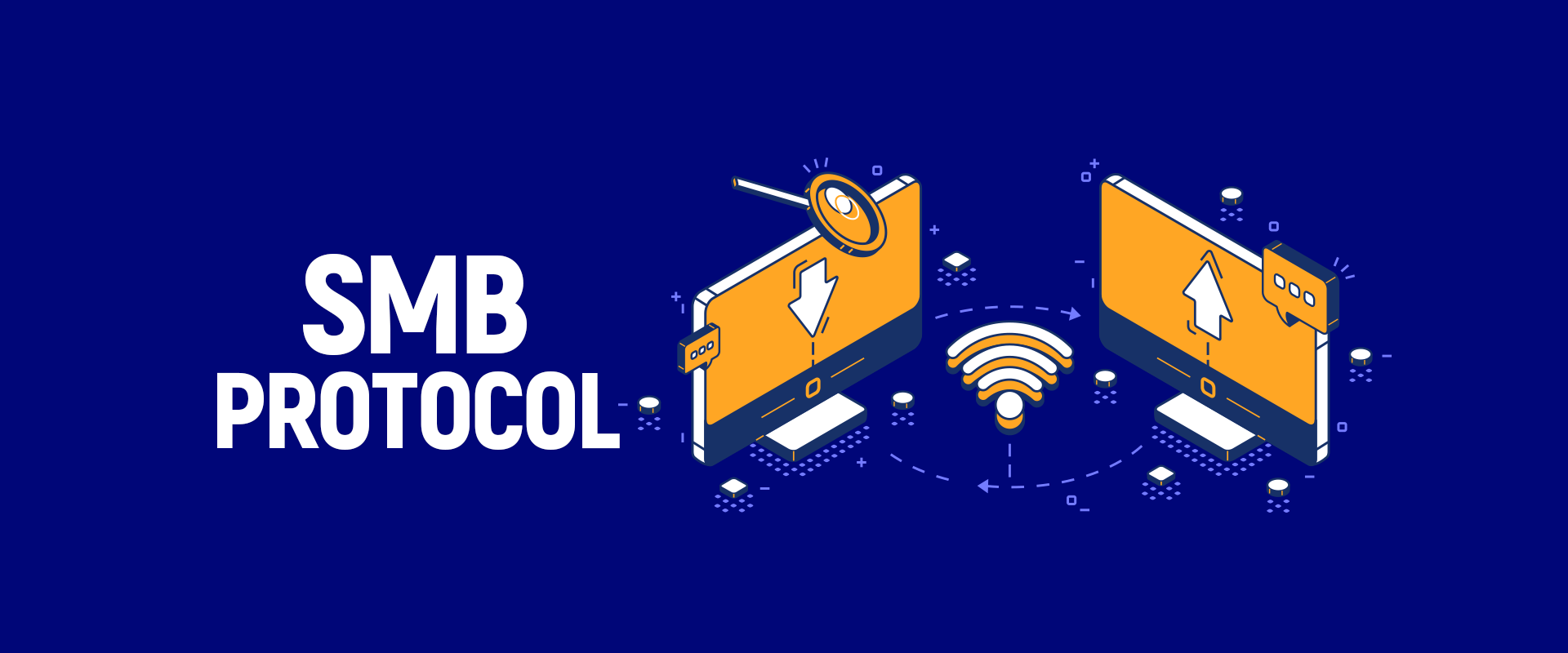
Enable or Disable Require SMB Client Encryption in Windows 11 Tutorial
This tutorial will show you how to enable or disable whether the SMB client will require encryption for all users in Windows 11. Starting with Windows 11 build 25982 (Canary), SMB now supports requiring encryption of all outbound SMB client connections. With this new option, administrators can...
 www.elevenforum.com
www.elevenforum.com
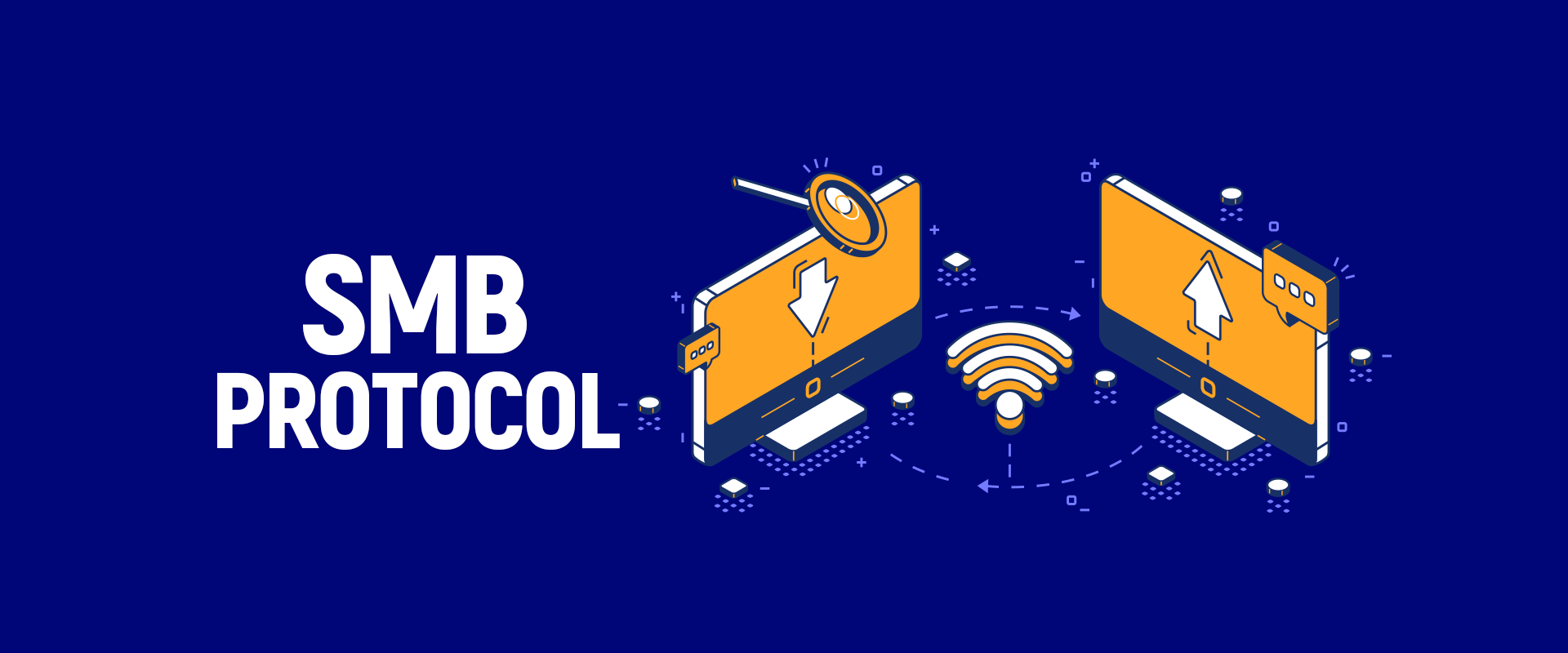
SMB client encryption mandate now supported in Windows 11 Insider
Heya folks, Ned here again. Beginning in Windows 11 Insider Preview Build 25982 (Canary Channel), SMB now supports requiring encryption of all outbound SMB client connections. With this new option, administrators can mandate that all destination servers support SMB 3.x and encryption, and if...
 www.elevenforum.com
www.elevenforum.com
Changes and Improvements
[Networking]
- Discovery of Network-designated Resolvers (DNR) is an upcoming internet standard to discover encrypted DNS servers. Until today, Windows Insiders users had to find out the IP address of their desired encrypted DNS server and manually enter it to configure client-side encrypted DNS on their machine. DNR will enable Windows Insider users to use encrypted DNS protocols like DNS over HTTPS (DoH) and DNS over TLS (DoT) on the client-side without requiring manual configuration. Client-side support for DNR is now available in Windows Insiders Insider Preview Build 25982 and higher. For more information, read this blog post.

Enable or Disable Discovery of Network-designated Resolvers (DNR) in Windows 11 Tutorial
This tutorial will show you how to enable or disable Discovery of Network-designated Resolvers (DNR) support for all users in Windows 11. Starting with Windows 11 build 25982 (Canary), client-side DNR is now supported in Windows 11. DNR support is not available on non-Insider Windows builds... www.elevenforum.com
www.elevenforum.com

Introducing DNR support for Windows 11 Insiders
A huge thank you to Alex Jercaianu, Justin Sapp, Kosi Nwabueze, and Milan Justel for implementing this feature! Discovery of Network-designated Resolvers (DNR) is an upcoming IETF standard to discover encrypted DNS servers. Before DNR, devices getting DNS server from their local network would... www.elevenforum.com
www.elevenforum.com
[Dev Drive]
- ReFS filesystem Block Cloning Support is now available in the Windows copy engine. ReFS already supports Block Cloning, so this feature adds native support to copy actions and APIs on Windows. This feature improves the performance of ReFS volumes including Dev Drive volumes for build scenarios or any other copy intensive scenarios, the larger the files being copied the larger the savings.
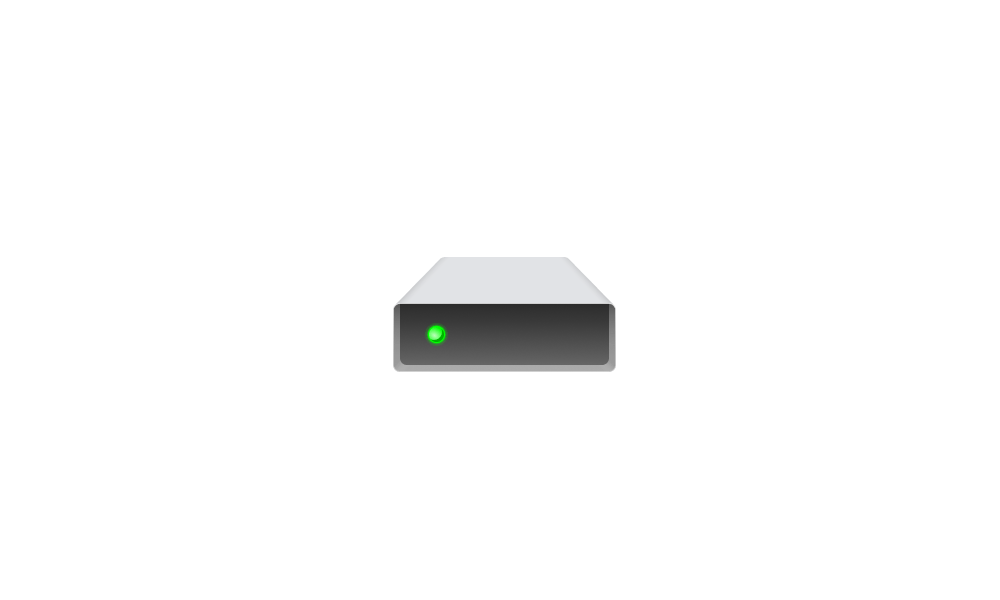
Create Dev Drive in Windows 11 Tutorial
This tutorial will show you how to create a Dev Drive using unallocated space on a disk or new virtual hard disk (VHD/VHDX) in Windows 11. Starting with Windows 11 version 22H2 KB5030310 Build 22621.2361,, Microsoft introduced Dev Drive. Dev Drive is a new form of storage volume available to... www.elevenforum.com
www.elevenforum.com
[Remote Desktop]
- We’ve updated Remote Desktop Connection (mstsc.exe) to now support zoom options of 350, 400, 450, and 500%.
[Settings]
- If you’re in light mode, the show accent color on Start and taskbar toggle is greyed out by design and we now show an information bullet that makes it more clear the setting is only available in Windows dark mode.
Fixes for known issues
- Fixed an issue causing voice access to crash for Insiders in the Canary Channel when dictating text.
- Fixed a few issues which could lead to hangs when launching File Explorer.
- Fixed an issue causing the print queue to be inaccessible and show an error if you tried to open it.
Known issues
- Some popular games may not work correctly on the most recent Insider Preview builds in the Canary Channel. Please be sure to submit feedback in Feedback Hub on any issues you see with playing games on these builds.
For developers
You can download the latest Windows Insider SDK at aka.ms/windowsinsidersdk.SDK NuGet packages are now also flighting at NuGet Gallery | WindowsSDK which include:
- .NET TFM packages for use in .NET apps as described at aka.ms/windowsinsidersdk
- C++ packages for Win32 headers and libs per architecture
- BuildTools package when you just need tools like MakeAppx.exe, MakePri.exe, and SignTool.exe
SDK flights are now published for both the Canary and Dev Channels, so be sure to choose the right version for your Insider Channel.
Remember to use adaptive code when targeting new APIs to make sure your app runs on all customer machines, particularly when building against the Dev Channel SDK. Feature detection is recommended over OS version checks, as OS version checks are unreliable and will not work as expected in all cases.
About the Canary Channel
The Canary Channel is the place to preview platform changes that require longer-lead time before getting released to customers. Some examples of this include major changes to the Windows kernel, new APIs, etc. Builds that we release to the Canary Channel should not be seen as matched to any specific release of Windows and some of the changes we try out in the Canary Channel will never ship, and others could show up in future Windows releases when they’re ready.The builds that will be flighted to the Canary Channel are “hot off the presses,” flighting very soon after they are built, which means very little validation and documentation will be done before they are offered to Insiders. These builds could include major issues that could result in not being able to use your PC correctly or even in some rare cases require you to reinstall Windows. We will offer limited documentation for the Canary Channel, but we will not publish a blog post for every flight – only when new features are available in a build.
Our Canary Channel won’t receive daily builds; however, we may ramp up releasing builds more frequently in the future.
The desktop watermark you see at the lower right corner of your desktop is normal for these pre-release builds.
*Availability of Copilot in Windows: Copilot in Windows in preview is being rolled out gradually to Windows Insiders in select global markets. The initial markets for the Copilot in Windows preview include North America, United Kingdom and parts of Asia and South America. It is our intention to add additional markets over time.
Important Insider Links
- You can check out our Windows Insider Program documentation here.
- Check out Flight Hub for a complete look at what build is in which Insider channel.
Amanda & Brandon
Source:

Announcing Windows 11 Insider Preview Build 25982 (Canary Channel)
Hello Windows Insiders, today we are releasing Windows 11 Insider Preview Build 25982 to the Canary Channel. REMINDER: As builds released to the Canary Channel are “hot off the presses,” we will offer limited documentati
Check Windows Updates
UUP Dump:
64-bit ISO download:

Select language for Windows 11 Insider Preview 25982.1000 (rs_prerelease) amd64
Select language for Windows 11 Insider Preview 25982.1000 (rs_prerelease) amd64 on UUP dump. UUP dump lets you download Unified Update Platform files, like Windows Insider updates, directly from Windows Update.
uupdump.net
ARM64 ISO download:

Select language for Windows 11 Insider Preview 25982.1000 (rs_prerelease) arm64
Select language for Windows 11 Insider Preview 25982.1000 (rs_prerelease) arm64 on UUP dump. UUP dump lets you download Unified Update Platform files, like Windows Insider updates, directly from Windows Update.
uupdump.net

UUP Dump - Download Windows Insider ISO Tutorial
UUP Dump is the most practical and easy way to get ISO images of any Insider Windows 10 or Windows 11 version, as soon as Microsoft has released a new build. UUP Dump creates a download configuration file according to your choices, downloads necessary files directly from Microsoft servers, and...
 www.elevenforum.com
www.elevenforum.com
Attachments
Last edited: