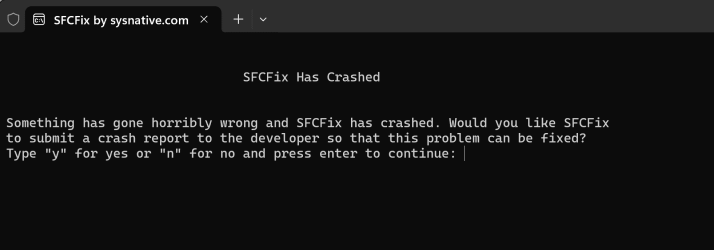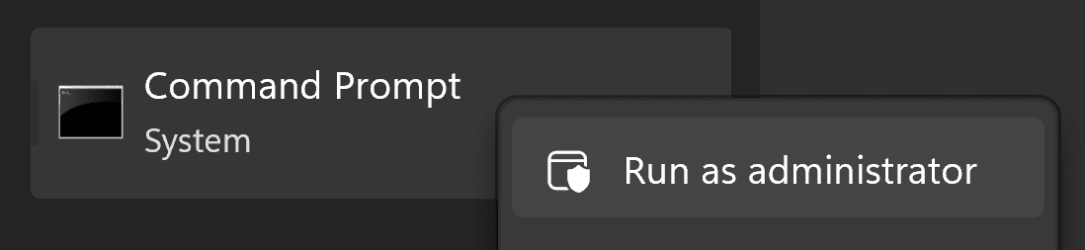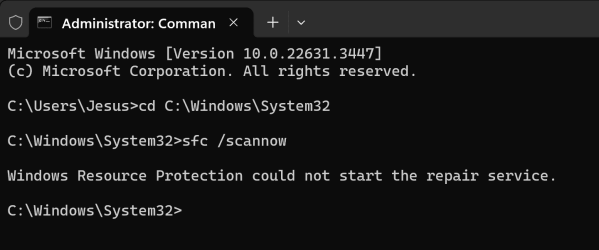- Local time
- 1:14 AM
- Posts
- 113
- OS
- 11 Pro 23H2 (22631.3593) Feature Pack 1000.22700.1003.0
Only thing I could suggest when ready to throw in the towel and do a clean install is first search registry for all Nvidia references and delete them. Then reboot and try to install video drivers again. Just a last ditch effort since you've verified a clean install of the latest release works.
My Computer
System One
-
- OS
- 11 Pro 23H2 (22631.3593) Feature Pack 1000.22700.1003.0
- Computer type
- Laptop
- Manufacturer/Model
- MSI
- CPU
- i7-10750H
- Motherboard
- MSI MS-17F5
- Memory
- 16GB Samsung DDR4 3200
- Graphics Card(s)
- Intel + Nvidia RTX3060 Laptop
- Sound Card
- Realtek
- Monitor(s) Displays
- Samsung 24" Curved (HDMI)
- Screen Resolution
- 1920x1080
- Hard Drives
- Sabrent Rocket Gen3 1Tb Smasung EVO 870 1TB
- Antivirus
- Avast